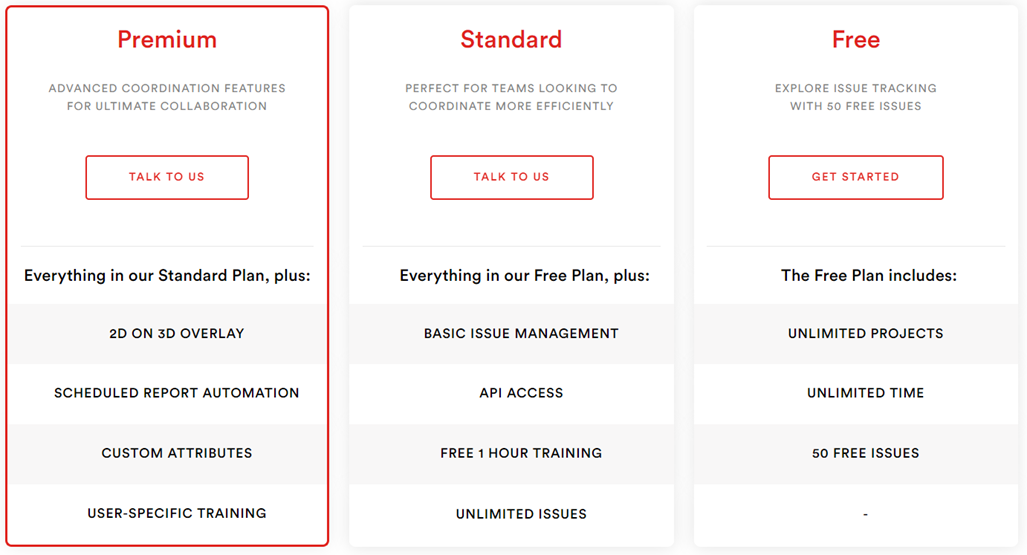Updated on April 12, 2022
We wanted to know: what are the questions you’re asking about BIM Track?
We chatted with our amazing sales, support, and customer success teams on the front-lines to come up with the answers to meet your burning curiosity. 🔥
From security to set-up, what BIM Track even is and why you’d need it, we hope you find the answers you’re looking for. If you don’t see your question here, be sure to reach out and ask us!
Read on as we put out the fire by answering your top 10 most frequently asked questions about BIM Track. 🚒 🧯
Here’s the quick-link list:
- So, what is BIM Track?
- Who’s even using BIM Track?
- How do the plans work?
- How do I get started using BIM Track?
- How can I manage my team’s permissions?
- Is BIM Track a CDE? (Common data environment)
- Is BIM Track a secure platform?
- Does BIM Track have a mobile app?
- What about people working in 2D?
- Why do I need it, anyway?
1. So, what is BIM Track?
Is it a bird? 🐦
Is it a plane? ✈️
Is it another BIM software? 💻
How about a construction management platform?
No, no, no, and no. BIM Track is a communication platform for the AEC industry centered around issue tracking. It’s designed to streamline your everyday BIM coordination process. It lives online as our cloud-based web platform, AND also directly inside BIM software like Revit, Navisworks, AutoCAD, and Tekla Structures through our dedicated Add-ins.

Figure 1: View issues directly in BIM software like Revit, AutoCAD, and Navisworks using BIM Track’s add-ins, or on any browser using the web platform.
Tracking issues is about more than just clashes, so you can use BIM Track to share all kinds of issue-related information like comments, questions, images, pdfs, requests for information, and more.
And if your tech stack is already ever-expanding and you can’t stand the thought of adding yet another software to your list, fear not! What our clients love most about BIM Track - and what makes it unique among issue-tracking platforms - is that it integrates into your existing programs and workflows, rather than disrupting them. You can use BIM Track with your existing programs and processes but with the added visibility and accountability they haven’t had before.
“Its simplicity is the most valuable thing about BIM Track”
Co-founder & Design Technology Specialist DATA | SHAPES
2. Who’s even using BIM Track?
We have clients using BIM Track all over the world on projects great and small. People use BIM Track on projects ranging from hospital renovation to historic mixed-use development to large-scale resort development. It’s not just for buildings either - our clients have used BIM Track for transport infrastructure projects and manufacturing facilities, too. You can hear more from our clients here.
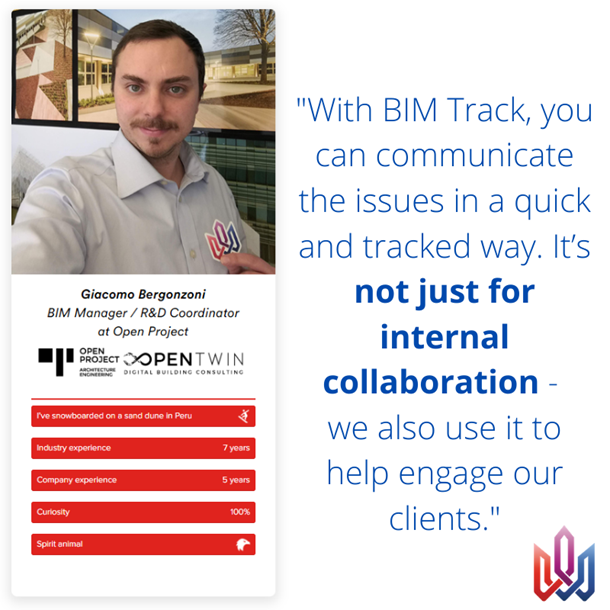
Figure 2: Check out our “Meet the #BIMTracker” blog series to meet the people using BIM Track all over the world.
We love to connect with #BIMTrackers at events and spotlight our users through our “Meet the #BIMTracker” blog series. Get in touch if you know someone we should have a chat with and feature!
3. How do the plans work?
Here’s a bit of trivia for you: what costs more, Netflix or BIM Track?
The answer, of course, is “it depends” and you’ll have to talk to the experts for a personalized quote…
But we’ll give you a clue that a BIM Track licence can work out about the same per seat.
The bottom line is that BIM Track’s plans are built for scalability. Whether you want to try it out using it internally with 10 users, are suddenly faced with a large project and need to adjust by adding more users quickly, or you want to go all-out with the enterprise plan, BIM Track provides a flexible plan with annual and monthly options that grows with your coordination needs.
Figure 3: BIM Track provides a range of flexible, pay-per-user plans that scale to meet your coordination needs.
One of the biggest benefits of this structure is you’re not paying for what you’re not using.
4. How do I start using BIM Track?
Introducing new software to the team is tricky. We get it.
We’re not going to leave you to figure it out alone - we’ll be there for youuu!
Our commitment to #BIMTrackers includes user-specific training, ongoing support from our front-line rockstars, and involvement in our BIM Track community to give feedback that guides our ongoing product development.
Installing BIM Track across an organization shouldn’t be a hassle. We have a dedicated Customer Success team ready to onboard your team and set up BIM Track so it’s tailored to your projects.
BIM Track’s multi-user installation makes it possible to install BIM Track for all users on a single computer, as well as our add-ins for Revit, Navisworks, AutoCAD, etc. This feature is crucial for large organizations because it helps deployment in virtual environments, and makes it lightning-quick to onboard an entire team.
If you’re just kicking the tires and are not sure you have the right project to use it on, or if you’re ready to implement it across external contractors, we recommend that you just dive in and get started using it within your own team. BIM Track comes into its own for internal issue tracking, too. Usually, once people try it they see the value and how easy it is to use, and it’s not difficult to get external users on board. Go on, try it - we dare you!
A tip from our support team: when you get started using BIM Track, make sure you set up your project properly. There are a few things you need to get in order for the dream to work.
5. How can I manage my team’s permissions?
You might be wondering as a user “Why can’t I see all the issues in BIM Track?” or as a project manager “How do I protect sensitive and confidential information while encouraging collaboration?” This is where working those user permissions comes in handy.
BIM Track allows project administrators to delegate the appropriate permission level based on roles and responsibilities on both a hub and project level. (NB: a user is identified by their email address, and can have access to an unlimited number of projects.) They are both managed independently via either the 'Hub Settings' page or the 'Team and Users' management page when a project is selected. See below for what kind of access are granted with each level of rights:
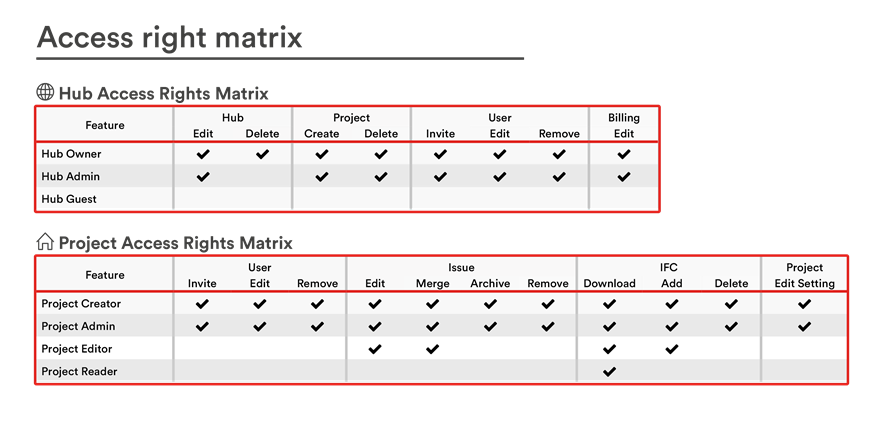
Figure 4: BIM Track allows project administrators to delegate the appropriate permission level to team members on both a hub and project level.
These settings allow you to manage issue confidentiality and specify who can close issues. Project managers can also customize issue confidentiality by issue status. For example, you could give just the “Project Coordinator Team” access to issues with the ‘Closed’ status.
6. Is BIM Track a CDE?
(Common data environment)
Strictly speaking, no. BIM Track is an issue-tracking and communication platform, so we like to focus on doing that best! However, BIM Track works very well paired with a CDE like BIM 360 docs.
BIM Track is built on the OpenBIM standards developed by Building SMART, with the goal of promoting better collaboration across teams and stakeholders. Sticking with these standard file formats allows us to remain “file agnostic,” and there are also some great benefits when it comes to security, file size, and ease of access.
Our web viewer reads IFC, BCF, and PDF files and allows you to share models and exchange issue-related communication regardless of what software you’re using. You don’t need Revit or Navisworks to view and share the model with stakeholders. This means, for example, that a GC could share their model with the people in the field who need to see it without needing to buy more Navisworks licenses.
7. Is BIM Track a secure platform?
Information security is a top priority here at BIM Track, and we’re not just saying it to be trendy. BIM Track is the only issue-tracking platform in the AEC industry with ISO 27001 certification, which demonstrates that BIM Track has met rigorous international standards to ensure the security and integrity of the BIM Track platform.
When people see that you can view IFC models in BIM Track’s web platform, they often ask “who has ownership of my models?” This is a very important question.
You have the option to upload IFC models to BIM Track’s web-based viewer to see issues in context, but it’s absolutely not a requirement to access BIM Track’s issue-tracking features. You can still use BIM Track’s add-ins directly inside your software to access, raise, comment on, and track issues.
Some of our clients work with highly sensitive information on projects and choose to use BIM Track’s Add-ins directly in their software programs without uploading IFCs to the web platform at all. The information exchanged through BIM Track is BCF issue files. These files are completely confidential as they are only tied to XYZ issue coordinates which, apart from the model, don’t give anything away.
The bottom line is: you are in control of your models and data, and can choose how much or how little to share.
You can also check out our dedicated security page for more information.
8. Does BIM Track have a mobile app?
Yes, BIM Track does indeed have a mobile app! BIM Track Mobile launched in May 2022, and is the perfect companion app for field coordination. With BIM Track Mobile, job-site teams will now be able to quickly keep tabs on tasks and questions assigned to them, while back in the office BIM Coordinators will be able to easily monitor action items in one place. With the tap of a finger on any iOS or Android cell phone, even when offline, field teams will be saving time and confusion.
BIM Track Mobile is a cellphone application designed with accessibility and ease-of-use in mind; the app is fully functional offline, which is important for when cell network or wifi access is lacking on the job site. On-site teams can use the application to log issues, track work assignments, and answer requests from BIM / VDC managers right from the app’s streamlined interface. This simplifies the foreman’s daily tasks: the days of having to write observations in a log book and then transcribe them to email or to a form are over.
For the BIM / VDC manager, BIM Track Mobile allows them to spend less time searching between SMS, emails, or other digital conversations to integrate comments, notes, questions, and picture locations of on-site conditions; the app instantly connects data from the field to specific project tasks.
Finally, on-site workers can use BIM Track Mobile to log their daily tasks, and can access their to-do checklist at their fingertips, increasing not only their own accountability, but that of their supervisor’s as well.
Figure 5: Use BIM Track’s web platform on a browser on your mobile device for on-site functionality.
We believe this trend will only continue, so as long as our users are able to use BIM Track on a mobile browser, we are more interested in supporting more advanced technologies for on-site verification and issue-tracking like AR solutions, such as NEXT-BIM.
9. What about people working in 2D?
The goal of BIM Track is to improve BIM coordination. Team members working in 2D are often some of the most experienced, so we believe it’s vital to involve all teams and stakeholders in the coordination process. There’s also data available in 2D that simply doesn’t exist in 3D, such as regulatory documentation, specs, measurements, technical drawings and floor plans.
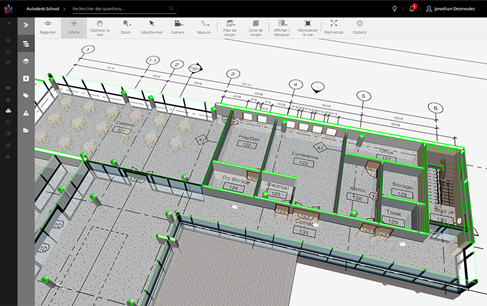
Figure 6: Overlay 2D sheets on 3D models in BIM Track’s web viewer for full context
With BIM Track, you can bring people working in 2D into the coordination process. Create and markup issues in AutoCAD using BIM Track’s add-in, view and create issues from sheets in BIM Track’s web platform, and share important 2D information with all stakeholders.
Check out our blog post from BIM Track’s Co-founder and VP Product Carl Veillette to learn how to combine 2D and 3D in your BIM coordination workflow.
10. Why do I need it?
Finally, we’ll finish with this simple and to-the-point question.
Even if it’s just one email that slips through the cracks, or a small but critical piece of information that wasn’t received, missing important information on a project can be hugely costly. BIM Track makes it easy to track what’s important, and adds crucial accountability and transparency to the coordination process. Every decision, conversation, and action taken is documented in a comment thread, and can be referred to long after the job is finished.
On top of that, it’s a huge time-saver. Whether you’re reducing project delays by pinpointing bottlenecks, getting answers quickly by tagging in the relevant people, navigating to issues in-context with one click, or automating tedious tasks, BIM Track allows you to focus your time more effectively.
For the shorter and more light-hearted answer, we’ll refer to the words of Aaron Maller:
“I don’t need this, this isn’t for me.”
The next thing I know, I’ve had half a bottle, it’s the next day, I’m on my friend’s living room floor - and what the hell happened here?”
Director at Parallax Team
Still got questions? Talk to one of our experts and you can continue to ask your burning questions with answers tailored to your unique coordination context.
Thanks for reading, and happy coordinating! 👍