Vous devez activer les cookies pour accéder à ce site.
Uniting every element of your project.
Your People. Your Workflows. Your Data. Now connected and organized.
Free trial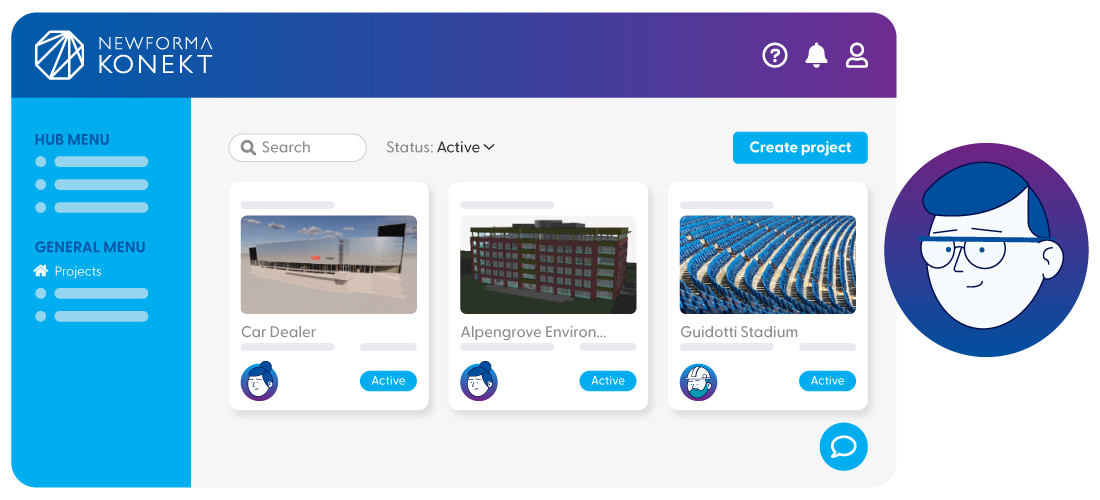
Your People. Your Workflows. Your Data. Now connected and organized.
Free trial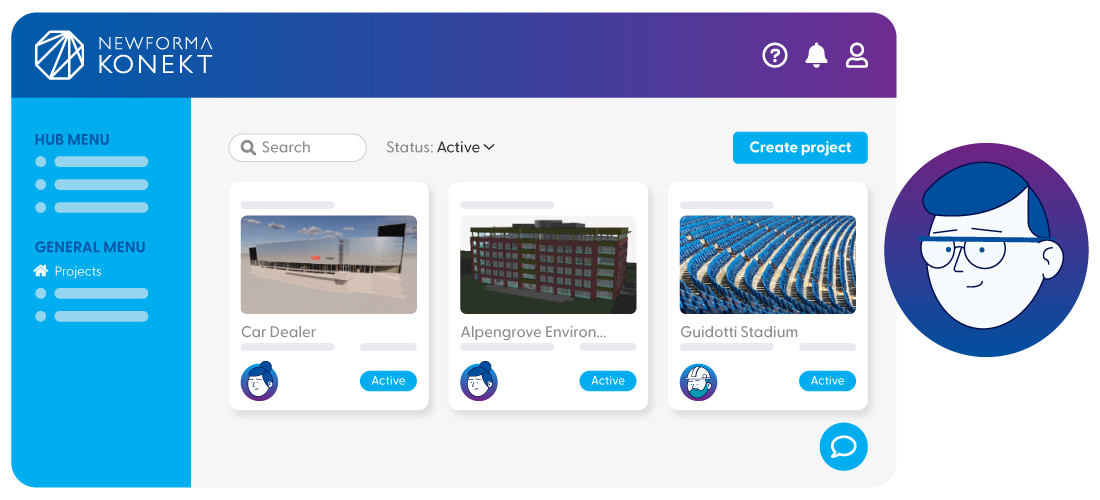
Newforma Konekt is the industry’s premier web-based, cloud-hosted Project Information Management platform, providing a central location for your project record. Stop wasting your time and putting your company at risk because of lost or misfiled information.
Newforma Konekt gives AECO project teams worldwide access to their complete project data. It unifies conversations, project files, action items, and contractual workflows into a single cloud-hosted platform while at the same time providing a history of the project from conception to completion.
Newforma Konekt streamlines communication and increases efficiency in collaboration. It does this by combining:
Newforma Konekt lets your whole interdisciplinary team know who is responsible for what, when ... deliverables are due, and permits everyone to work from the same information. You can easily manage follow-ups which reduces misunderstandings and errors, and ensures that everyone is working towards the same goals. You get real-time notifications to keep teams on budget and on schedule.
Eliminate communication bottlenecks that often occur through missed, misfiled, or lost emails. ... Newforma Konekt provides an easy and intelligent way for your team to centralize project emails, so that all team members have access to these communications. If a key person is away, your team doesn’t miss a beat! You can also stop digging through hundreds of emails to find what you need; Newforma Konekt Search will find it for you.
Newforma Konekt lets you streamline RFI and Submittal workflows by auto-populating these key items ... directly from your email. No more wasted effort on duplicate data entry, or unnecessary billable hours!
Newforma Konekt makes genuine collaboration straightforward between all project stakeholders. ... Whether you're using authoring software, clash checking software, or other applications or tools designed for AECO, Newforma Konekt bridges collaboration workflows through our add-ins and integrations. Nobody needs to discard the tools they use everyday, and everyone is able to stay connected.
By connecting people, information, and process, your teams can deliver construction projects that ... exceed client expectations. With Newforma Konekt, you have all the information you need to move the project smoothly to the ribbon-cutting!
In 2D or 3D, see where the action items are. Location-based issue tracking: View issues in your model or sheets instantly.
Find the information you need quickly to make better decisions.
Measure coordination progress by building accurate reports on priorities, teams, locations and more.
With Newforma Konekt’s BIM collaboration capabilities, your team gets a central hub for all coordination information from design to construction.
Automate your contract administration workflows to improve productivity and reduce project delivery times.
Make project email accessible and searchable by everyone on your team.
Manage your project files from one central location.
Use the Newforma Konekt Mobile companion app to share critical information between the office and job site or work on the go.
Don’t give up the tools you already use. Get more done with Newforma Konket’s add-ins, connectors, and compatible workflows.
Choose the right set of features for your needs
Increase your construction administration workflow efficiency
COMMS Track includes all BIM Track features plus email management. File emails to the project to access, search, and find the information you need to stay on track.
Delays for review and response can be costly - impacting deadlines, rework, and budgets. Many project teams experience delays in the manual efforts to upload and download submittal and RFI information between construction management systems. Newforma Konekt fixes that.
Enterprise Track includes all features from BIM, COMMS and CA Track. Improve productivity, optimize communication and collaboration, and deliver exceptional projects!