N.B. Not an owner yourself? Share this blog post with your next project’s owners.
In my previous role, I used BIM Track while working for an owner that actively participated in the project management of their construction projects. However, issue tracking also has clear benefits for owners that are focused on the outcome of projects, with outsourced project management teams or consultants working on the day-to-day deliverables.
If you’re this second type of owner, I will show you what the benefits of issue tracking are, based on my personal experiences wearing both hats: PM and owner. We’re going to cover how having access as an owner to transparent, easy-to-use, issue tracking prevents coordination problems from affecting your bottom line.
Trust & transparency
You already know that trust between yourself as an owner and your PM team is critical for a project’s success. Trust may exist without transparency; it can certainly be earned with transparency. And if there is true, mutual trust, there is nothing to hide. So why not have access to the real coordination data in BIM Track?
You delegate your authority to the consultants you hire to help you achieve your goals. You won’t be in the coordination software day in, day out. However, easily accessible issue tracking means your participation is facilitated when you need to get involved. All you need is a browser to run BIM Track.

You’ve seen how small misunderstandings can lead to big, expensive problems. The closer you can get to the true reality of a situation, the better equipped you are to make the right decision. It also prevents misunderstandings on the PM side of your decisions, with a written record of all choices made and an easy way to query them with the comments functionality.
You can periodically check in to see if any particular issues are causing trouble or if you need to allow more hours on a specific task ensures the project’s quality. With trust, you can support your PM team & make informed decisions.
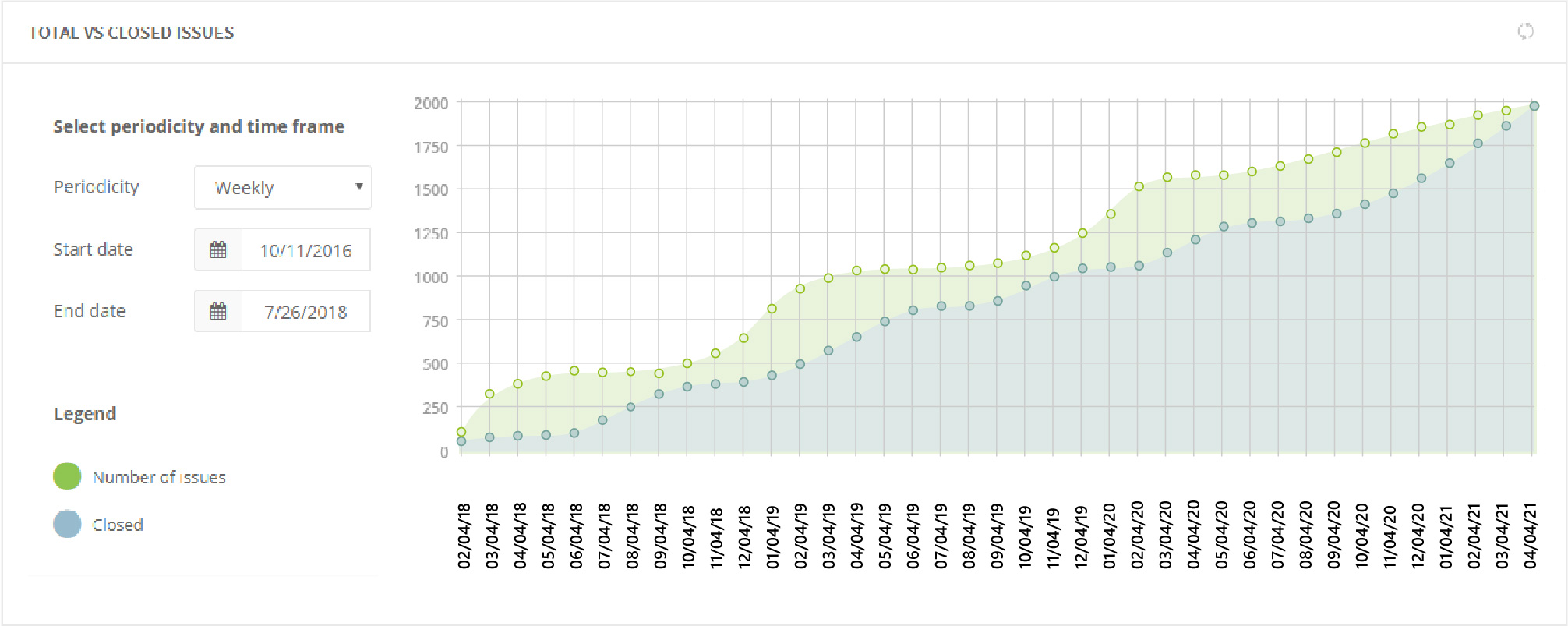
Figure 1.0 One of BIM Track’s reporting features is the total vs closed issues chart in BIM Track which allows you to take a high-level look to see if issues are being raised and resolved in a timely fashion.
No extra work for your PM team
While you may be convinced of the value of easy access to coordination issues using BIM Track, you might be worried it will be more work for your team to keep you in the loop.
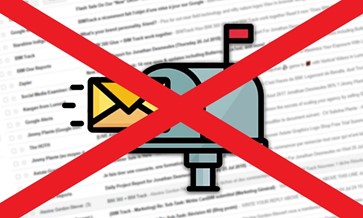
Traditional coordination processes with only clashes as issues, confusing email threads, and waiting for your next tasks / decisions in coordination meetings, make it very difficult to keep owners like yourself in the loop.
Problems include:
- It’s very hard to keep to date. In fact, it’s a job in itself.
- Quickly the value of spending that much money makes it not worth it for precise reporting & access.
- Owners only get what their teams want them to see. It’s human nature to try to fix problems ourselves. Owners may only see problems when they are very large.
- Owners may not know the extent of issues. The effect is you think everything is on track, but are disconnected from what is really happening.
With BIM Track, you have access to the real, live coordination information. No one is filtering what you see, but you can apply your own filters to see what you want. It’s always up-to-date, without any additional work from your team, because it is cloud-based. Your teams can stay in their usual working environment to raise and resolve issues, whether that’s Revit, Navisworks, Tekla Structures or PM teams using a browser.
Accountability & responsibility
If there is a project-specific problem that requires an investigation, BIM track provides the full data trail. Much of the information in BIM Track is “undeletable” so there is a verifiable audit trail. For example, no one can delete issues or comments. Resolved issues are closed and archived by the appropriate team members. Not only can you see what went wrong with an issue, you can see how it can be prevented in the future. After all, at the end of the day, you are responsible for delivering a quality project, on time and on budget.
However this level of transparency and accountability needs to come with rules. If you have hired a PM team to manage your projects, it is fully reasonable for them to give you “rules of play” of what you can and cannot do in BIM Track, just as they provide all other user teams. These rules of communication are critical for a project’s success and to not waste anyone’s time (especially yours!).
A whole new world
New opportunities are also created when you use formal issue tracking.
You could:
- Understand the context better in your design review meetings with your architects.
- Share model progression with stakeholders and end users for continuous feedback using the web viewer.
- Public consultation: owners can give limited access to a city, for instance, and allow individuals to add their comments to the model.
- Track the historical facts of a building. Create an issue on an historic building that gives you all the history to keep a record of historic issues or even use it for tours with tablets for an interactive visitor experience.
The possibilities are pretty large with a simple, accessible solution.
Want to learn more?
Contact our experts today.

