After decades of reliable, desktop-based software, the idea of an entirely cloud-based solution can seem a little daunting. However we promise the benefits will convince you of the superiority of cloud-based vs desktop-based issue tracking.
It’s all connected
So this is more about being cloud-based than browser-based, if you want to split hairs, but it’s too important to not mention straight off.
There’s no "sync to project". There’s no getting caught out working on old information. This is critical.
Here, there, anywhere
As long as you have internet, you have access to all of your issues, their metadata inc. comment history, and their in-model context via BIM Track’s web viewer. BIM Track issues are tied to model coordinates, and not a model itself. This means the communications are extremely lightweight but still take you directly to the issue in the model to understand the bigger picture. Because all you need is the internet, making updates and changes on the fly is easy. And if it’s easy to use, your teams will use it more, which is half the battle with implementing new software across teams of different technical abilities.
You don’t need your computer
Does your coordination meeting room already have a machine connected to all screens, etc.? Do you simply not want to lug your laptop around? You can borrow someone else’s computer for meetings both formal and impromptu, and get the information you need using BIM Track’s web viewer. Again, the beauty of BIM Track lies in its’ simplicity and easy of use.
Work across devices
You REALLY don’t need your computer. BIM Track is optimized across devices, including smart phones and tablets. Browser-based software makes it easier to work with extended teams and work from home with no IT setup.
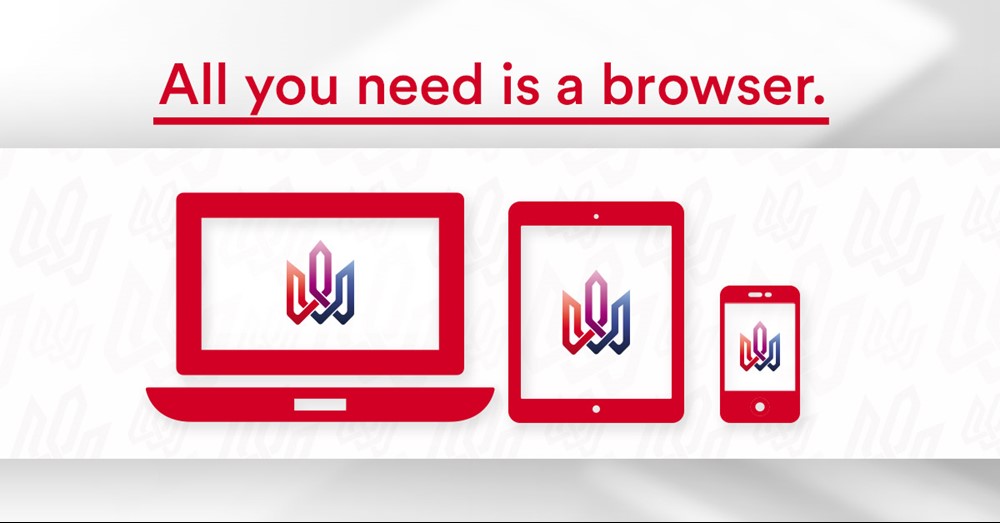
No app to download or update
There’s no need to download or update an app, which can be tedious and sometimes need IT help. BIM Track is set up a Software As A Service model, so updates to the web viewer are instantaneous (and frequent!). The only exception is our add-ins for authoring / clash detection software which need to be updated separately because of the desktop-based nature of the programs whose API’s we are writing on. No one’s perfect 🤷♀️.
Under the hood
Updates are easy to roll out because it only needs to be developed and tested on a single operating system. Testing across different browsers is relatively simple. What does this mean? More features, released more often for improved coordination on your projects.
It’s also easier to integrate with other web-based software packages and easily adaptable to an increased workload, as it can be run on several servers simultaneously. Because browser-based applications are deployed on dedicated servers with dedicated & experienced server admins, they are more secure than desktop applications and any potential breaches are noticed more quickly. BIM Track uses Microsoft Azure’s dedicated server service.
What if my jobsite has no wifi?
Wifi-enabled jobsites are increasingly common. If your jobsite isn’t yet online, there is some simple & powerful tech out there, like Dewalt’s jobsite wifi system.
If your jobsite has yet to embrace this change, BIM Track can also be accessed on mobile devices and tablets via your data plan.
Hack your browser
Working in a browser also gives you a chance to take advantage of Firefox (our most-recommended browser), Chrome and other browsers’ extensions. We often use Grammarly as a spell check for comments & Google translate when working across different countries. What extensions do you use or do you think would be helpful to try with BIM Track?
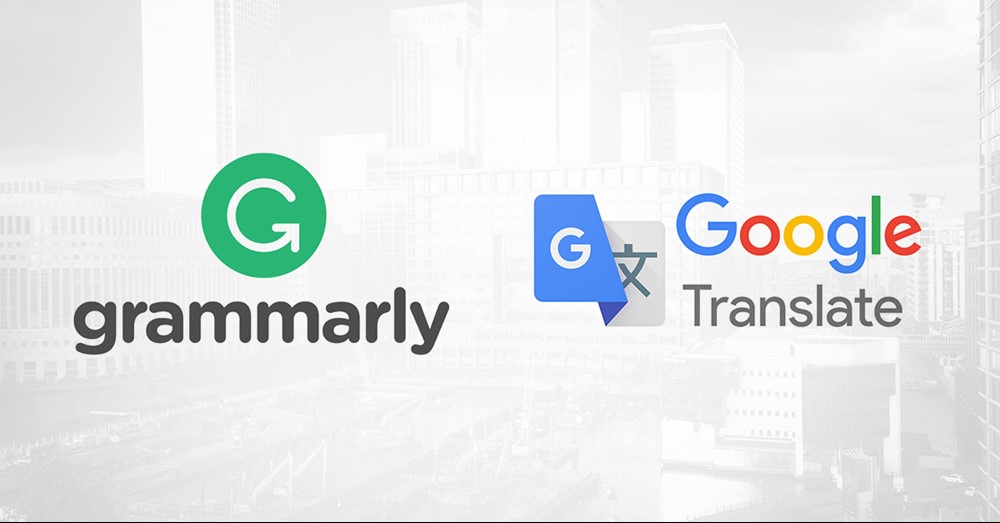
If you would like to learn more about how browser-based BIM Track enables easy communication around tough coordination issues, book a demo today.
- Alexine Gordon-Stewart
