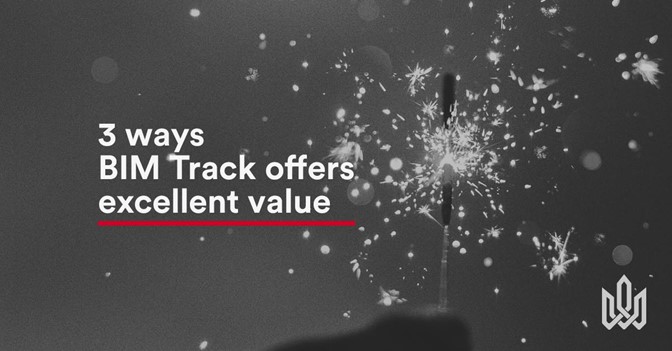The good things in life are seldom free, however there are still little perks to be found if you know where to look for them. We’d like to share 3 ways BIM Track offers great value:
1. Free model viewer
Sure, after 50 issues you need to start paying for BIM Track. However, did you ever think about using BIM Track’s web viewer simply as a model viewer? Explore multiple models efficiently (and for free!) by simply exporting your project as an IFC and uploading the files. Sign up now to give model access to anyone on your project.
2. No expensive authoring software
Autodesk, Tekla and others make powerful products. However if you only need to use a fraction of these features (i.e. looking at a model / its’ issues as a PM or similar), these licenses are unnecessarily expensive. If Revit costs you $187.50 per month*, and you can use BIM Track instead for model and issue viewing, you’re going to save around $180 per month. Multiply that number by other colleagues who don’t need an expensive authoring program. Multiply that by 12 for a year of savings.
3. It’s like Netflix. Or Spotify. Or another charge you barely notice.
BIM Track’s basic plan starts at $11.50 per user for 10 users, gets cheaper if you have more users, and gives each user access to multiple projects for the same flat fee. You probably don’t bat an eyelid paying roughly the same amount for Netflix or Spotify. Sure, it’s a little more than free screenshot tools like Jing. But a centralized, SaaS-based issue tracking system with meta data such as due dates, assignee, priority, comment history etc. that is accessible by internal or external teams from a browser or directly in Revit, Navisworks or Tekla Structures, is a heck of a lot more valuable than Jing, in our humble opinion.
If you would to ask me any questions about BIM Track, please don’t hesitate to book my calendar for a one on one demo today.
*Price based on Autodesk website as of June 20th 2018. Maybe you’re getting it cheaper 😉