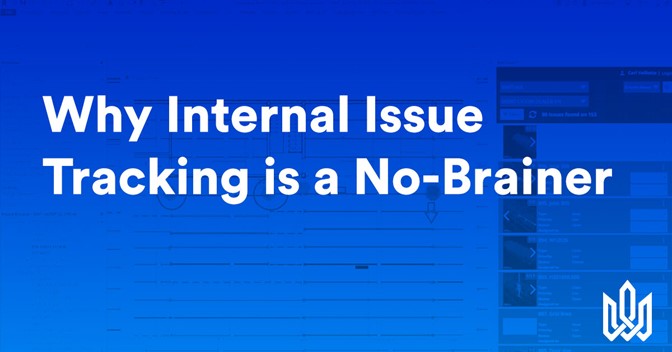In the world of building information modeling (BIM), it’s a common misconception that you need a perfect integrated project delivery (IPD), with all parties using issue tracking software to take advantage of the benefits.
Are you emailing your colleagues screenshots of their work with little annotations for corrections? And does this practice occasionally give you or your team mates flashbacks of strict high school teachers and their obsession with angry red pens? Then for mercy’s sake you and your team need an internal issue tracking software!
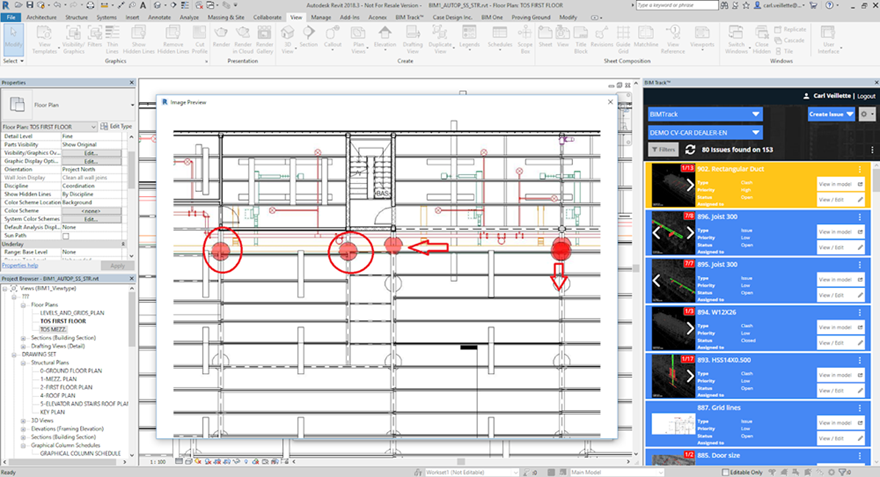
Figure 1.0 - Annotations in Revit with BIM Track
Why BIM Track Makes Sense for Internal Use
1. You Still Have Internal Quality Control Deadlines for your Models
First, let’s state the obvious: your models need to be a certain quality before they can be shared with other teams on the project.
Even if your team is just you and one other person, using confusing email chains with annotated screenshots (like the one shown above), and taking upward of two minutes to find each issue in your models is not a smart way to work. Instead, having clearly defined assignees, statuses, priorities, and due dates, and being able to see your issue in the models context instantly is much more effective. If you’re part of a larger team, you can even have approval limitations for supervisors, ensuring that only they can mark an issue as closed, which keeps your quality standards high.
Also, from an everyday grind perspective, let’s be honest: it’s nice to not have to leave your modeling environment to see, raise, comment on, and resolve your issues. It might just be a click or two onto another window, but when you have to do that three dozen times an hour, it can be annoying to switch from Revit to email, Navisworks to email, Tekla to email…. No!
Stay in Revit! Stay in Navisworks! Stay in Tekla Structures! Or to put it more plainly: email stinks! When your ability to communicate is integrated directly in the software you already use, it makes your life easier and it cuts back on wasted time.
Amberg Engineering, for example, reduced email by over 60% just by using BIM Track internally.
2. The Challenges Interdisciplinary Teams Face Also Exist Internally
Even before the 2020 pandemic, small teams didn’t always work in the same offices; and today, it’s not unusual for teams to have members who work from anywhere. Technology is there to bridge that gap and help us allocate our workload and get things done.
On the flipside, tech can be disruptive and hard to trace. So, instead of being poked in 5 different places (such as Slack, emails, dedicated apps, etc.) and having to manage them all, BIM Track gives you one place to check the entire history of an issue: directly in your usual modeling and clash detection environment. This helps you avoid app fatigue, and each notification can be tailored to the user’s individual profile, which cuts out the extra noise in our hectic digital construction world.
Also, managers need to be able to see the workload that their teams are juggling, and redistribute tasks as needed to make sure internal deadlines will be met.
Finally, project managers won’t all be BIM experts, but BIM Track gives them access to all issue details and model contexts without having to use the authoring software. They stay informed without having to learn a whole new specialty.
But I Really Wanted the External Teams on my Project Using the Same Issue-Tracking Software!
As someone who’s worked with BIM for many years, I can tell you it is something special to see issue-tracking software used seamlessly across project teams. But not everyone needs to start off so big; there are some great benefits to using it for your internal models quality control communications.
1. Walk Before You Run
Using BIM Track internally gives you a chance to master issue communications on a small team first. This means when you are able to launch issue tracking across external teams, you’ll have the basics down pat and will be able to coach those who need a helping hand.
2. It Catches On Quick!
We can guarantee that when you use BIM Track internally, other teams will see the simplicity and want to get on board. We hear this story time and time again from our clients. After all, adoption is easy when you don’t have to change the tools you use, and you get your tasks done more quickly and with fewer mistakes.
Just Try It!
If you’re thinking about using issue tracking internally, my best advice is to jump in and get started. Schedule a demo or sign up for a free trial, and see for yourself!
Happy coordination!