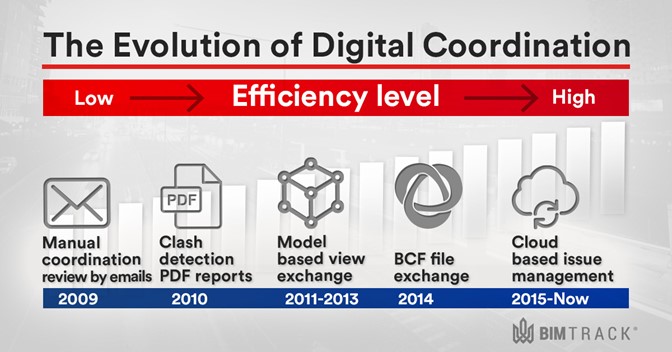Thinking about my first days in the industry, the notion of efficient BIM coordination didn’t really exist; it was one of the crucial catalysts behind the formation of BIM Track. But even as we speak, the AEC industry is still not as advanced as it should be when it comes to its coordination practices - in part due to our rigid processes.
We’re going to look at 5 common coordination workflows and how to streamline your coordination process in an agile way. But first, let’s step back.
What is BIM coordination?
BIM Coordination is much more than tedious paper reviews, emails etc.; it's truly about collaborating together. Coordination also means different things to different people depending on their perspectives. That’s because it encompasses actions like technical reviews, issues, and RFIs.
"I believe that coordination is the act. Collaboration is the will.
But both are like dancing: just because you do it, doesn’t mean you can win Dancing with the Stars."
Where coordination goes wrong
- Digital collaboration is HARD, to begin with. It does change the workflow. And that can create barriers to adoption.
- Effective communication is a difficult task in itself. Methods are not always consistent which can result in bad information quality.

Lean mean coordination machine
Traditional coordination workflows are tedious. Those who recognized it early turned to AGILE approaches.
Take a look at the IT industry with products like Slack. Trello. JIRA. They encourage instant, cloud-based communication where everyone works on the same live data enabling cross-disciplinary teams to work together.
“If they [the IT industry] can communicate effectively, why can’t the AEC industry?”.
Bringing it back into BIM
Construction projects involve just as many team-based exchanges as IT projects (if not more!). By relying solely upon, or even partly upon, file-based communication methods, we start compounding micro inefficiencies until they end up costing us dearly. Just think about the time it takes to search for a drawing with comments on a particular issue every time someone needs to reference it.
So let’s take a look at the 5 most common BIM coordination workflows today. We’ll examine what some of the advantages and disadvantages are, and what technology stack lets you fully apply agile methodology to the coordination process.
If you want to learn more on how to optimize your BIM coordination workflow, take a look at our article!
No cloud
Workflow #1: Revit / Navisworks
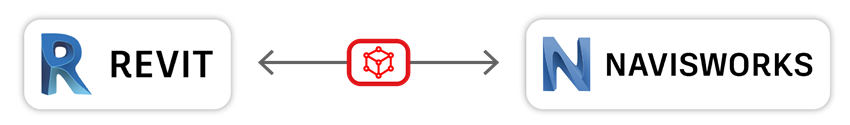
- Navisworks detects clashes, with some false-positive clashes.
The advantages
- Yay automated clash detection.
The limitations
- Everyone needs an expensive license to see issues.
- Clashes are then sent as file-based reports (Excel, email, PDF) or models.
The advantages
- We’re not only reviewing in 2D anymore. We’re using 3D too.
The limitations
- Takes navigation / research time to resolve issues in Revit
- Someone finds the issue in Revit and tries to resolve.
The advantages
- We’re trying to solve coordination problems.
The limitations
- Have to search hundreds of views against report / screenshot software side by side, etc.
- They tell the coordinator it is resolved and send the revised model OR that they have further questions OR the person leading coordination has to chase AND that’s via email, phone calls, coordination meetings.
The advantages
- Clearly, there’s some sort of workflow in place. It’s a bit chaotic, but it’s better than nothing.
The limitations
- This is a tedious process prone to human error.
- Information is siloed which creates delays.
- Very high risk of losing control over the coordination process.
Partial Cloud
Workflow #2: Revit / BIM Track
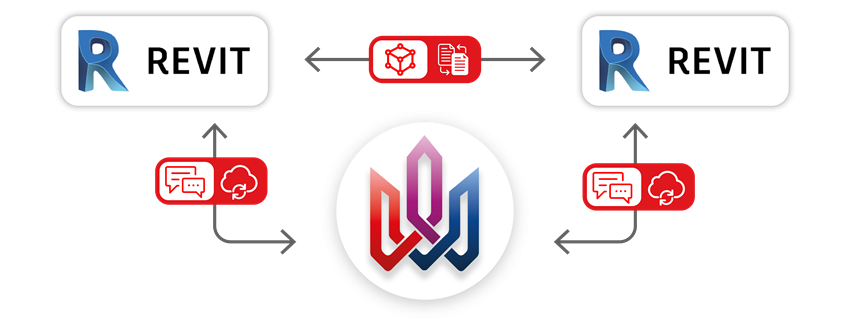
- Link models of different disciplines together in Revit
The advantages
- Review issues as you design in context
The limitations
- No automated clash detection
- Disciplines send updated models to each other to link in their design.
The advantages
- Easy because they stay in the same environment (Revit).
The limitations
- Manual process to transfer models over an FTP site or shared server.
- No live model link.
- To resolve an issue, click View in Model in BIM Track add-in in Revit.
Questions? Comment directly on the issue.
Issue not resolved? The coordinator can see that.
The advantages
- Cross-model collaboration on any version of a model.
- Automatic notifications to follow-up
- Coordination lead can see unresolved issues.
- Can see issues without an expensive Revit license.
The limitations
- Shared coordinates must be set up properly.
Workflow #3: Revit / Navisworks / BIM Track
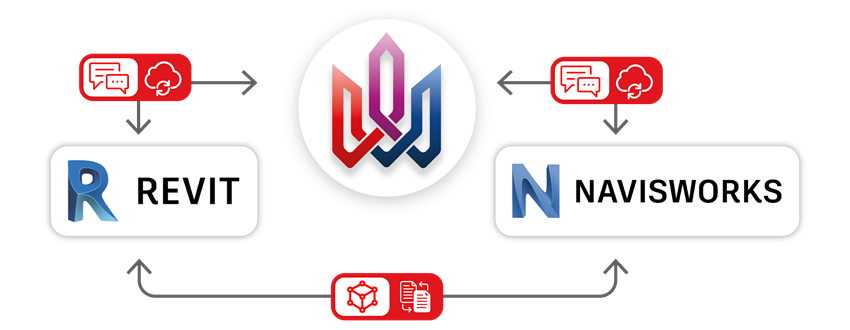
- Navisworks detects clashes, with some false-positive clashes.
The advantages
- Yay automated clash detection.
- You don’t need an expensive Navis license to see the issue.
- BIM Track helps group and manage clashes.
The limitations
- Clash detection can be time-consuming sometimes.
- Disciplines send Revit & .NWC files to each other to link in their design.
The advantages
- Can be automated with Navisworks Batch Publishing.
The limitations
- Manual process to transfer models over an FTP site or shared server. No live model link.
- Issues can be navigated to immediately and resolved directly in Revit.
Questions? Comment directly on the issue in Revit, Navisworks or BIM Track’s web platform.
Issue not resolved? The coordination lead can see that.
The advantages
- Cross-model collaboration on any version of a model.
- Coordination in any software.
- Automatic notifications to follow-up
- Coordination lead can see unresolved issues.
- Ease of access within a web platform.
The limitations
- Shared coordinates must be set up properly.
Workflow #4: Revit / BIM 360 Glue / Navisworks / BIM Track
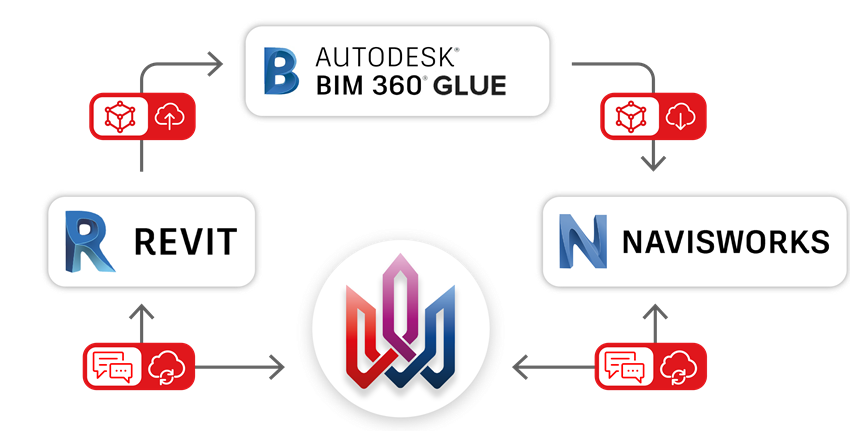
- Navisworks detects clashes, with some false-positive clashes.
The advantages
- Yay automated clash detection.
- You don’t need a Navisworks license to see the issue and they are easy to access.
- BIM Track helps group and manage clashes.
The limitations
- Clash detection can be time-consuming sometimes.
- Disciplines send Revit files to each other. Direct Revit cloud conversion to Navisworks (Glue Model). Also provides offline field access to models.
The advantages
- Multiple people can use Navisworks in a collaborative mode (2 users working in a Navisworks file at the same time).
The limitations
- Clash detection in Glue can be difficult and grouping is limited so people still use Navisworks for that.
- Issues can be navigated to immediately and resolved directly in Revit.
Questions? Comment directly on the issue in Revit, Navisworks or BIM Track’s web platform.
Issue not resolved? The coordination lead can see that.
The advantages
- Cross-model collaboration on any version of a model.
- Coordination in any software.
- Automatic notifications to follow-up.
- Coordination lead can see unresolved issues.
- Ease of access within a web platform.
The limitations
- Shared coordinates must be set up properly.
- Navisworks detects clashes, with some false-positive clashes.
The advantages
- Yay automated clash detection.
- You don’t need an expensive Navis license to see the issue.
- BIM Track helps group and manage clashes.
- Clash detection can be time-consuming sometimes.
- Disciplines send NWC files to each other. Direct Revit cloud sync to BIM360 Design for live collaboration.
- Live model updates as the teams work on design.
The limitations
- Manual Navisworks model publishing and exchange.
- Issues can be navigated to immediately and resolved directly in Revit.
Questions? Comment directly on the issue in Revit, Navisworks or BIM Track’s web platform.
Issue not resolved? The coordination lead can see that.
The advantages
- Cross-model collaboration on any version of a model.
- Coordination in any software.
- Automatic notifications to follow-up
- Coordination lead can see unresolved issues.
- Ease of access within a web platform.
The limitations
- Shared coordinates must be set up properly.
Full cloud
Workflow #5: Revit/BIM360Glue/BIM360 Design/Navisworks/BIM Track
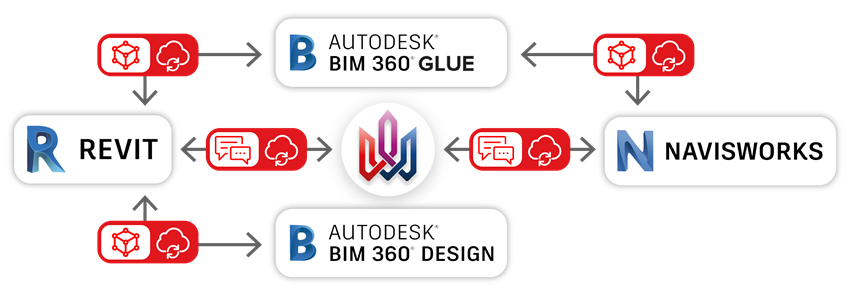
- Navisworks detects clashes, with some false positive clashes.
The advantages
- Yay automated clash detection.
- You don’t need a Navisworks license to see the issue.
- BIM Track helps group and manage clashes.
The limitations
- Clash detection can be time-consuming sometimes.
- Direct Revit cloud conversion to Navisworks (Glue Model). Also provides offline field access to models.
Direct Revit cloud sync to BIM360 Design for live collaboration capabilities
The advantages
- Multiple people can use Navisworks in a collaborative mode (2 users working in Navisworks at the same time).
- Live model updates as the teams work on the design.
The limitations
- Clash detection in Glue can be difficult so people use Navisworks for that.
- Issues can be navigated to immediately and resolved directly in Revit.
Questions? Comment directly on the issue in Revit, Navisworks or BIM Track’s web platform.
Issue not resolved? The coordination lead can see that.
The advantages
- Cross-model collaboration on any version of a model.
- Coordination in any software.
- Automatic notifications to follow-up
- Coordination lead can see unresolved issues.
The limitations
- Shared coordinates must be set up properly.
We hope these 5 typical coordination workflows help you work more efficiently. In short, we typically see a lot of file-based model exchange workflows, but very few people are talking about the communication channel. BIM Track adds that crucial piece of the puzzle.
Ultimately, it’s both together that will benefit the whole workflow, and make for better buildings.
If you're interested in going even deeper into this topic, this is actually the crux of a talk I will be giving in April for CanBIM Montreal.
View the presentation below (in French)