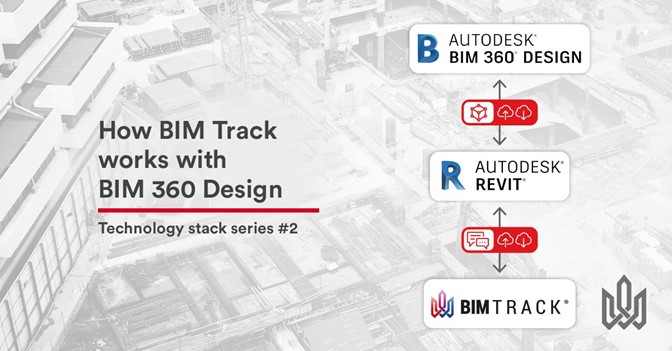With Autodesk University kicking off today, we have BIM 360 on our minds. This week, we’re going to continue our technology stack series, covering how and why you would want to use BIM Track for issue tracking in conjunction with BIM 360 Design.
BIM 360 is doing a lot under one platform, which is awesome. Our clients use BIM 360 Design for live model sharing between Revit users. It’s arguably the strongest live model management tool on the market.
However, BIM 360 Design is not strictly intended for communications on coordination issues. If you really want to track an issue you have to track it until the end: the authoring software.
Wait. Doesn’t BIM 360 Design have issue tracking?
BIM 360 Design has a notion of issue management but it is model centric which means issues can not be transposed in different models. In others words they are stuck where you find them in BIM 360 Design, not Revit (or AutoCAD MEP, Civil3D, AutoCAD Plant3D, AutoCAD Architecture, etc.). For BIM coordination, users need to resolve issues in the authoring software and find those issues quickly in the model. The in-context communication factor is where BIM Track can complete BIM 360 Design’s powerful live work sharing capabilities for just-in-time coordination. This reduces the time spent resolving coordination issues and removes the time-consuming information silos generated by email communication and spreadsheets.
There is a lot of back and forth required between multiple teams running coordination, even if they are all working in Revit. Data has to move bidirectionally between people and platforms. Even if you are just 2 people - that link is what BIM Track is providing. It’s a communication channel that works directly in the active, native models teams are using.
BIM Track also offers issue metadata called attributes. This gives you critical information about each issue, like priority, status, zones, phases, discipline, issue group, confidentiality and notify (like a cc). What’s really cool is using this metadata, you can check the status of your project’s health using drill-down pie charts, create instant coordination reports that can even be scheduled to be emailed regularly, and much more.
Figure 1.0 BIM Track’s drill down pie charts to investigate and resolve project issues and bottlenecks.
But wait! What about the Communicator?
The communicator rocks. It’s great for general project conversations. Like Slack, however, it doesn’t replace an issue-centric like BIM Track that retains communication information per issue. Even if all teams are working in Revit; having that accountability with full communication history, is invaluable. BIM Track’s “View in Model” command also allows you to instantly view an issue in the model, saving an average of 2 minutes per issue every time.
Figure 2.0 Navigate immediately to the issue in your model
Furthermore, if you’re using Navisworks or Solibri as part of your clash detection workflow, you can access the raised issues (created using clashes to issues) across multiple software platforms.
Ok! Show me how I can get started using BIM Track with BIM 360 Design.
Below is a quick video showing the best practice for working with BIM Track & BIM 360 Design:
Essentially, the recommended workflow is that the open model is shared in the BIM 360 Design storage environment. Users can start working on the design with other collaborators. On the fly, any issues that crop up can be creating in BIM Track using the Revit add-in. Other users can retrieve these issues in their own model with the Revit-integrated BIM Track issue list. Then all issue communications are fully logged, available where users need them, and issues are quickly viewable in the model.

Figure 3.0 How BIM Track works with BIM 360 Design across multiple teams.