Many different means of communication exist today to help all stakeholders deliver construction projects. Haven’t you heard the adage “there is nothing better than a phone call to solve a problem?” This is true; however, people tend to forget to share the end results of the call and what was discussed. When the problem occurs again, the same discussions happen over and over again. It is an infernal, time-gouging, budget-busting issue.
Emails are an effective way to communicate, but a mailbox is not a management tool. We get so many emails a day, that it can take an hour or two every day to read all our emails, answer and archive them. Plus, you must take notes on the side to remember what you need “to do.” Another issue? Mailboxes are not shared with any of your colleagues; if key team members go on vacation with valuable information in their mailboxes, the rest of the team may have to grin and bear it until they come back. As for other communication methods, letters are for lawyers and faxes have gone by the wayside, circa the last century.
Theses archaic communications methods have two things in common: they have poor project management capacities and they are not linked to 3D models. In a project involving 3D modeling and coordination, whether it’s during the design or during the pre-construction phase, a lot of communications must take place within an extremely limited time frame.
First off, what makes a project successful? Apart from good technical skills, we have identified 4 pillars to a successful project:
- Communications are very important. Most people take things for granted because of the experience they have. They imagine that other people will act or think in the same way. This results in lots of waiting or re-work.
- Ditto for data accessibility. If the information is not available, people will wait for an answer, or even put their work aside until they get the answer. Delaying tasks is very inefficient and impacts everyone’s timelines.
- When you don’t put in place a system to track problems or questions, people get overwhelmed by the magnitude of the issues to solve. Doubt and confusion kick in. A lot of energy is wasted. Mistakes are inevitably made and issues remain unaddressed in the chaos of it all.
- Understanding the background of an issue is essential to learning from our mistakes, adapting our methods, and improving our project execution performance.
Here are some things that must be tracked during the design and construction process (and in between!):
- During the design phase, there is a cycle that brings together the client, architect, engineers, maybe a construction manager, and other consultants. At this stage, the team must communicate clashes, requests, missing information, code non-compliance, unmet scope requirements, and other model-related issues.
- During the construction phase, the general contractor or the construction manager begins the coordination to build what was intended during the design phase. He or she may also have a lot of model-related issues to share and track, such as clashes, propositions, requirements validation. He or she must flag missing information in the design documentation, follow up on request and much more.
- The most crucial elements to track, because of contractual implications, are the communications between the design team and construction team, such as requests for information, replacement submittals, constructability issues, conformity issues, etc.
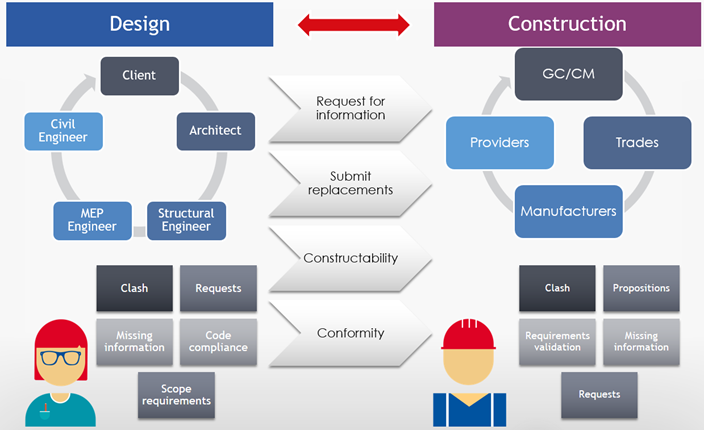
Users now understand that detecting issues with clash detection software is not the same thing as issue management in an issue tracking platform. Most tools are designed to detect issues—but have poor management features to resolve issues in time. Even if a model has no clashes, it does not mean that nothing needs to be discussed around the model during a design review meeting or value engineering sessions.
The typical, and not optimal, model coordination workflow first starts when the BIM modelers create the models in their favorite authoring software. They then share the models with BIM managers and coordinators. The BIM managers or coordinators merge the models, inspect them for quality insurance, run a clash analysis, and inspect clashes. They compile the issues and comments in a report and share the report with other stakeholders. The stakeholders read, annotate, and share the reports back to the BIM modelers to correct the models using their BIM software. Finally, the modelers return the revised models to the data sharing environment with resolved and unresolved issues. They must annotate the reports if they want to report back the elements they have fixed.
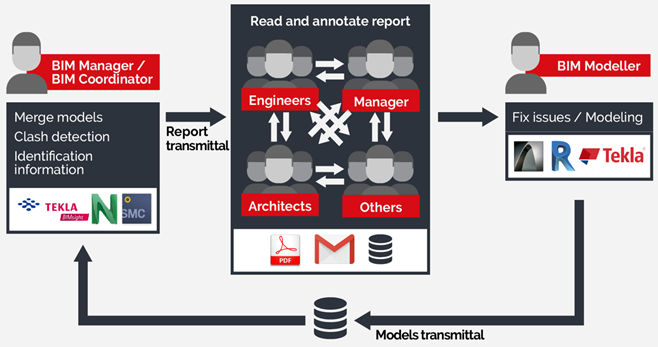
Because different versions of the same information can coexist in different mailboxes and locations, it is obvious that information might be lost or produced twice in this process, which in turn leads to missed timelines, messed up scheduling, and cost overruns. The problems with typical model coordination workflows are:
- There are no links to the models.
- Reports include only textual descriptions of the issues.
- Valuable time is wasted searching for the issues in the authoring software.
- There are multiple channels and formats to share information.
- It’s hard to follow and control the history and evolution of communications around the issues.
- You end up working in silos.
- There is a substantial risk of losing the control over the process and failing to solve issues on time.
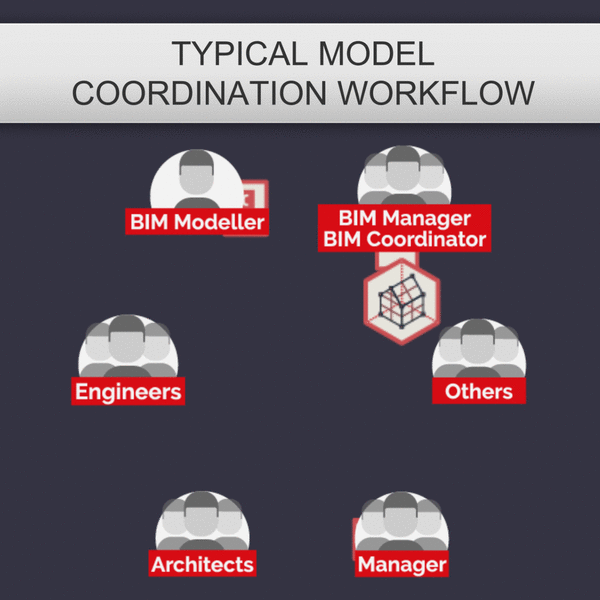
"But we use saved viewpoints in the model to share issues, isn’t it enough?” you may say.
- The viewpoints method is a file-based process that requires file management for exchanging model versions.
- This results in delayed communications; it can be very detrimental in a fast-track project.
- File-based means the status of a viewpoint doesn't change instantly; you and your colleague might both be working on solving the same issues.
- It also means no or poor reporting capabilities.
- It can require the use of expensive software just to see the issues.
- Interoperability between different platforms is not possible.
- It doesn’t provide web-based, universal access. Software installation may be required.
BIM Track improves this workflow by managing issues from A to Z. BIM modelers create the models and share them with the BIM managers and coordinators. The latter, in turn, merge the models, inspect them for quality assurance, run clash analyses, verify information, and so on. They both post issues directly in BIM Track and have access to all the latest information. Now that issues are centralized within BIM Track, the rest of the project team can view the issues through web browsers using mobile devices or computers without the need to install any third-party software.
In addition, BIM Track comes with add-ins developed for Revit, Navisworks, and Tekla. Other connections are currently under development. BIM Track allows users to stay “in-context” aka work directly in Revit, Navisworks or Tekla Structures. This creates optimal efficiency and limits the distraction of switching between different software programs.
You might wonder how we connect the different platforms through the cloud. We use the BIM Collaboration Format (BCF) and our issues are structured around this BCF format. BCF is an open format developed by buildingSMART to provide interoperability with software from different vendors. In a few words, a BCF includes:
- Geo-referenced coordinates and orientation (viewpoints).
- Image (“screenshots”) taken when the issue was created.
- Attributes, such as identification, title, description, assignation, etc.
BIM Track’s improved Open BIM coordination workflow works like this:
- First, modeling can be done with software that is needed. It may not be from the same vendor because users have diverse needs. Once users are ready to share their models, they export them as IFC files and upload the IFC files to BIM Track, where they can also be downloaded for reference in other software.
- Once the model review is completed, the problems/issues can be published in BIM Track for management and then retrieved in the modeling software where the issues can be fixed.
BIM Track offers unprecedented interoperability and provides a central repository between a variety of software programs, such as Revit, Vectorworks, DDS-CAD, Archicad, Solibri, Tekla Structures, Tekla BIMsight, Aconex, that have BCF-file-based communications. In addition to the BIM Track add-ins that are directly integrated with various software packages, BIM Track can also be integrated into other solutions using its open API.
An issue can be created in different platforms and instantly accessed in others. Here are some popular workflows:
- A project manager raises an issue in BIM Track dashboard. The modeler accesses it in Revit to fix it.
- The GC raises an issue in Navisworks and the project manager accesses it in the dashboard to provide a solution.
- A steel detailer raises an issue in Tekla. Another steel detailer accesses it in another Tekla model because they are collaborating in the same zone.
- An architect raises an issue in his Revit model. The engineer accesses it his own structural Revit model.
- And so on!
Overall, there are many benefits to using an issue tracking software instead of opting for the status quo. For example, an issue management platform with metadata will improve search times. A cross-platform solution that links different AEC software using OpenBIM creates direct communication channels. “In-context” issue identification and solving keeps you focused in your day-to-day tool. Web- and cloud-based access with no software installation required engages more people in the BIM coordination process (and removes parallel processes). A simple and intuitive issue-centric interface enables more productive work around images that display issues clearly. Users get instant updates on the issues regardless of what tools they are working with. Why not make your communication easier and streamline your workflow? BIM Track’s purpose is not to generate impactful results by working harder. It is a platform that was developed so that people don’t have to work hard to manage communications. They choose BIM Track because it gives them more time to think and focus on what really matters—the project.
“The most dangerous kind of waste is the waste we do not recognize.” –Shigeo Shingo

