Back in 2014, BIM coordinator Carl Veillette and his team were working on the BIM management of a large airport expansion. He wanted a simple & instant way to communicate back and forth on coordination issues between the teams. Nothing on the market solved all the problems they were facing. And so the team created BIM Track, with a singular focus: simple coordination communications no matter what software you are using.
In this BIMcollab® vs BIM Track® review, you’ll find that the mission between BIMCollab and BIM Track looks quite similar. While both are focused on issue tracking, there are some core differences in their approaches that we’re going to investigate. We’re often asked what makes the two platforms different, so today we will answer the question:
How exactly does BIMcollab differ from BIM Track?
We'll take a look at what makes them similar, but more importantly, at how they differ. We’re focusing on the core “ideological” differences, as it were, rather than a side-by-side feature comparison list that will inevitably change with each company’s latest release. We'll give you insights on why & when you would choose one or the other. Let's start by learning more about each product.
Already familiar with both platforms?
Skip ahead to the core differences.
What is BIMcollab?
BIMcollab was developed around the time when the game-changing BCF was first introduced. BIMcollab is actually made out of 3 separate sets of tools: BIMcollab Zoom, BIMcollab BCF Managers (add-ins) and BIMcollab online. These applications fulfill separate functions, but still communicate together.
- BCF Managers are add-ins for various authoring, clash detection, and model checking software programs so you can raise issues in BIMcollab. BIMcollab has a BCF Manager for most of the programs listed with a solid line below, and integrates through a normal BCF file-based exchange with the programs that show dotted lines. Please note Solibri uses Solibri’s BCF connector.
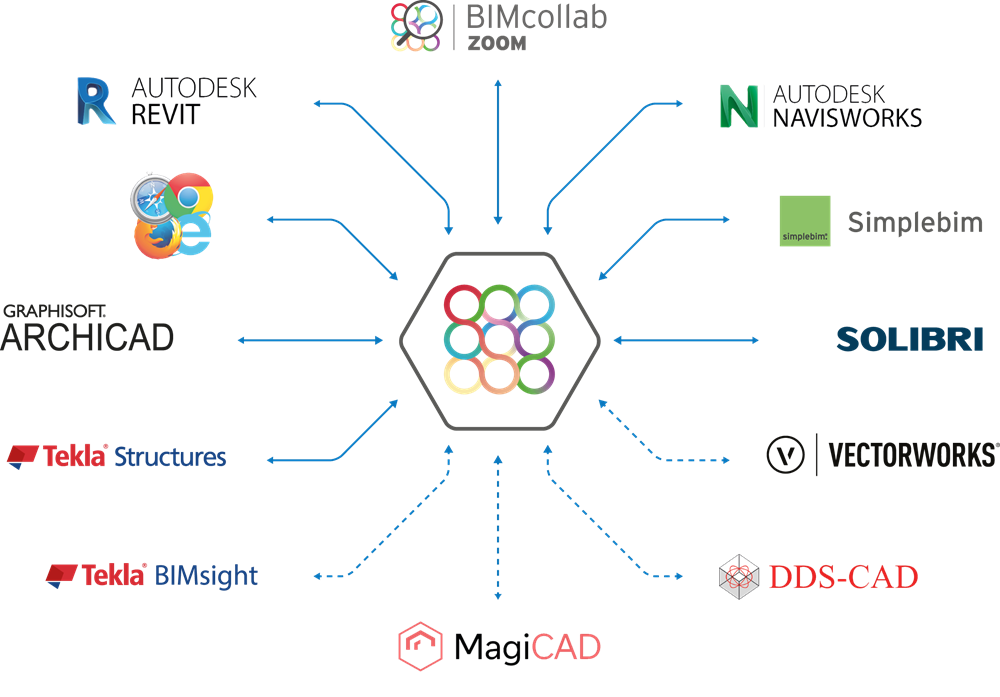
Figure 1.0 BIMcollab’s connectivity ecosystem.
- BIMcollab Zoom is the desktop-based viewer, where IFC models from most authoring software programs can be imported. Here you can raise and view issues retrieved from the BCF Managers.
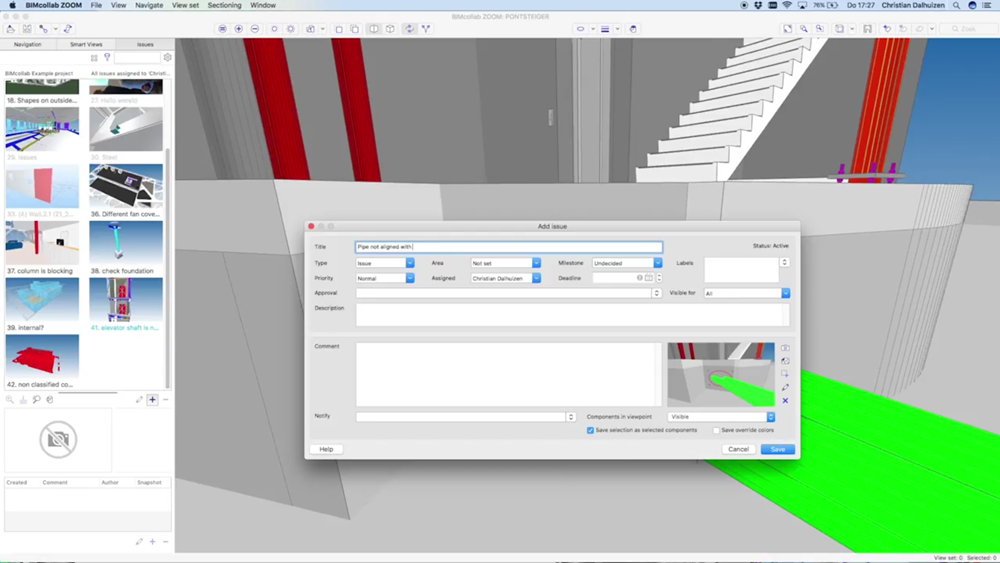
Figure 2.0 An issue being created in BIMcollab Zoom.
- BIMcollab online: BIMcollab online is a web platform where all project issues are displayed. You can also investigate issues in the dashboard and create coordination reports.
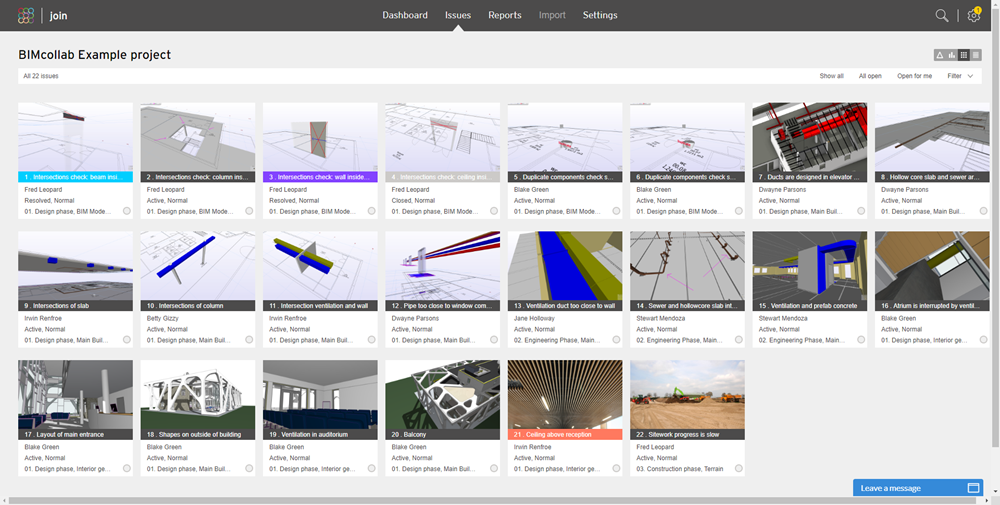
Figure 3.0 BIMcollab’s web platform displaying a list of project issues.
What is BIM Track?
BIM Track is a web-based issue tracking platform made up of 2 environments: the web platform, which includes the viewer, and the integrations with other software programs.
- BIM Track has add-ins for Revit, Navisworks, Tekla Structures, and AutoCAD-based products. We also have a direct integration with Verity through our API. Solibri is connected via the BCF Connector like BIMcollab. For those that do not have direct integrations like Archicad, Vectorworks, DDS-CAD & Tekla BIMsight, clients
- exchange BCF files. Revit-based add-ons like MagiCAD also work with BIM Track.
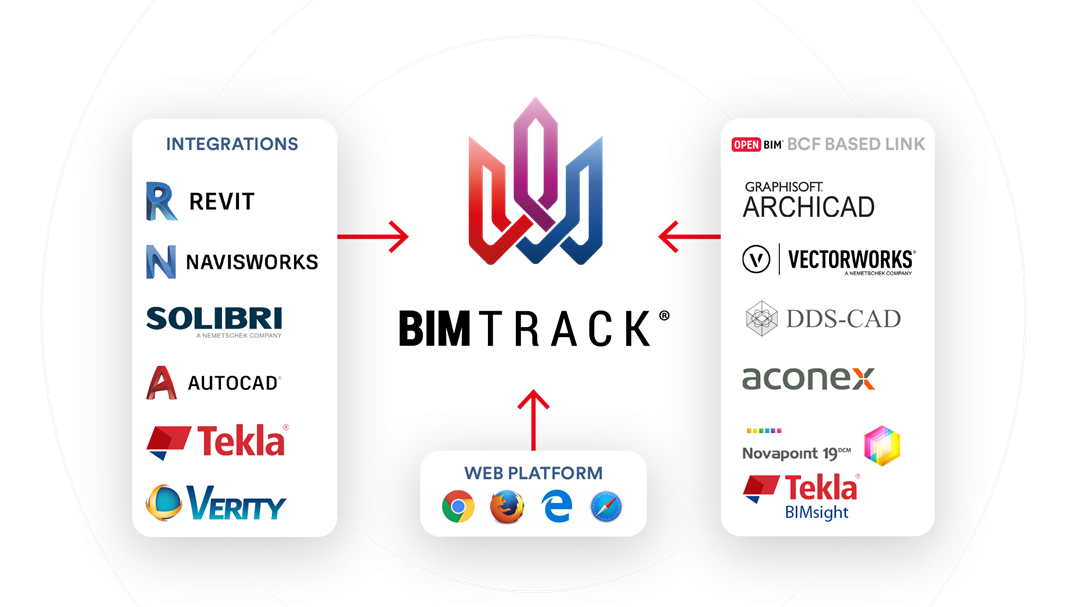
Figure 4.0 BIM Track offers direct or openBIM-enabled integrations with the above software programs as shown.
- The BIM Track web platform contains the viewer as well as the full issue dashboard, analytics and reporting. The viewer is browser-based and leverages IFC files from most major authoring platforms. It can also import 2D drawings (PDFs), and overlay them on top of the federated model. Physical clash location aka clash pinpoints are displayed as clash spheres.
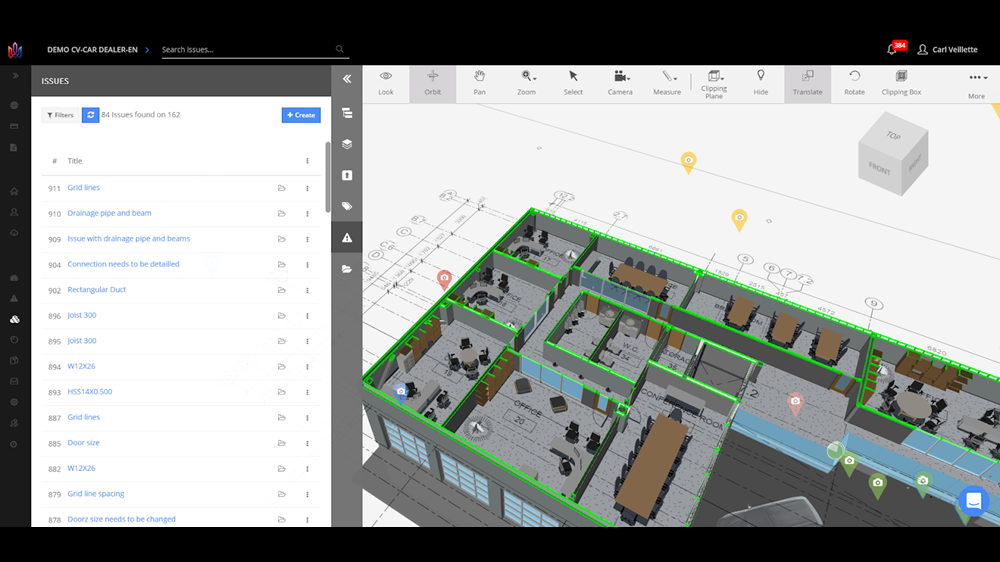
Figure 5.0 A PDF being overlaid with a federated model in BIM Track’s web viewer with visible clash pinpoints.
BIMcollab vs BIM Track: feature similarities
So on the surface, there are a lot of similarities. These include:
- BCF-based: both have the basic BCF metadata.
- IFC viewers to share and view issues in the context of the models.
- Users can bind elements to issues for easy navigation.
- Both work with the main BIM software platforms.
- Similar price points - Both offer free viewers and a similar pricing strategy that is dependant on the numbers of users. At 10 users, BIM Track is about double the cost of BIMcollab, and at 50 users plus, it’s a similar price point.
- Both are available in multiple languages. BIMcollab is available in English, French, Spanish and German, with the web portion of Zoom also translatable using browser-based extensions. BIM Track’s web platform can be used in any language thanks to browser-baser extensions & the add-ins themselves are available in English and French.
BIMcollab vs BIM Track: review of key differences
BIMcollab advantages
- Visual data checking features in BIMcollab Zoom aka smart views gives a quick way to quality control models.
- BCF manager offers easy integrations using their SDK.
- Support for point clouds in BIMcollab Zoom.
- Support for BCF schema 1.0 for older data.
BIM Track advantages
- BIM Track API (skip ahead to why this might matter to your firm).
- 2D teams join those working in 3D with AutoCAD integrations and hypermodeling.
- Interactive metrics.
- Live support in the web platform, as well as the website.
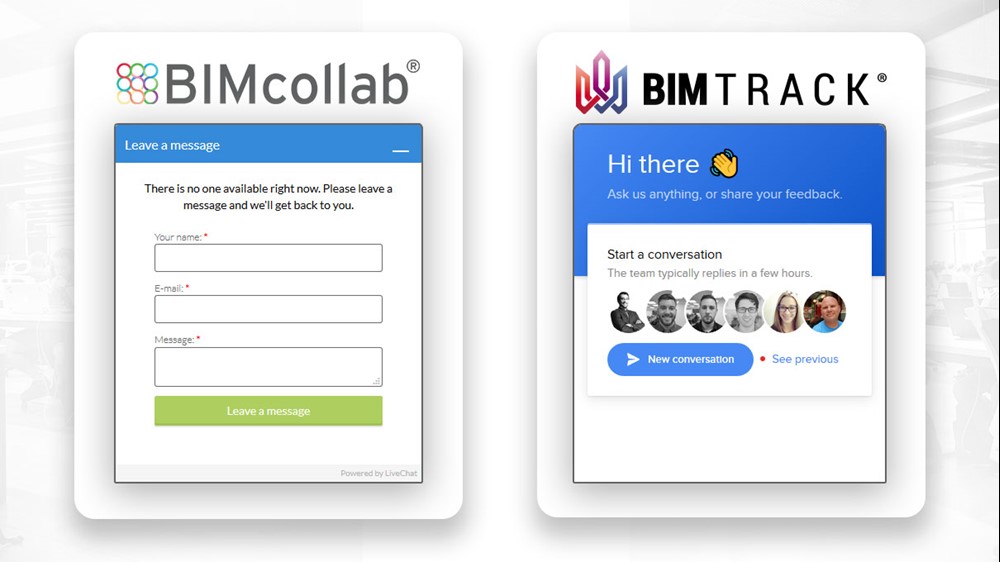
Figure 6.0 Screenshots from BIMcollab and BIM Track’s support on their respective websites.
Here’s an in-depth look at the most important differences.
1. Vanilla BCF vs BCF on steroids
Both companies are passionate about openBIM and actively involved in those communities. However, openBIM is a double-edged sword. On the one hand, it provides a standard information structure for all to share. On the other, it’s slow to advance something that is standard (cough cough IFC5). With structure comes greater interoperability, but also provides limitations to the scope of data exchange.
BIMcollab works on the BCF schema. It’s great for interoperability, but doesn’t take it any further. Think of it as Vanilla BCF. Plain, simple & liked by everyone.
BIM Track is built on the BCF schema too. Standard BCF formats can still be exchanged, but BIM Track added their own improvements to enhance project communications, which allowed for the development of features like visible clash pinpoints, 2D sheet support, and customizable issue attributes. This ability will feature prominently in their future development too.
2. Centre of the universe
BIMcollab and BIM Track both offer add-ins. Both are connected in the cloud. Each brand has the same images with themselves in the centre of the universe, so they must work the same way, right? Not quite.
While BIMcollab has been able to integrate quickly with many platforms on the market, this is strictly related to issue exchange. BIM Track has some neat features built in to their add-ins that enhance the coordination process. Models & sheets can be published and even scheduled in advance to be published to BIM Track. Clash pinpoints originating in Navisworks can be displayed in BIM Track’s web viewer or directly in Revit. BIM Track even offers an automatic clash grouping tool. The point is, BIM Track is thinking about the bigger coordination workflow surrounding issues and you notice this difference in their development.
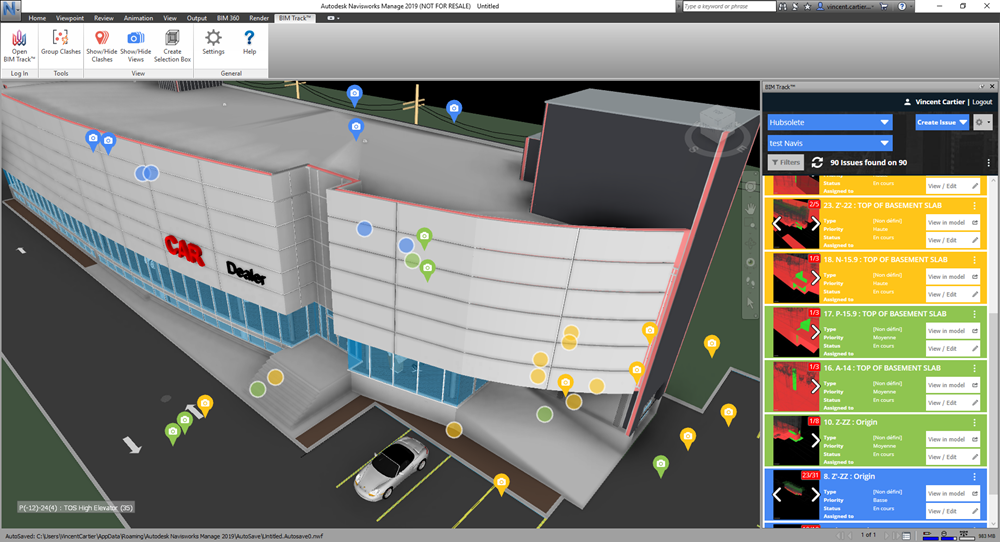
Figure 7.0 BIM Track’s clash pinpoints features in the Navisworks add-in.
3. UI and Ux
The user interface and user experiences are very different between the two platforms. Let’s call them “ideological” differences. They most likely stem from how the two companies started. BIMcollab is developed by a team of resellers and developers. BIM Track is developed by BIM specialists who know what they need, and are used to working with stakeholders of all levels, including the less-technically savvy.
To review issue context in BIMcollab, users who don’t have access to BIM authoring software need to switch between the web platform and the desktop viewer frequently. BIM Track users can simply use the web platform as the viewer is integrated; so there is no need to switch back and forth between desktop and web.
You also have to sync issues, which is a subtle difference to BIM Track’s workflow. Essentially, BIM Track issues are always “live”, and each user simply refreshes their list to receive updated issues. with BIMcollab, you have to effectively “push” those issues out first, which has the small potential to create delays.
BIM Track is designed to minimize clicks, with coordination automation features like scheduled reports and model publication featuring prominently in their recent development. Even something as simple as the sticky dialog box makes it easier to use. Here we can see the differences in the UI:
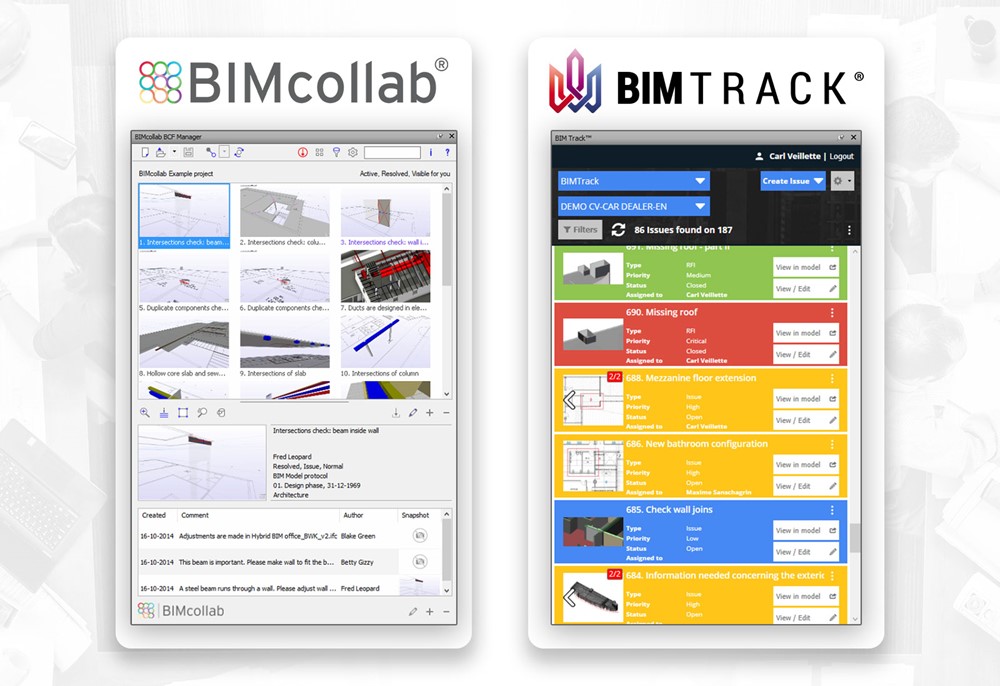
Figure 8.0 BIMcollab’s BCF Manager vs BIM Track’s add-in.
Why does ease of use matter?
- Deployment and uptake amongst users is rapid when software is easy to use; an important factor in “readiness” and ultimately, successful implementation.
- It makes it easier for BIM adoption regardless of previous BIM experience; from owners to subcontractors. If communication improvement is the goal, the platform itself must be accessible.
- Even for BIM pros, the ability to work in their everyday environment in a seamless way is a big plus in terms of user engagement.
Conclusion
SO, all this additional info sounds awesome, but you probably want to know:
Should I use BIMcollab or BIM Track?
We’re not going to draw a clear line in the sand for you. Both are focused 100% on issue tracking and are firm proponents of openBIM. Either will improve your coordination communications: that is a guarantee.
BIMcollab builds a great product and has an extensive portfolio of add-ins. You can get the coordination info you need out of various platforms in a world-recognized, standard way.
However if you’re looking for more flexibility in your coordination comms process, BIM Track offers an interesting approach. Their ever-growing list of add-ins has taken time to develop, but there’s a lot of unique features included because of their coordination workflow expertise.
Either way, we wish you the best of luck on better coordination for your next project!
- Alexine Gordon-Stewart

