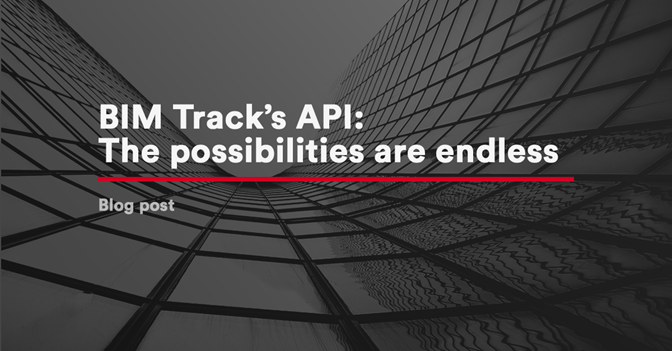We haven’t shouted it from the rooftops yet, but did you know BIM Track has an API? We’d like to share how you can use it to further automate your processes, saving you the classics: time and money.
How does BIM Track’s API work?
BIM Track’s API exposes your issue data so you can integrate it with your existing logic & software programs. Most of our core parameters including hub, project & issue information can be interrogated. The functionalities available on this data are mainly CRUD (yes, really): Create, Read, Update & Delete. This means you can manipulate the data that lives in BIM Track without needing to open the application, keeping BIM Track up to date & extracting what info you need.
How can you make the BIM Track API work for your company?
We’re always available to help you brainstorm, but here are a few ideas to get you started on how you can make the most of BIM Track’s API:
- Provide the data for a personalized dashboard specific to your project or company so that they match your KPIs.
- Provide the data to generate custom reports so that they give you the information you want in the format you want.
- Create a link with your existing construction management software to turn informal issues in RFIs, reducing resolution time.
- Display assets from your facilities management software so that you can easily locate equipment in your facility.
- Sync and/or upload IFCs from existing software to BIM Track so that information is always up to date in all platforms.
In addition, BIM Track’s API is:
| Completely free to use | |
| Gives access to as much core functionality as possible | |
| Has active support (the only kind we offer here @BIMTrack regardless) in a dedicated Slack community | |
| Resources available including documentation. |
Interested? Let’s talk
If you’re interested to take this conversation to the next level, please fill out the form on our API page and the team will be in touch as soon as possible. We can’t wait to see where you’ll take your BIM Track data!