One challenge with BIM, especially for GCs and trade professionals, is to create models that are realistic for manufacturing and installation, all while respecting the project’s requirements. A key benefit of BIM is the possibility to solve issues in a virtual environment before actually involving expensive resources and manpower. Many tools on the market help identify these issues, but none of them are specialized in communicating, tracking and solving the issues. Many times, the efforts to identify the errors are lost because of those missing links. All that good faith ends up partially wasted, thereby impacting the anticipated benefits of BIM.
Identifying the issues is one thing, making sure they get taken care of is even harder. In the end, that’s what makes the difference on costs. To be efficient, you need to answer many different questions. For example, clash detection can generate tons of clashes. But once they are identified, who is responsible for fixing them? How do you bring the information into the authoring software? What’s the priority compared to all the others? You can end up with thousands of clashes and issues with different professionals involved in the coordination process. It can be confusing and exhausting. Timing is very important in a project and information needs to be available at a moment’s notice. This process needs to be simplified to work properly. Otherwise, the most engaged people spend countless hours in meetings trying to identify problems that need to be solved right away. Information ends up being compiled in a static Excel spreadsheet or tucked away in an isolated platform.
In this article, I won’t go through all of BIM Track’s features. I want to show you what you can track other than interferences, which are most likely very important for your project managers.
BIM Track provides the tools to make issue tracking easy and simple. With our add-ins developed for Revit, Navisworks and Tekla, combined with BCF compatibility, there is now a way to instantly share all issues through the cloud.
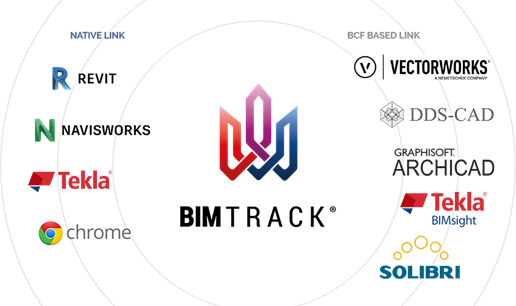
This “in-context” workflow allows users to stay in their usual environments (ex.: Revit) as they identify, communicate and solve issues—and not waste time on inputting information in lists or writing lengthy emails. The non-BIM experienced stakeholder can use the web platform to manage issues and visualize the 3D models in a browser. This kind of easy accessibility changes the game in terms of streamlined communication and adherence to the BIM process.
The secret resides behind the multiple metadata that can be assigned to an issue. Moreover, the comments and attachments are issue-based. And finally, the modifications made and information on the author of the modification are stored and available for future audits or fact-finding investigations.
The add-in gives access to the issue list and metadata. Combined filters allow users to focus on what is important within the context of the project at hand. Comments are also available from the add-ins as well as web platform.
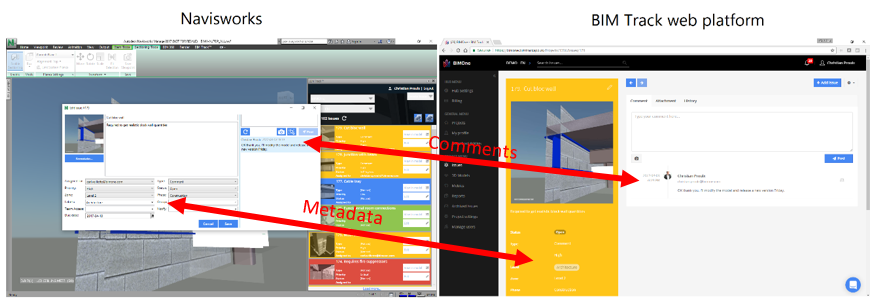
Most of the metadata fields can be used in combination to filter the issues. Don’t forget they can be customized to meet your project’s specific context .
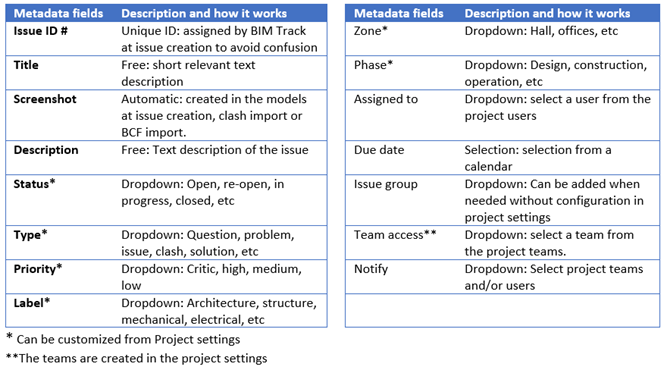
When a project is underway, many elements can be tracked. The limitation is the imagination of the team and the project’s specific requirements. We often hear about clash management. But what about incorrect functionalities, such as door hinges side , missing geometries or, on the data side, wrong material? Quality control involves validating many different elements that need to be identified and addressed properly. We use the model coordinates to localize issues in the model. In a single click, you can be redirected to the issue in your model that you need to resolve. Edit the issue to comment or transfer the responsibility to another user, or add an attachment that explains in detail how to fix it.
This list is only a sample of things that can be tracked during the pre-construction phase .
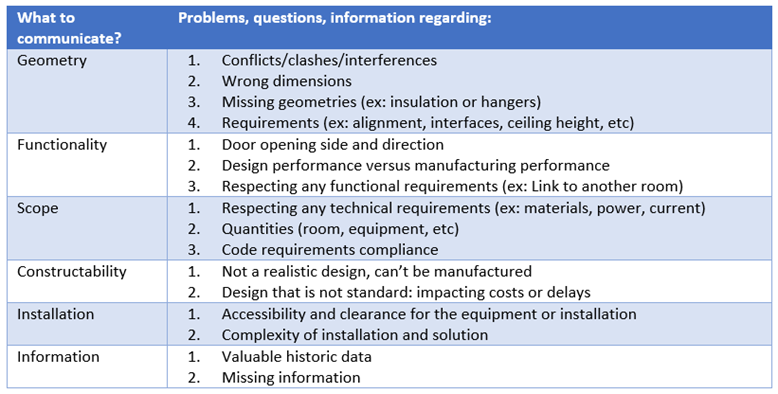
Many issues in that list can result in extra costs for the general contractor. Documenting the process is very important to justify the extra work needed to make this project a success. The reports are handy when it comes to sharing with your client or project manager. You can even export the filtered issues to Excel for more reporting flexibility.
Track what’s important and communicate with stakeholders in an efficient way. What do you want to make sure to keep track of? How valuable is this information? What if you can manage this information easily and use the free time to make this the best project ever?
If you have anything any suggestions of things to track, share with everyone by commenting this post.
