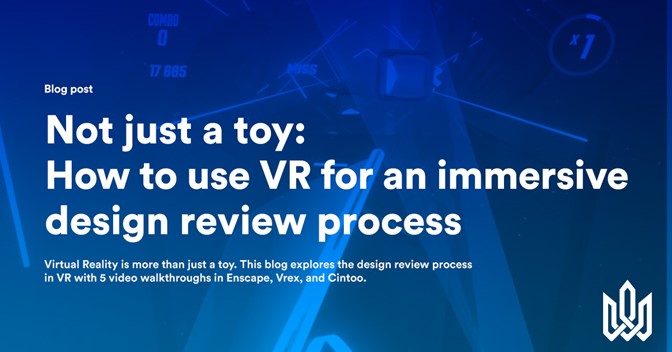You can have a lot of fun in VR, killing zombies and perfecting your sword fighting. 🧟♂️
(Or not, as was the case when I attempted to play Beatsaber...)
But for the AEC industry, Virtual Reality (VR) is more than just a toy.
Cutting-edge General Contractors and Architecture firms are deploying it on projects for powerful remote coordination workflows and immersive design reviews in VR.
You might have already read our guide to some of the hottest VR platforms in AEC.
This time, we’re strapping on our headset to test drive three major VR platforms that integrate with BIM Track for an immersive design review process: Enscape, Vrex, and Cintoo.
Keep reading to hear how cutting-edge firms are leveraging virtual reality on their projects for real results, and for 5 video walkthroughs to show you how to use VR across the design phase of your projects.
How cutting-edge firms are using VR on projects
We took some time to chat with Reed Munro, Virtual Design & Construction Manager at Clark Builders, to hear how they have been leveraging VR on their projects over the last year.
 Reed Munro
Reed Munro
Virtual Design & Construction Manager at
Clark Builders
When did the team at Clark Builders start using VR on projects, and why?
About six months ago, we started playing around with VR. One of the reasons was that due to the pandemic, we were looking at alternative ways to involve people in the 3D coordination process. We also wanted something that wasn't just a fancy add-on - something that integrated into our process. We were already using BIM Track, and the integration with Vrex was the next step for people to get a perspective in VR that you wouldn't get from the regular 3D model on a 2D screen.
Where does VR come into your coordination process?
Where I really see the best value is that many owners now are requesting that we do design reviews in VR. Then you have everybody in the mix, looking at the model at the same time. Once we got people in there walking and talking together, looking at things and pointing at things, and then having BIM Track capture that information, that was a bit of an eye-opener for them. It’s like having a site meeting virtually with key stakeholders - engineers and constructors and owners.
What was the first project you piloted VR on?
It was a pretty unique project - it’s the dentistry and pharmacy building at the University of Alberta. It was built in 1922 and they were basically renovating and retrofitting that portion of it, and then building a new tower on the back half of it. It's a complicated project, and the owner felt that VR coordination would be really helpful for everybody on the project to visualize the build. As you can imagine, as-built verification was pretty important and we ended up doing 600-700 scans. We had all this information and trying to coordinate the existing with the new was becoming a massive headache. So we would jump into VR using Vrex and look at the point cloud versus the model. That works really well in VR, and you can start to see things pop out that you might otherwise miss.
What results have you seen since implementing VR?
With VR, we can have disciplines coordinating together that don’t typically coordinate. It was great having people in the model that would not normally be involved at that stage, and having that general conversation of doing a site walkthrough.
What are our thoughts on the “toy or tool” debate?
I think getting used to the hardware - wearing it, using it, doing it in a fun way is an excellent precursor to getting it usable in a business environment. So onsite, I try to leverage the tool, but offsite, it’s sometimes used for shooting zombies! I think the consumer technology industry is making hardware more accessible to firms - it’s already happened with gaming laptops, drones, and now VR as well.
5 VR walkthroughs for an immersive design review process
Time to put on your goggles - we’re stepping into virtual reality! 🥽
Impressive client presentations in VR
Wow clients with a more immersive way to experience your architectural designs in Enscape VR. This can be particularly useful for getting consensus on final design touches and finishes while exploring the rendering. This is a great way to avoid mistakes down the road and keep the client happy!
This video shows a client reviewing a design from the Architect using an Enscape VR .exe file, which doesn't require Enscape or additional software to run. They can walk around the rendering and get the feel for the space, exploring how a space will look at different times of day and from different angles. It’s easy for the client to snap pictures of any viewpoints or items they’d like to review with the Architect.
“I think the value proposition of VR is that it helps the client who might not have a lot of experience working on architecture and construction projects. VR can help them better understand the design proposal and expedite their sign-off. Rather than showing them printed 2D drawings and static renderings, they are able to explore parts of the design that are important to them in a more immersive experience.”
 Dan Stine
Dan Stine
Director of Design Technology at
Lake|Flato Architects
Internal design reviews in VR
Get a fresh perspective on your architectural design and spot issues in VR. Communicating design feedback is quick and easy with BIM Track’s Add-in for Enscape, and all design issues can then be accessed back in authoring platforms like Revit and Archicad for quick resolution.
In this video, the Architect responds to an issue in BIM Track about a rather large light feature based on a snapshot taken by the client during their VR review shown in the previous video. The owner creates an issue in BIM Track, commenting, "I like this choice, but I don't think it fits the scale of the room?” The Architect then reviews the issue from different angles in Enscape VR, making it clear that a smaller lighting feature would be a better choice in the dining area. They reply to the owner in BIM Track, attaching an image of a more suitable light fixture for them to review.
QA/QC and constructability review
When it comes to evaluating construction models with a high level of detail, VR can be a powerful ally. Vrex comes into its own for QA/QC, as you are able to work collaboratively in VR to make tough decisions about which discipline needs to move.
In this clip from our joint webinar with Vrex, Rune and Morten pull up the BIM Track issue manager in the Vrex VR environment, teleport to the issue together, and investigate a column that is clashing with a ventilation shaft. After inspecting the IFC information on the object, they can see that the column is load-bearing, and agree that the solution is for ventilation to move. They use the voice-to-speech feature to add a comment while in VR, and the information is automatically updated in BIM Track.
Running coordination meetings in VR
One of our favorite features in Vrex is the ability to host virtual meetings inside your project’s 3D models which you, your team and stakeholders can join via VR Mode or Laptop Mode.
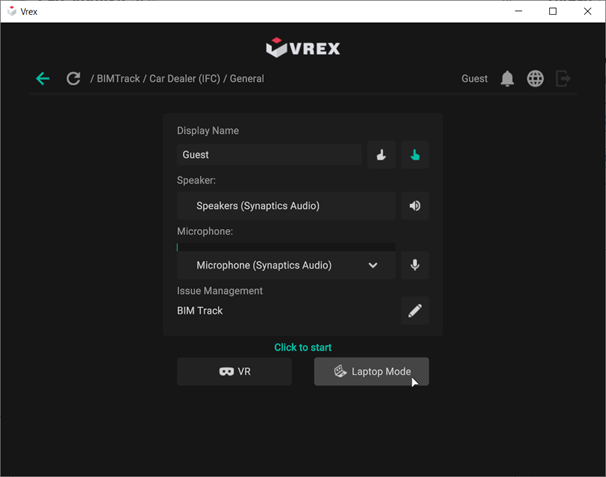
Fig 1: Host coordination meetings in VR with Vrex, and invite participants
to join in VR or Laptop Mode.
The Vrex + BIM Track integration makes it possible to review existing issues from BIM Track or raise new ones, without leaving the Vrex environment. Meeting participants joining in laptop mode are free to talk, move around and explore the model, use their own laser pointer, add markups, take screenshots, access issues, and create new ones.
In this video, one team member hosts a coordination meeting in VR, and the meeting participants join from their laptops to participate. One team member spots that the light switches have been positioned over the windows, and so adds markups directly to the model, takes a picture, and creates a BIM Track issue. The team then discusses and markup an interference clash in the ventilation ducts. Another team member notices that the doors seem unusually narrow, so the meeting host measures it with the tool to determine if it fits the owner’s requirements, and then raises an issue to request larger doors.
As-built verification in VR
Cintoo VR allows you to explore high-resolution point clouds in VR, by fast streaming the 3D mesh at the highest possible resolution from each of the project’s scanning positions. Cintoo has different views available including RGB, Surface, and X-Ray display modes, and also has an option to view the scan and BIM together for as-built verification.
In this video, we are exploring the Volterra Baptistry Heritage site which was built in the 10th century - many thanks to the Volterra-Detroit Foundation for sharing their dataset for this video! You can see how quick it is to cycle through different view modes to find the right one for the task. The measuring tool is also handy for getting distance or point-to-point information to confirm that the site information is accurate.
“What's really neat about Cintoo is the ability to go in and scan a site that may be under consideration for redevelopment or rehabilitation. Being able to let our clients tour it without having to go to the site is fantastic - they still get an incredibly realistic viewpoint of everything.”
 Mark Dietrick
Mark Dietrick
Director of Services at
Case Technologies
Coming Soon: New integration with VRcollab
And finally, stay tuned for our new integration with VRcollab, which is coming soon! You can register for our upcoming joint webinar to see the integration in action.