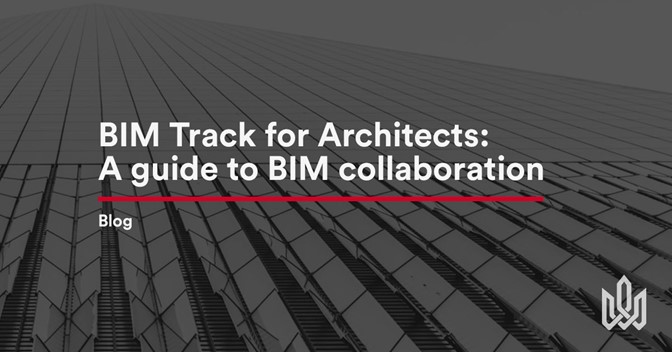BIM Collaboration for Architects
The role of architecture is evolving; architects understand their client’s needs intimately and have the power to drive this vision through to construction. We’ve seen with our own architectural clients how they have become intrinsic to not just design, but coordination and communication across teams.
So how can BIM Track help?
BIM Track supports and automates your evolving, day-to-day architectural workflows, including:
- Model presentation & design reviews
- Enhancing owner trust & engagement
- Model collaboration
- Documentation
Check out this short video introduction 👇 from our VP Sales & Marketing Christian Proulx and read on to discover more:
Model visualization and presentation
Understanding the vision of the owner and transforming that into a concept model is an important workflow that benefits from the high-context environment possible with BIM Track’s easy-to-navigate web viewer.
Figure 1.0 BIM Track viewer allows users to present their models at multiple levels of detail - here we show how to navigate by room.
- You can view and present your models using our web platform; its simple interface makes buildings easy to visualize.
- Overlay 2D sheets on top of 3D models for additional context, or pare down the details and turn up the visual effects with these tips.
- Any comments can be marked for resolution right away - more on this below.
- For firms that already use VR collaboration platforms, we have future integrations in the works - sign up to stay in touch!
Design reviews / coordination meetings
Managing the information acquired during design reviews can be a siloed process, with screenshots, emails, and managing changes in excel sheets. Every time you need to reference a change, you need to open up the document containing the information, as well as navigate into the model to retrieve the issues.
Similar to presenting your design to the owner, this time you can conduct reviews on your federated BIM Track model and have a live record of the meeting that’s accessible from your everyday BIM software, CAD software, or the web viewer.
- Raise issues live during the meeting in BIM Track, inc. assigning their resolution to individuals, adding comments, etc.
- These issues can then be retrieved in your everyday software for resolution:
Figure 2.0 Comment on models across multiple platforms with BIM Track.
- By the time everyone returns to their desk post-meeting, they are straight away able to get to work on the issues.
- BIM Track will also generate a PDF report that will be sent out to all participants post-meeting, or at any other interval you choose. You can even schedule these coordination reports to be delivered automatically. By centralizing such information team members know exactly what is expected of them, its due date, and its priority. This visibility to other team members increases the team’s accountability and responsibility.
Figure 3.0 An example of a BIM Track coordination report.
- If you and your team have decided to diversify by offering additional coordination responsibilities, the workflow is quite similar, however you might also be using BIM Track’s Navisworks clash to issues workflow. The beautiful part of BIM Track is that the clashes can then be found and resolved directly in Revit or your other authoring software.
- Thanks to the metadata in each issue, you can use BIM Track’s metrics to make sure you resolve outstanding issues by critical deadlines.
Trust & transparency
Speaking of fostering your competitive advantage; if you have a great working relationship with your owners, or are looking to foster one, why not give them access to your BIM Track hub? Not only can they check on design progress, but you can also provide access to higher-level issues, showing transparency and trust. The trust generated from this can give you an enormous competitive advantage. If you’d like to get your owner involved, we recommend reading this related post: BIM Track for owners.
Want to know more?
If you are intrigued, you can sign up here for our free trial; you'll be able to invite colleagues, create your first project and begin using BIM Track right away.
If you would like to learn more, then do not hesitate to schedule a demo with us! We will be happy to learn about your needs and how BIM Track can help.