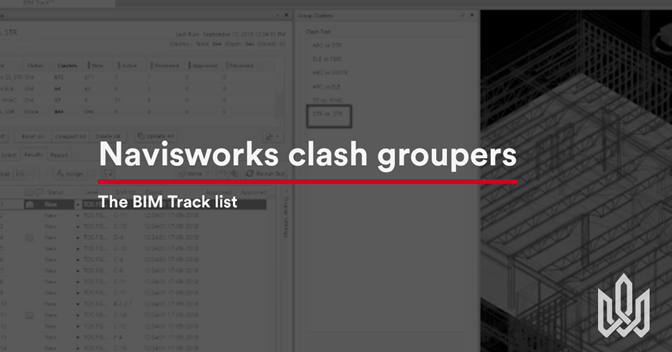Clashes are near and dear to us at BIM Track, as one of our most common issue types. Enhancing our BIM Track / Navisworks functionality is a major development priority for us (stay tuned for more…).
We are pretty sure you know the importance of grouping clashes, so we’re not going there. If you would like more information, we recommend reading this post from Lee Mullin on the Beyond Design blog.
And yes, we believe clashes aren’t the be all and end all; Simon Moreau aka bim42 said it pretty succinctly:
"...finding clashes is not really useful in itself.
The purpose of clash detection is to be able to find and hopefully solve issues in the design. And we quickly realize that a clash is not an issue in itself, but can be the symptom of an issue. Being able to extract a real issue from a meaningless bunch of clashes is what we are looking for. This is how we can gain some return from clash detection.”
What we do want to do, is show off some of the great improvements companies are making to clash management, and share our basic clash grouping capabilities.
Here's a quick summary by Alexine Gordon-Stewart:
Wait. BIM Track has a clash grouper?
Yes, with a big thanks to bim42’s open-source clash grouper, which formed the foundation of this recent feature in BIM Track. Our goal is to help BIM Track users’ specific needs.
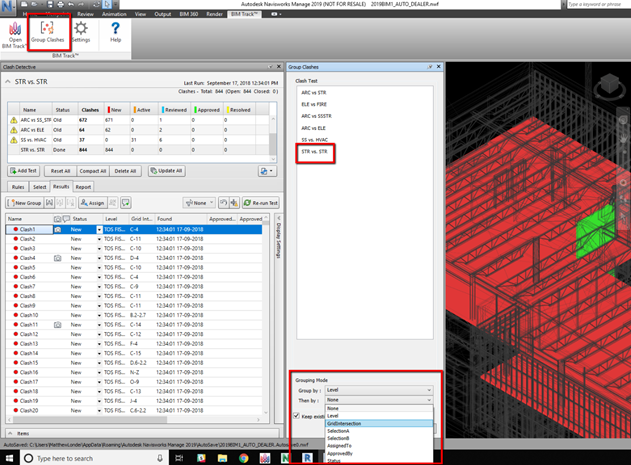
Figure 1.0 BIM Track's Clash grouper for Navisworks.
For example, we recommend grouping by the object that needs to be modified. Ex: one duct intersects (clashes) with 5 structural beams. What needs to move? The duct. If the clear height allows it, moving the duct underneath the beams will be the likely solution. In this case, the beams and the duct will be grouped together and probably assigned to the MEP contractor.
BIM Track’s basic clash grouper allows you to do just this; group one beam with 5 ducts clashing through it. Grouping by gridline or level doesn’t make sense for our users, as you a) can’t assign issues to multiple people for resolution and b) you can use the issue attribute “zone” or custom attributes instead in BIM Track to filter issues / clashes by level, or even append this info in the description and filter by level name.
Now meet the Heavy Duty clash managers
Our clash grouper is basic; issue tracking is our main focus. I’ve had the pleasure of getting to check out some of the advanced clash groupers / managers on the market today and speak with their founders and teams about how we make the industry more efficient, in a practical way.
And they are awesome. Here are our favorites, in no particular order:
Sherlock
Developed by Flypaper Technologies, the refreshingly-named Sherlock (because let’s be honest, we all feel a bit like Sherlock when we’re hunting for clashes!) offers 3 advanced clash management features, including:
- Distill - Simple and intuitive clash grouping based on your already established model hierarchy
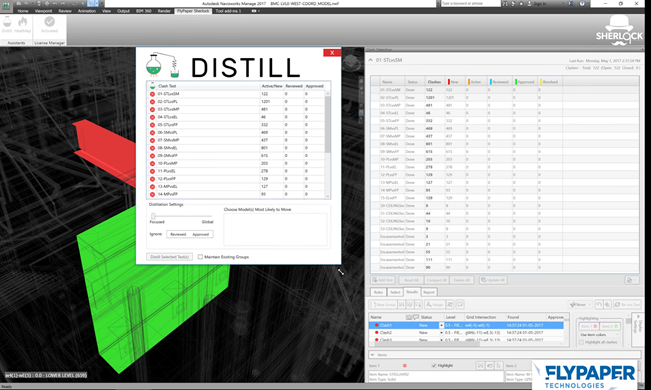
Figure 2.0 - Distill's simple user interface for clash grouping
- HeatMap - analyzes Navisworks clash tests and displays the most critical areas on your models based on ‘hotspots’. Clashes can also be grouped based on those hotspots.
- Orient - as the name suggests, offers tools to quickly navigate your Navisworks models.
Cost:
- Per user: $80/month or $880 a year
- Network: $1200/year/seat & users can ‘share’ seats.
iConstruct
iConstruct is one of the most powerful clash management tools on this list.They offer:
- Clash grouping is based on multiple levels and multiple criteria. In our opinion, it is the strongest clash grouping tool on the market today.
- iConstruct has a host of model management features, such as BIMFlow for automating workflows or Zone Tools which allows you to allocate location-based information to clashes and enclosed elements.
- IFC & DWG exporters as standalone products.
- And much more!
![]()
Figure 3.0 iConstruct's clash grouping tools
Cost: Pricing is based around feature bundles.
Group Clashes by BIM 42
This clash grouper was created by Simon Moreau, AKA BIM 42. This plug-in is a straightforward, no-frills clash grouper which stands out as an open-source tool; you can gain access to its source code on their GitHub and add your own grouping rules, in addition to the vanilla grouping rules already offered.
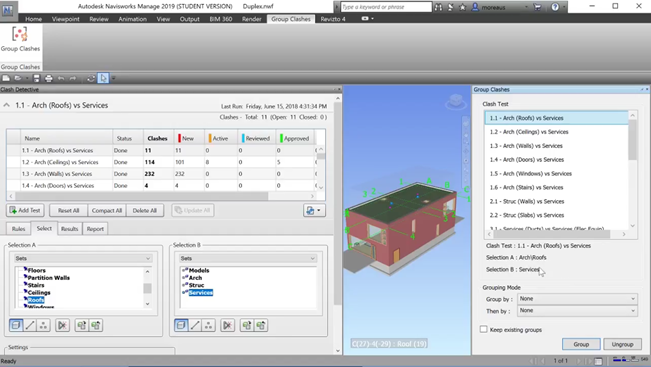
Figure 4.0 Group Clashes interface by Simon Moreau
Cost: Available on the Autodesk App store for $10.
Happy clash grouping !