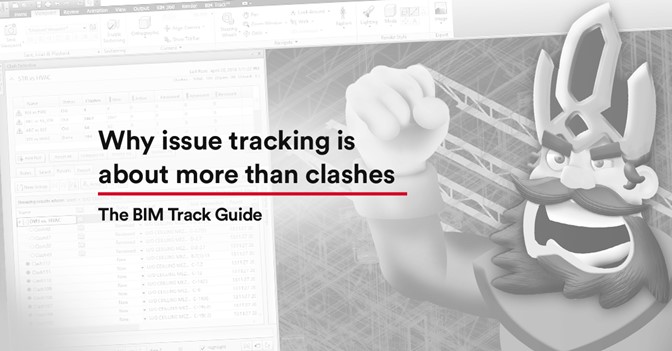What’s the first thing that pops into your head when you think issue tracking software? Clashes? And probably: “But I handle them all in Navisworks, it’s fine.”
Have you ever noticed when someone says they are fine, they usually mean the complete opposite?
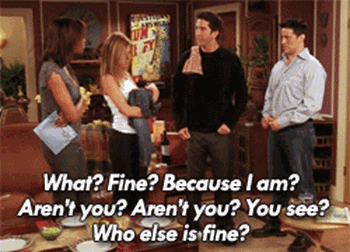
We’re going to look at some of the problems with tackling coordination the traditional way. We’ll also see what else besides clashes can be resolved with a centralized BIM coordination communications platform.
Where traditional coordination goes awry
The biggest problem with traditional coordination is that information about an issue is stuck in many locations. It’s inefficient. It’s a waste of precious time. It also makes accountability, as well as reporting, difficult.
Let’s take a look at some of the everyday struggles with traditional coordination:
- You need the authoring software to see the original issue context:
- You need to be a “BIM person” to comfortably use it, which can exclude your owner, less BIM-savvy trades and others who’s experience, while not in BIM is invaluable for constructibility.
- It can be expensive if you don’t need it in your day-to-day job.
- Issues are often shared via email:
- It’s difficult to see the context of an issue with just a screenshot.
- It takes time to find the correspondence.
- It takes even longer to find the original issue context in your model.
- Not all those who need it have access to the commentary surrounding an issue.
- If anything goes wrong, it’s difficult to track what was said regarding an issue.
- Good luck if your colleague takes a vacation ✈️🌴.
- Coordination meetings paralyze action between meetings:
- People are often waiting on decisions or tasks to be assigned to them in these meetings, losing valuable momentum in their daily work.
- Coordination meetings drag when all issues are discussed en masse.
- Again, this commentary is not logged in a centralized area for future reference.
- Issues that aren’t clashes have no process to address them.
- Issues besides clashes include:
- Errors or omissions
- Requests
- RFIS
- Defects
- Replacements
- Data validation
- What other types of communication surround coordination? Comments, requests, questions, solutions probably don’t have a place to be addressed in a traditional workflow.
- Issues besides clashes include:
Why use a centralized BIM coordination communications platform?
The number one reason? DATA! All the information relating to an issue is visible to all necessary stakeholders. What kind of issue data are we talking about?
- Where is it located?
- Who is involved in the issue?
- Who has ownership over issue resolution?
- How critical is the issue at this point in time?
- Is this a new or existing issue?
- How long has this issue been unresolved?
- What comments have been made around this issue?
What other problems does it solve?
- You don’t need the authoring software to see the issues in their original context:
- Thank to BIM Track’s IFC-enabled web viewer, you can instantly find your coordination issues within the context of the building.
- PMs, trades, and owners may not be experienced with authoring software. With BIM Track, they can view the issue context and all associated data with just a browser. They can also raise issues, comment on them and more.
- However, if your job is that of BIM modeller / coordinator etc., you can use BIM Track’s add-ins for Navisworks, Revit, & Tekla structures directly in those programs.
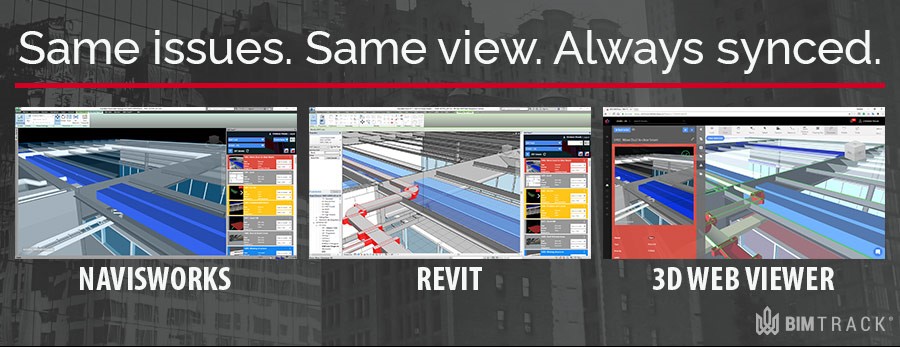
Figure 1.0 Issues views and data are consistent across the BIM Track platform.
- Email is effectively, killed. All information about the issues is always up to date in BIM Track, no matter where you are accessing it (web browser or add-ins)
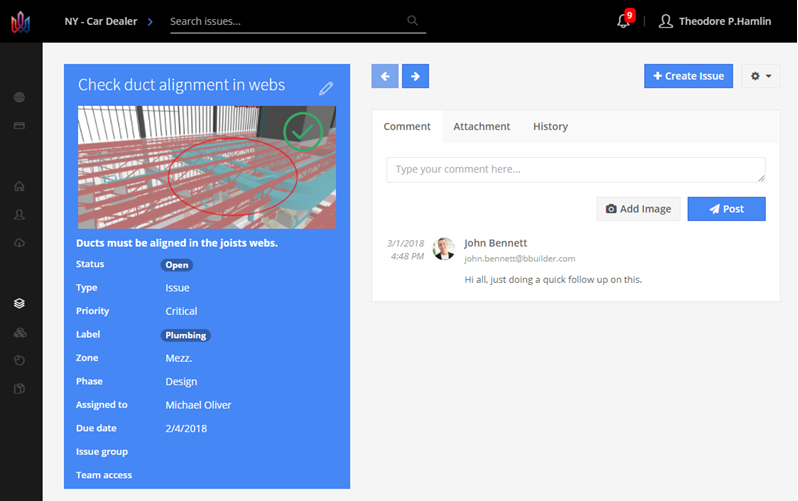
Figure 2.0 All issues metadata is saved across the platform, including team comments.
- Coordination meetings still happen when you use a BIM coordination communications platform like BIM Track. The critical difference is the team is free to act between meetings. A coordination meeting with BIM Track is simply a triage of the most critical issues. No action is taken directly in the meeting other than deciding who will be responsible for resolution.
- You can raise and resolve anything in your models with BIM Track, with the data accessible to all relevant stakeholders. Once you have an easy tool to resolve these other types of communication, it’s amazing how quickly they overtake traditional “issues”.
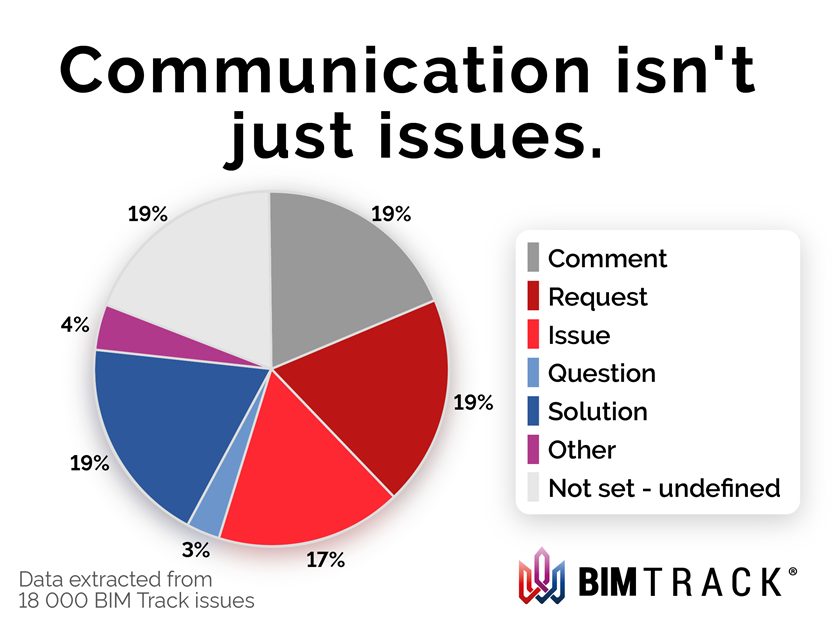
Figure 3.0 Types of coordination communication
Using a coordination communications tool like BIM Track also opens up new opportunities.
Because reporting is done in a snap, it’s easy to see as a general contractor or project owner where you need to give the most TLC on a project. You can get feedback from teams that traditionally wouldn’t be consulted, like facilities maintenance during design review.
To see how else organizing the raising and resolving of issues can work for you, check out BIM Track today.
- Alexine Gordon-Stewart