We talk a lot about democratizing BIM. Collaboration is sexy (just ask Autodesk’s marketing team). You know what isn’t sexy? Oversharing. Data shouldn’t be a hedonistic free for all.
Keep it to yourself
It’s critical to have team access control in your BIM coordination communications platform. Our developers don’t start working on a new feature before they have a dev spec that clearly defines what’s needed and where it will fit in the current workflow. Similarly, you don’t want to share access to project issues that haven’t been discussed internally before sharing them with other stakeholders for input and resolution. That’s just going to end up creating extra work & chaos.
Work in progress is the number one reason for team access control. This is one of my favorite parts of BIM Track. We tend to think of BIM Track solely as a strong multi-disciplinary issue collaboration tool. It is; however you would be amazed at how critical our clients find BIM Track for internal coordination & issue resolution.
Sometimes you need to channel your inner (or outer!) Brit and keep a bit to yourself. Get your in-house team in order with BIM Track before sharing externally.

What does a BIM Track team mean?
BIM Track has a notion of teams in each project, usually based by discipline and/or (see below). When a team is selected for an issue, it generally means that only the users in said team will be able to see the issue. However, there are also options to tag multiple teams, or simply make an issue public without selecting any team. These features enable you to manage your teams and issues as confidentially as necessary. Notifications are automatically sent to the person assigned to address the issue, and there is an option to notify all tagged teams if needed (usually for critical issues).
When establishing your BIM Track teams
In order for collaboration to be effective, there needs to be a team structure. The bigger the project, the more critical this organization becomes. The team structures should be clearly defined in your BIM Execution Plan. As explained in our article on setting up your first BIM Track project, teams are often set up by company or discipline, with a coordination lead for each:
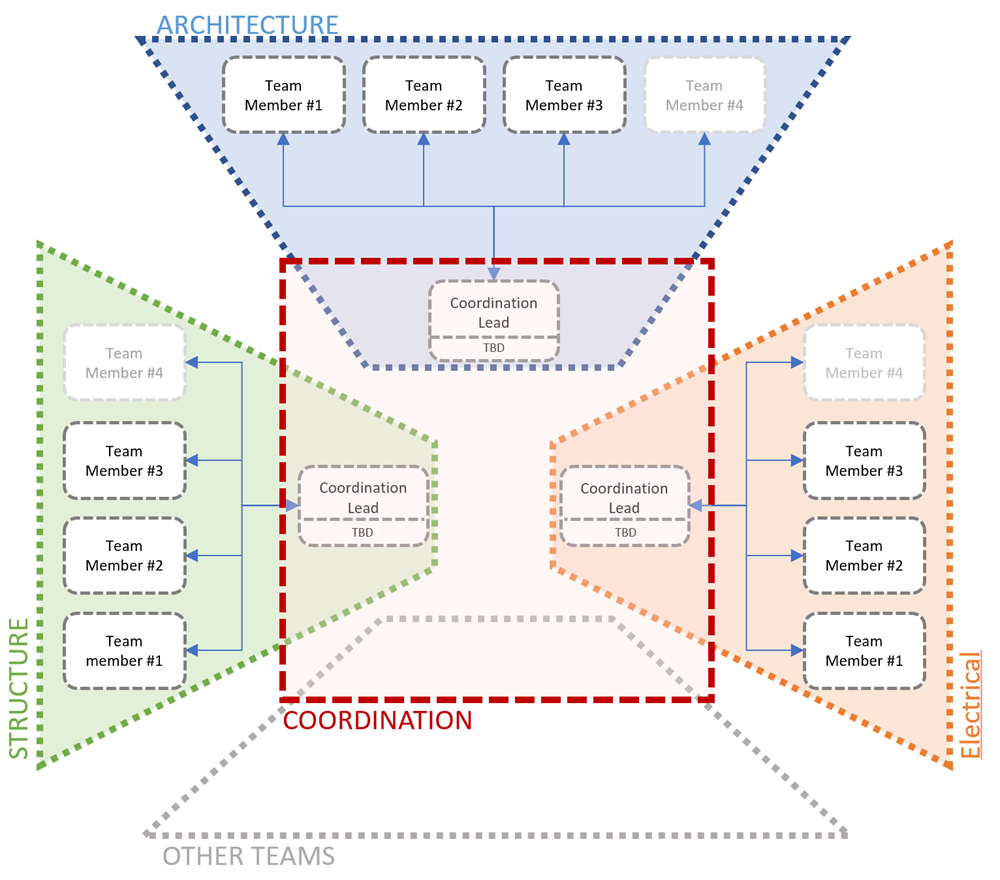
Figure 1.0 Example of a team structure within a project for clear BIM coordination
How do you translate these teams to BIM Track? By using a predefined naming convention, you can establish clear teams. If we use the above, somewhat simplified example, the teams could be:
- Architecture_Team
- Architecture_Lead
- Structure_Team
- Structure_Lead
- Electrical_Team
- Electrical_Lead
- Coordination_Leads
Using this structure, you only need to notify the relevant parties of what is happening in your BIM coordination. Keep those upper lips stiff, people.
- Alexine Gordon-Stewart

