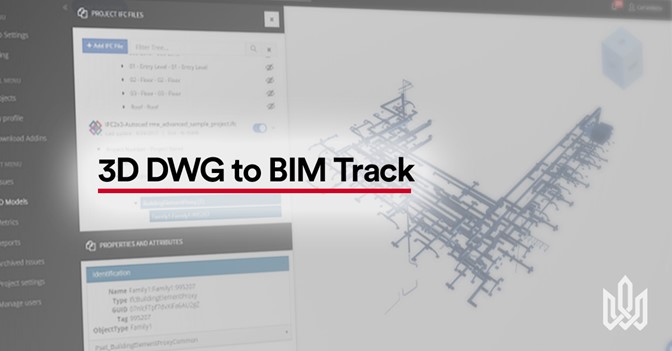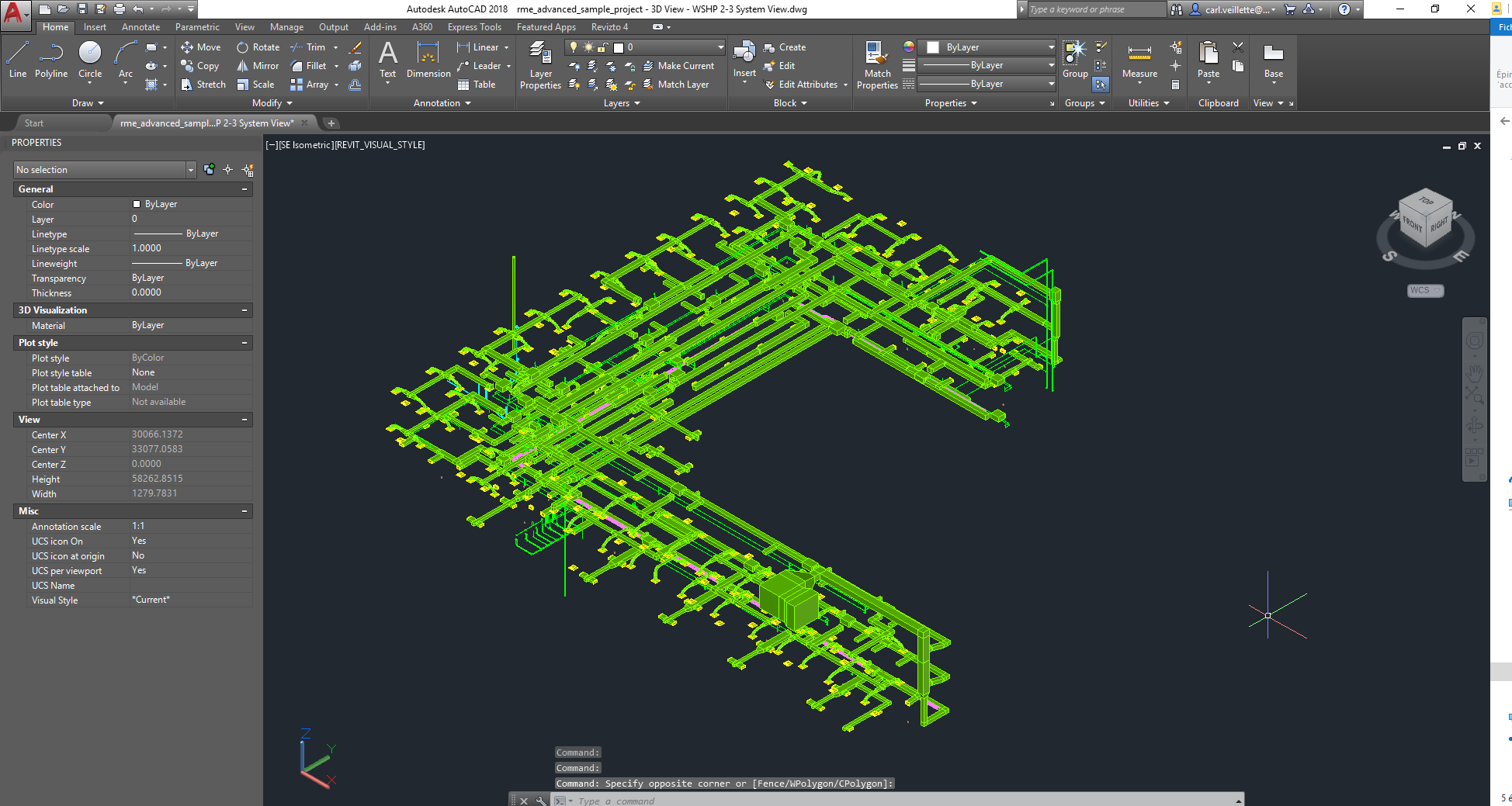If you grew up in the 90s like many of us, you witnessed the rise of new technologies, such as cable television, the World Wide Web for the general public and the growing use of CAD. Today, BIM is replacing CAD; however, moving away from CAD can involve many challenges. It can be a long process to implement BIM, and companies may still be working with 3D DWG as part of their coordination and fabrication process because it has been a successful solution in the past. In this type of hybrid environment, CAD coexists with BIM. This blog post goes through the basic steps of importing a 3D DWG in BIM Track using Revit. Purists, close your eyes.
Let’s start with that 3D DWG file of different MEP systems in AutoCAD.
We are going to use Revit as the platform to convert this 3D DWG into an IFC (Industry Foundation Class) file. First, open Revit, create a new family and select the generic model family template:
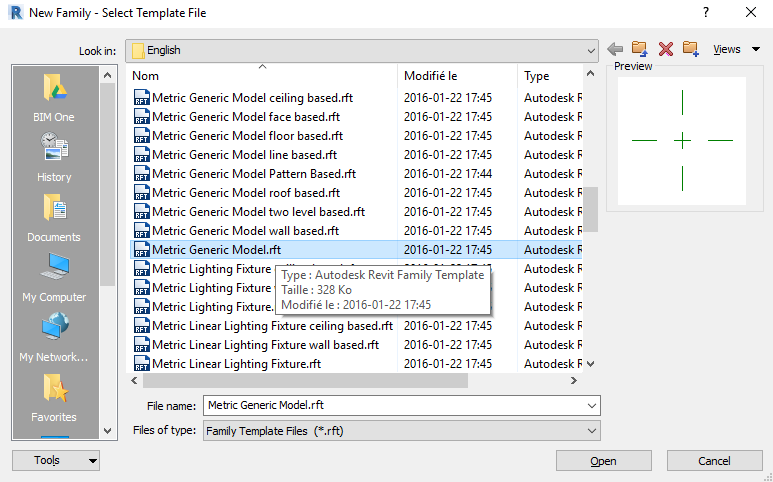
Import the 3D DWG into your family using the following options (note that we have had some issues with the auto-detect feature under the Import units. It is better to specify the unit manually.):
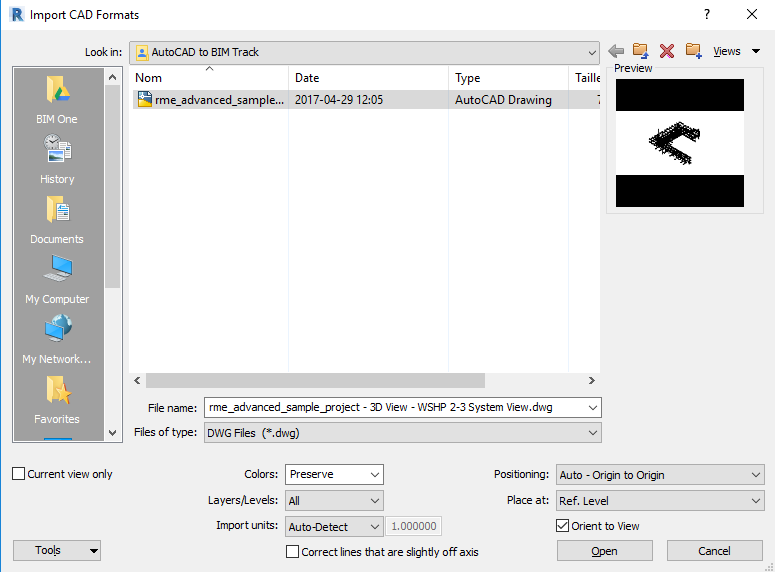
Here is the imported DWG in the family:
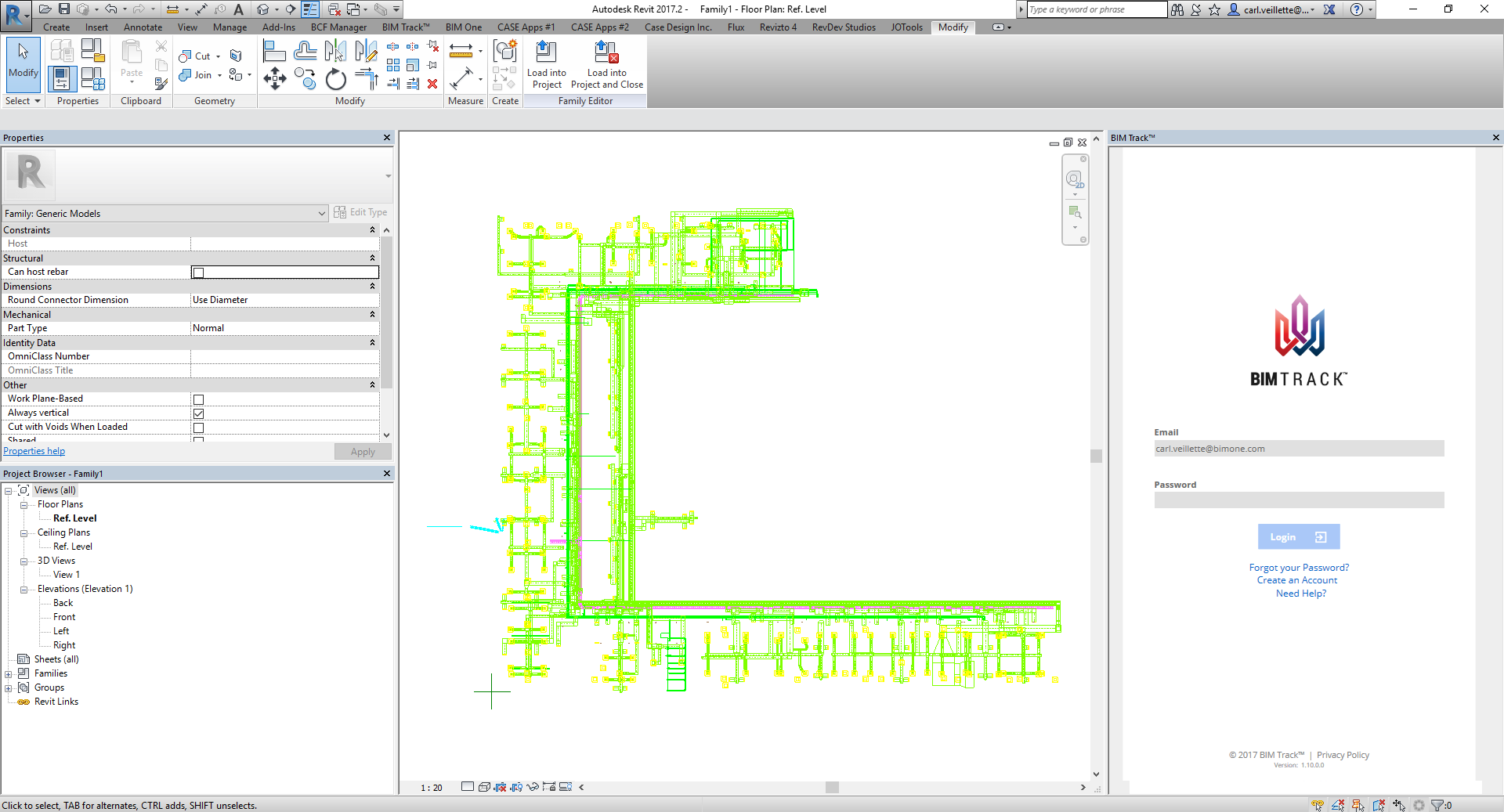
Place the family and align it with the grid lines. Make sure the shared coordinates are set as per the other models previously uploaded to BIM Track:
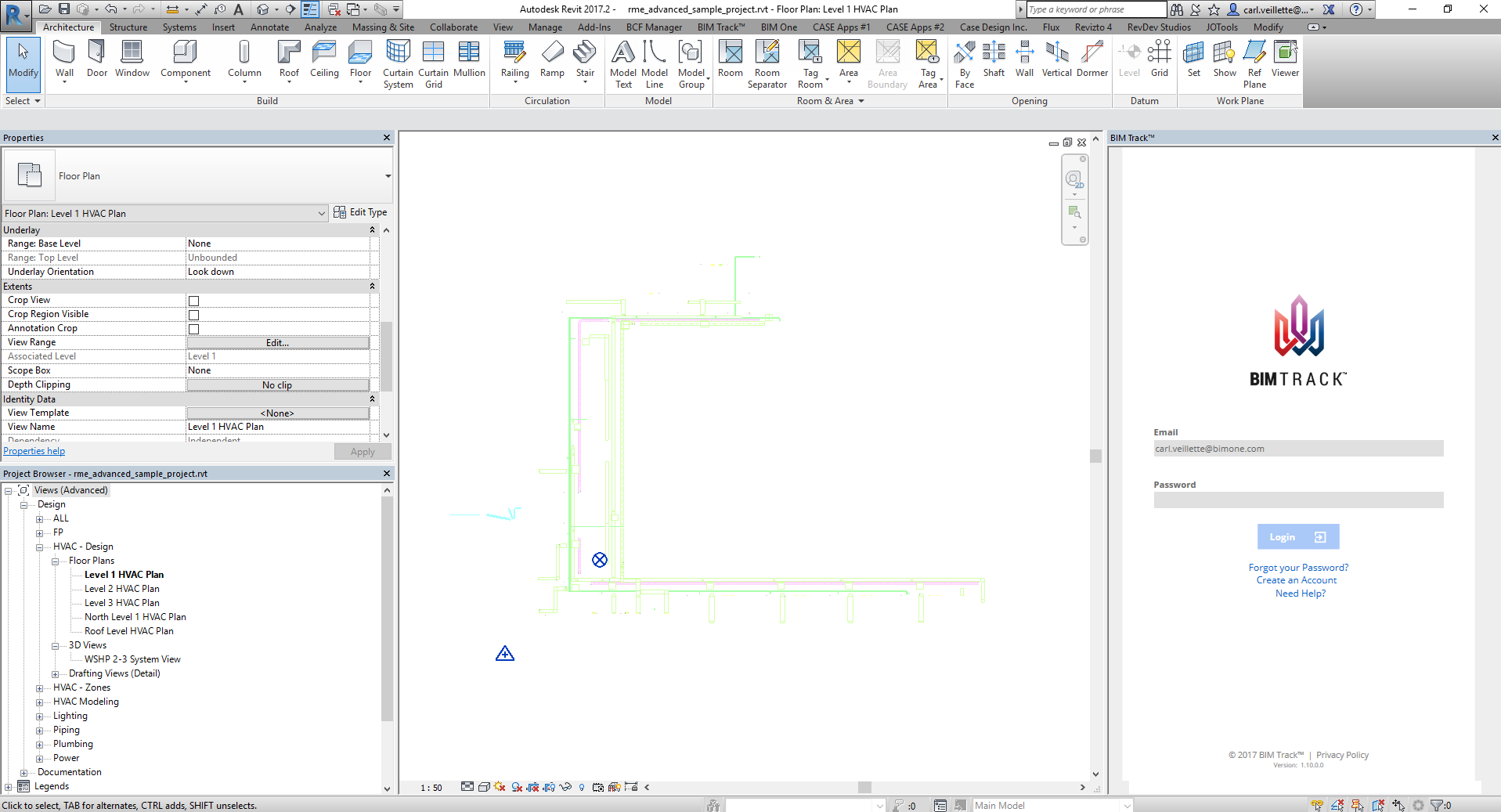
Export the model to IFC2x3.
Import the IFC file into BIM Track. The model should now appear as one big element. This is because the DWG format is not object-oriented.
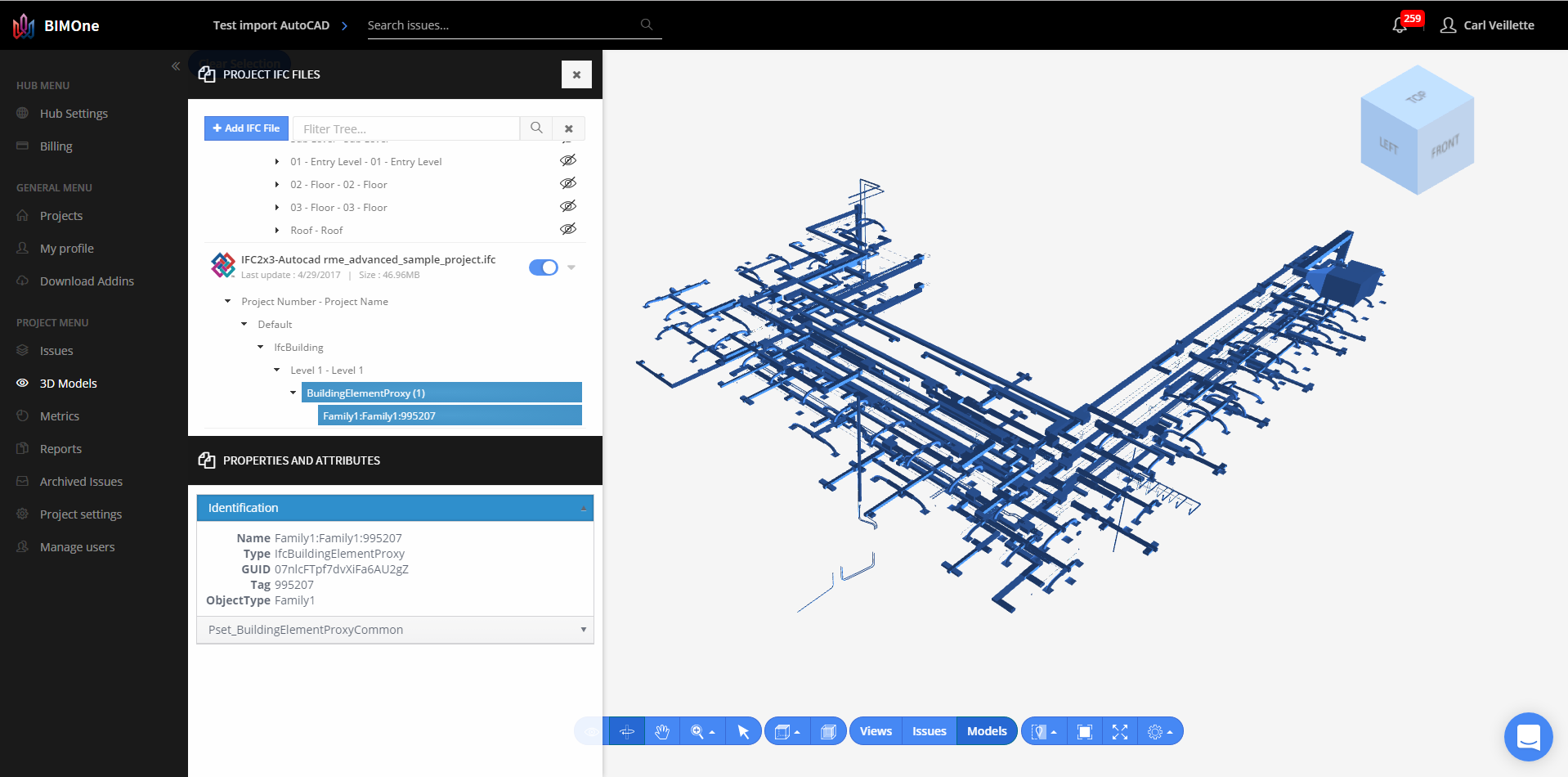
This quick and easy way to import non-BIM data, such as a 3D DWG file, into BIM Track, can help you understand the project scope and improve coordination between teams.