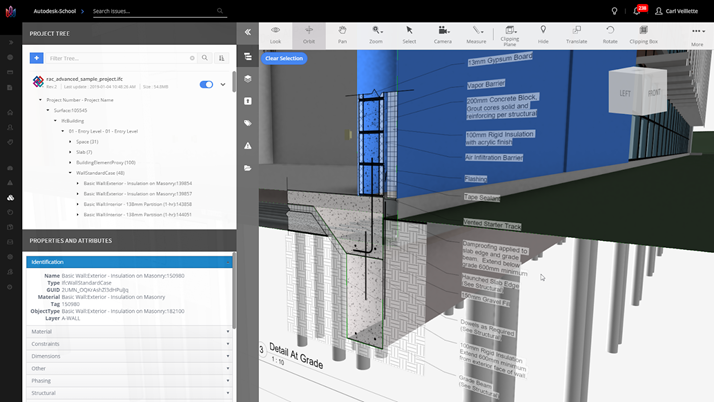With today’s release, we are officially launching BIM Track’s Premium Plan. Many of you have been using these features while they have been in beta.
New to BIM Track Premium?
We want to automate time-consuming coordination tasks. We want to democratize BIM by making it accessible to those working in 2D.
So what does BIM Track Premium include?
- Overlay 2D plans on federated models in BIM Track’s web viewer aka hypermodeling.
- Revit model publication from BIM Track including automated scheduling.
- Scheduled coordination reports that are automatically emailed to the relevant teams or individuals.
So what changes?
Your account manager should already be in touch to discuss whether you’d like to upgrade your plan to Premium, if you wish to continue using those features. If you still haven’t tested out the Premium features, we’ve also introduced Demo Projects for your trialing pleasure.
What’s a Demo project?
Think of the demo project as a sandbox where you can test out the Premium features or other new workflows using either our demo projects or your own test files. We wanted to make it as easy as possible for you guys to get your hands on the software.
The catch? The sandbox environment (demo hub) empties TOTALLY after 30 days. So DO NOT use it for pilot projects, real projects, or anything that has a hope of turning into a real project. To find out more about the demo hub or demo projects, please consult our help center articles.
Download sample data set for demo project here.
Figure 1.0 Your demo hub projects after 30 days.
One other small improvement within model publication: If you publish a model of the same name more than once, it will automatically recognize it as a revision.
If you have any questions as related to today’s release, please don’t hesitate to reach out in Intercom (our in-app and on website chat) to the team.