A few people working on job sites have recently asked us questions about offline BIM Track workflows.
First of all, BIM Track is intended for instant online access. We want to make the transfer of information as quick as possible so we always have the most up-to-date information. For those of you who can’t get internet access out in the field, you may want to try using BIM Track with a mobile hotspot. However, if you can't, here are a few additional tricks.
Revit workflows
There is a very interesting app by Matteo Cominetti called BCFier. This Revit add-in will give you the ability to export issues as BCF files. As I have demonstrated before, BCF is a very efficient file format for transferring issues between different BIM solutions. Once you get back to the office or when you can access an internet connection, the issues saved as BCF files can then be imported using our web interface.
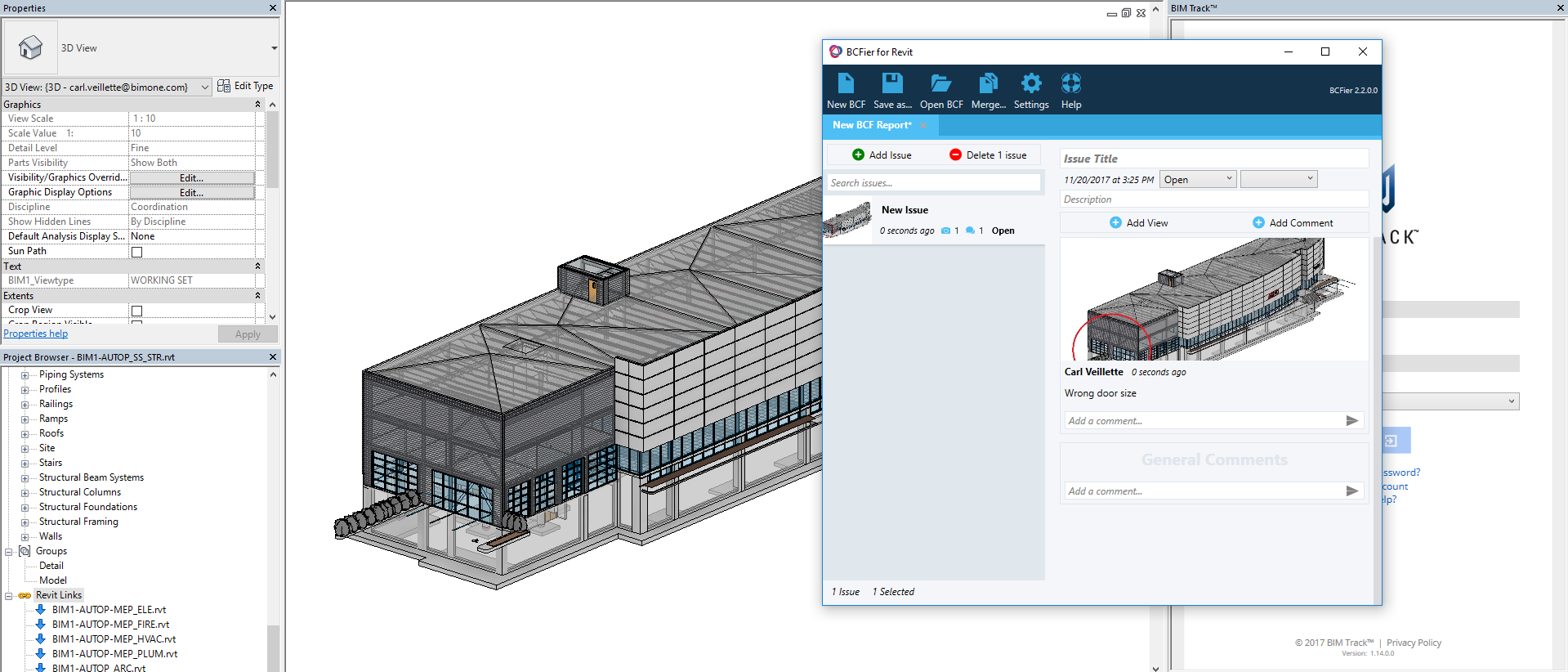
Alternatively, you can also save views and upload them using the BIM Track View to Issue feature.
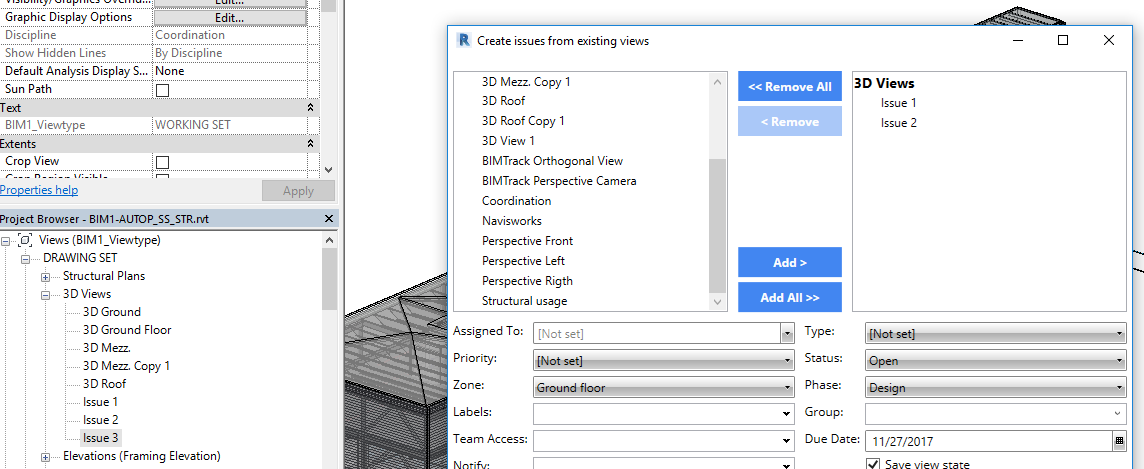
Navisworks Workflow
In Navisworks, you can easily review clashes and upload them when you are back at the office. If you are not using clash detection feature —but are performing visual reviews instead—you can also save views and upload them later on using our View to Issue feature.
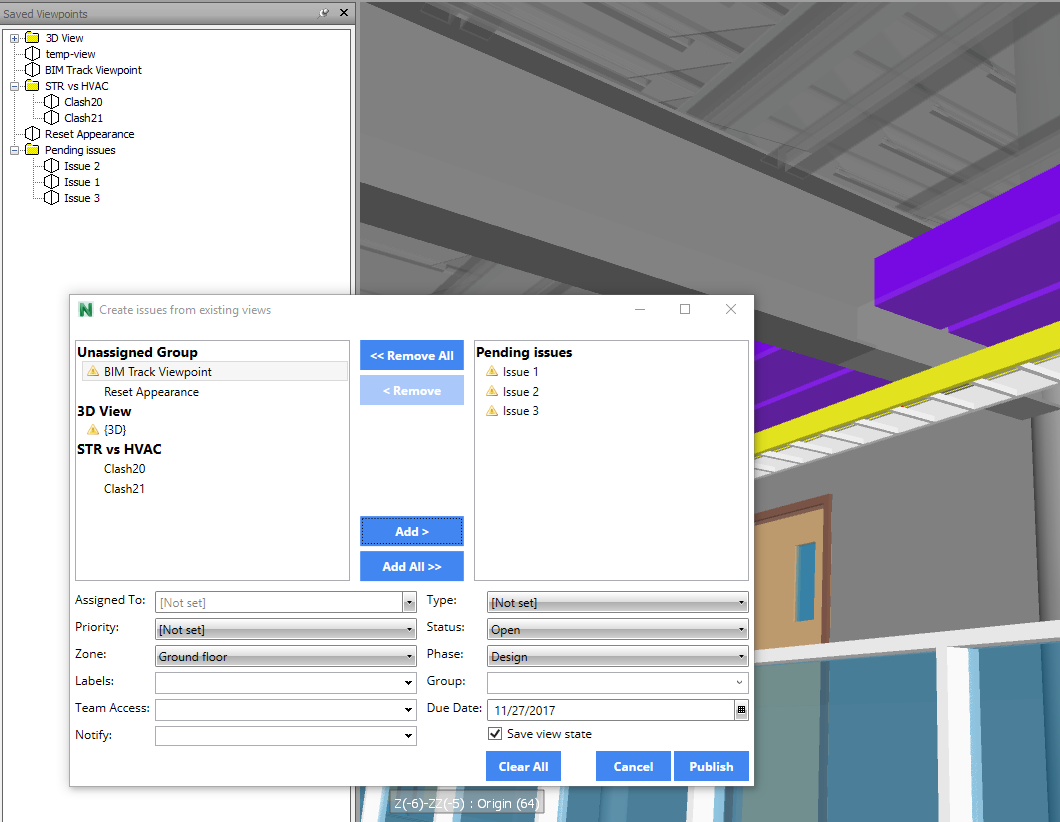
There is also the BCF exporter that was developed by Case Inc. that can be used to save clashes in the BCF file format. Once you get back to the office or when you can access an internet connection, the issues saved as BCF files can then be imported using our web interface.
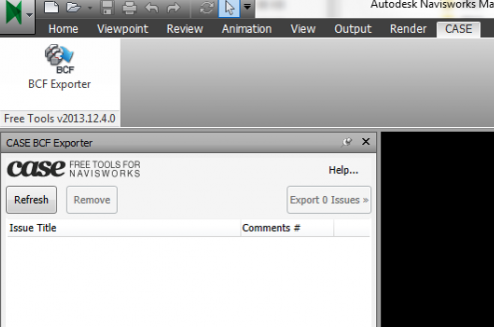
We hope this gives you some tips on how to take advantage of BIM Track, even when you are working offline.
