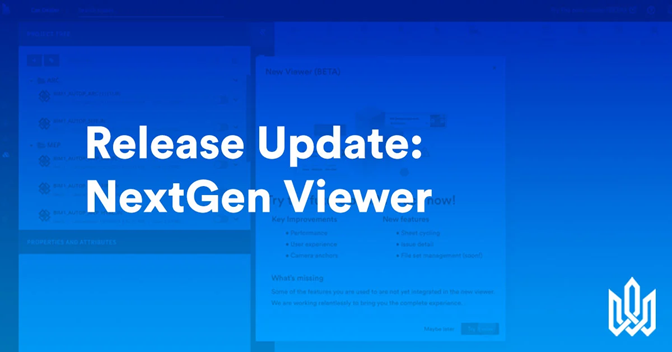We’re so happy to announce that we have officially released our NextGen Viewer for public beta!
This update to the viewer was heavily inspired by feedback from our clients, community, and users. And now you get to play with it!
The NextGen Viewer has very smooth 3D pivoting that lets you consult drawings and building information models with minimal loading delays, has a completely redesigned user experience, and lets you conveniently add comments to issues right in the viewer.
NextGen Viewer is now available for testing in public beta, and we at BIM Track invite you to try it out and see how easy it is to use. For now, let’s break down what NextGen Viewer offers:
What’s NextGen Viewer’s Performance Like?
The NextGen Viewer is fast-loading and lightweight, allowing you to open models and drawings with minimal delay. The viewer also allows you to activate many more building information models than was previously possible.
Our CPO, Carl Veillette, explains it best: “Our NextGen viewer is the fastest web-based viewer on the market, and marks an important milestone on our product roadmap. NextGen Viewer is not only great when compared to our legacy viewer, but also when compared to other BIM viewers on the market."
The early adopters of NextGen Viewer have some nice things to say about it, too! “My team is really enjoying the fast load times for the sheets, and navigating the project documents is much more streamlined,” said Devin Canton, Project Architect at HMFH Architects, Inc.
What About the New User Interface?
The NextGen Viewer is not simply an update of BIM Track's legacy viewer but a redesign from the ground up. Notably, it sports a more intuitive user experience and a smoother navigation experience.
Jason Gagnon is our UX Manager, and he regularly speaks with clients about their experiences with BIM Track. "Our clients and users are delighted to share their insights on our platform," he explains. "It's very important for us to know that the features we develop answer our client's needs in a way that makes sense to them in their everyday work."
For example, the NextGen Viewer's right-side panel allows you to easily reference between sheets, models, and issues, allowing you to switch your focus between them as needed.
Devin Canton at HMFH Architects had this to say on the interface design: “The redesign of the web interface is simplified and yet very dynamic. The design team really listened to feedback like ours and has implemented some great features.
Sheet Cycling
What Are the New Features of NextGen Viewer?
The NextGen Viewer has a number of new functionalities, which include:
- External URL support, allowing you to access outside issues directly in the viewer
- Comments and issues can be can be edited from inside the viewer
- New controls to manage which sheets are being reviewed
A BIM Track user's work has never been simpler! And what’s more, work performed on the NextGen Viewer will also be saved on the legacy viewer so that you can figure out the new tool at your own pace.
Create an issue
Is NextGen Viewer Open for Public Beta?
It sure is! Access to the NextGen Viewer is easy: load the BIM Track viewer, and click the link in the top-right corner. From there, a new tab will open on your browser. Done.
For detailed information on how to use the NextGen Viewer, please visit our help center.
If you have feedback and comments, visit the Ideas Portal.
We're looking forward to hearing from you.
Try the new viewer