Last month we looked over the Dynamic Future of BIM Field Coordination, and we hinted that new tools were on the horizon, waiting to be seized. Today, we meet that horizon!
BIM Track is proud to unveil its newest product: a companion app for mobile phones that will help you and your various teams – whether on the job site or in the office – keep their tasks and follow-ups at their fingertips.
Introducing BIM Track Mobile
BIM Track Mobile is a companion app for the BIM Track web-based platform, and is designed for, and adapted to, the challenges of field work.
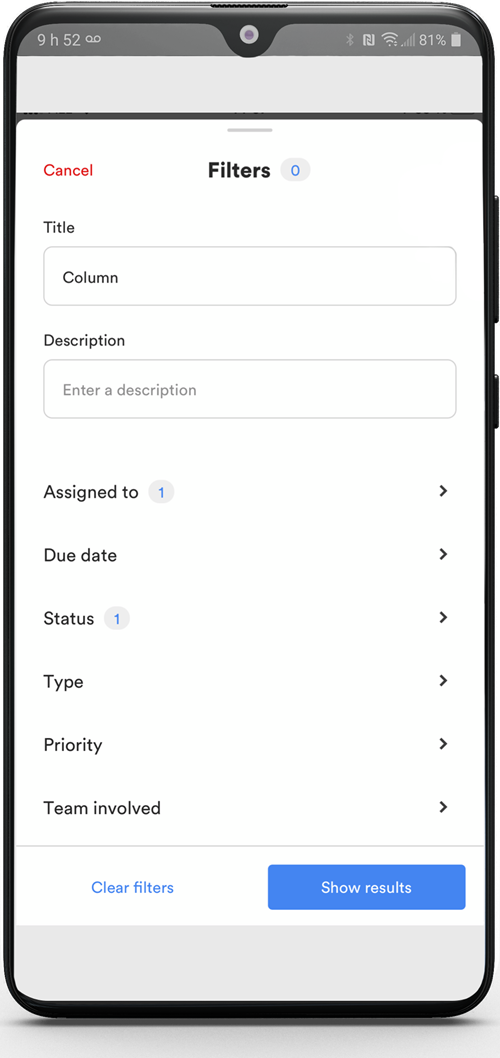
Anyone who works in BIM knows that coordination between the office and the field is tricky: valuable information is scattered across text messages, emails, spreadsheets… it’s confusing, it leads to delays, and it’s utterly headache-inducing!

A modern tool to approach field coordination must respond to important needs, such as:
- The ability for on-site teams to see the exact tasks and issues, so that the nature of the needed work is clear
- The ability to have all conversations and questions about a task be tied to a specific task
- The ability for on-site teams to create issues in the project, so that challenges are reported on as they are encountered
This is precisely what BIM Track Mobile offers: in the office, you manage your project as you always have, but then the mobile application connects with your existing workflow. Field-side stakeholders use the app to follow tasks, raise issues and questions, and provide updates to your project directly, rather than using the myriad of other channels.
This saves you and your job-site colleagues invaluable time that would otherwise have been spent curating various channels.
Isn’t BIM Track Already Available on my Phone?
Until now, BIM Track was mostly accessible through a computer, so the typical users were office-based… though in reality you could always access it using a browser on a mobile phone, the text and graphics would display strangely on the screen… in short, the experience wasn’t optimized for mobile, unlike today’s app.
“We’ve always had the ability to access BIM Track’s website from a smartphone, but BIM Track Mobile is a mobile-first experience,” explains Carl Storms, Technical Solutions Lead at BIM Track. “There is a difference between being mobile-friendly – which was the old way – and being purpose-built for mobile environments – which is what we have now”.
Today everyone and their uncle has a smartphone, and that includes foremen, siteworkers, owner’s reps, site supers, city inspectors and tradespeople working hard on the construction site. This opens an entirely new opportunity for involvement, accountability, and a sense of ownership for them!
What Does BIM Track Mobile Look Like?
The application has a very simple interface so that it’s easy to use and removes any guesswork about tasks, locations, or updates. Just like on BIM Track’s web-based platform, tasks and issues are coded by priority.
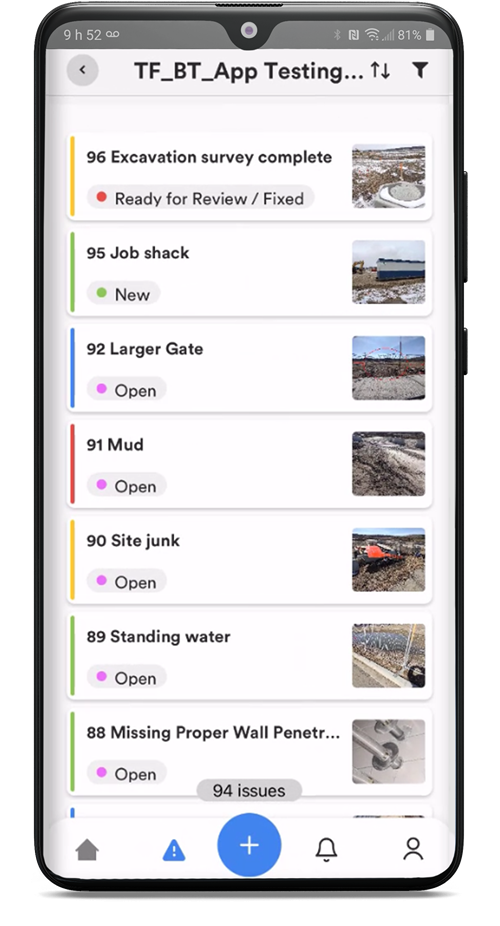
Putting yourself in the shoes of your field teams, you would start BIM Track Mobile by selecting your hub and project, and reviewing the list of color-coded tasks or issues that have been assigned to you. You would then get to work on resolving them, and when each task requires an update, you would add comments, pictures, or questions directly to the task.
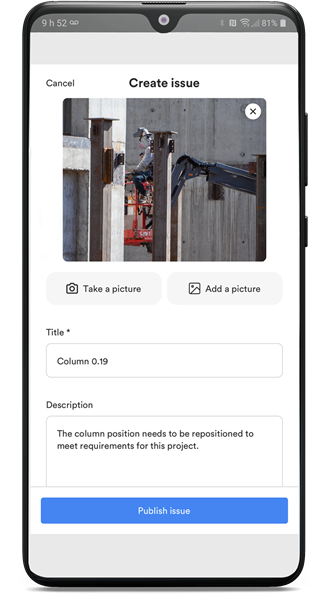
Who Is BIM Track Mobile For?
BIM Track Mobile is meant for any project stakeholder that works away from the office, or would otherwise not have immediate access to the web-based platform. The application is designed with a very simple interface and uses the everyday tools available on mobile phones (like pictures, text, etc.).
According to Élisabeth Dupuis, Product Manager, “the mobile app will offer an optimized experience for mobile devices to follow the user’s daily activities while on the move.”
Who Can Access BIM Track Mobile?
If you already have an account with BIM Track, you can access BIM Track Mobile. You can download it free from the App Store or the Google Play Store.
Want to see BIM Track Mobile in Action?
If you want to see BIM Track Mobile in action, you can watch the recording of our live launch, which took place on May 17th.
You can also schedule a free demo, and see for yourself how the application works.
What’s Next for BIM Track Mobile
The app is ready for download now, but some new features will be added very soon! You can look forward to:
- Offline mode
- Voice-to-text
In short, anyone can adopt this with a minimal learning curve or change to their usual workflow; your teams are going to send you written messages and pictures anyway, so by using BIM Track Mobile they’re simply saving themselves (and you) time.

