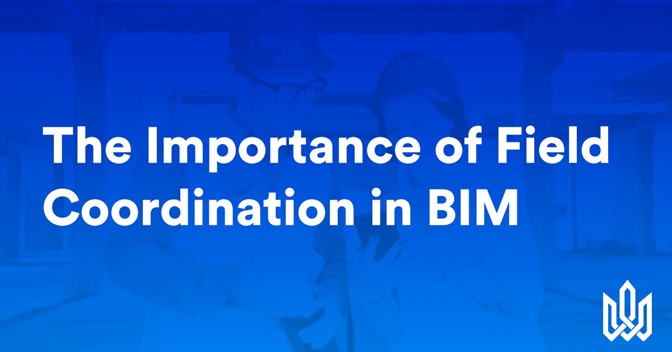Stop me if you’ve heard this story before.
You’re a busy BIM manager and your computer chimes in with a new email notification; it’s a message from one of your general contractors about work on the job site. When you open the email, this is exactly what’s written:
Hi,
I fixed the wall (4 hours)
$83.50/hour
Total: $334
Sent from my iPhone
“Fixed the wall”… fixed the wall??
Which wall? Where? What was wrong with the wall that it needed fixing?
Sounds like a puzzle! A quest, even!
What fun!
And so begins the intricate treasure hunt through emails, text chains, and the depths of faulty human memory, as briefings and phone conversations replay in the mind’s eye, all to track down exactly which “wall” needed “fixing” (as in repair? rework?? who knows!), so that you can update the BIM accordingly!
Oh I’m sorry, is this not fun for you as a BIM manager?
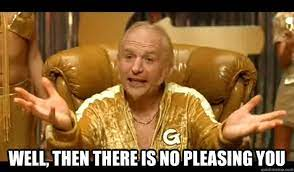
A View From the Other Side
Of course it’s easy to chuckle at receiving imprecise updates from the field, but let’s be fair to job site workers: they are professionals and they do great work… but also, they aren’t being paid to be poets!
But that doesn’t change the fact that, at 4:37pm on a Tuesday, to track down one task among dozens and update it based on very little information.
And on the receiving side, sometimes a BIM manager’s desire to be precise might lead to preparing instructions so detailed, so intricate, so expansive that they begin to look like a treatise on the meaning of life… Obviously that doesn’t help either, because tradespeople have more pressing things to do with their time than take down a mountain of notes or spend hours on the phone conversing about this and that.

Common Best Practices for Field Coordination
Most of the time, a BIM / VDC manager will have the plans in the office, and parse out the tasks to the various specialties on an as-needed basis. Some of the best practices for coordinating work in the field can include:
- Daily meetings to go over what’s been done and what needs to be done next
- Using a project email address where all files and information can be piled in
- Using project codes for easier filing
- Use a spreadsheet with dozens of tabs for every phase and sub-phase of the project
Each of these practices works to a certain extent, but they have flaws, too:
Daily meetings
These are always time-consuming and often tedious. If only everyone could know what needed to be done without having to sit down during billable hours instead of getting tasks crossed off their list.
Project Emails
Project email addresses sound like a good idea but can sometimes exist just as repositories for random information, and exist for legal reasons… but nobody is actually manning them. Actual news is instead sent to individual emails, which almost always results in a bloated, confusing mess.
Spreadsheets
And speaking of bloated, confusing messes, spreadsheets can sometimes be very troublesome, particularly as a project grows. While spreadsheets are a great tool for doing complex calculations, some BIM managers also use them as a catch-all tool for their projects, using tabs or different color codes to divide information as needed.
Project Codes
Now at last we’re getting somewhere!
Project codes are a very good solution for many, many coordination problems: as long as you use the specific code somewhere in the text of an email or document, everything can be found by searching for that code.
Some platforms like Newforma also specialize in this type of project management, and are very effective at helping you find all relevant documentation, no matter where it might be located (on your computer, on the cloud, etc.)
This is great for the office, but what about the field?
Analog and Digital: How Information is Managed in the Field
Job-site personnel, from supervisors to workers, have their own best practices for updating the office.
Nothing Beats Good Ol’ Fashioned Pen and Paper!
Ah, analog… haven’t we moved beyond this already?
No we have not, apparently. Because phones will store pictures, notes and emails in different apps, it is impractical for a site supervisor or a worker to use their cellphones when pen and paper are so much faster. But there are three problems:
1. You have to be able to read your own handwriting
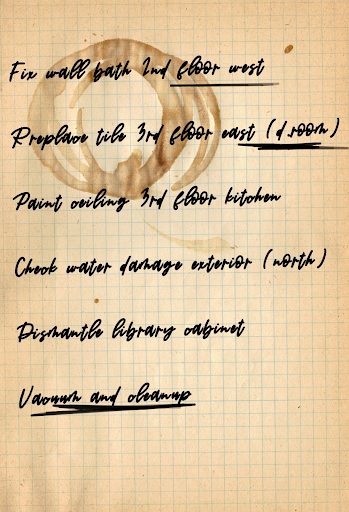
2. If you give the note to someone else, THEY have to be able to read your handwriting

3. These notes can get lost, thrown out, or misfiled once you’re done with them.
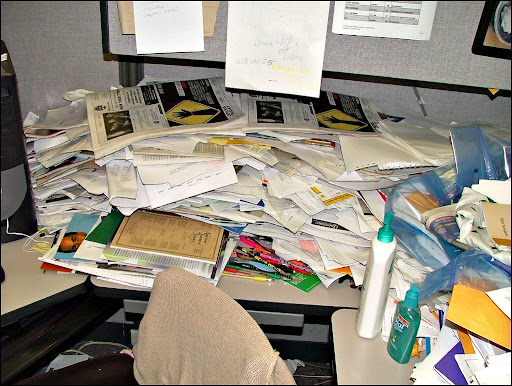
The Mobile Phone Era
Everyone is attached to their cellphones, everyone knows how to use text messages and email, so receiving updates from the field ought to be easy! However, the ease of use of a cell phone is largely dependent on the applications being used.
Emails, notes, pictures, and text messages are all stored on different apps; so when a tradesperson takes a picture on the job site, it can be time consuming to hunt it down to make a proper update to the office.

A Better Way
Good BIM coordination relies on information management between every stakeholder. So what if there were a way to combine information from the BIM in the office with tasks on the field, so that job-site teams can finish tasks and immediately update the project team of their completion.
A system like this would require some important features:
- The ability for on-site teams to see the exact tasks and issues, so that the nature of the needed work is clear
- The ability to have all conversations and questions about a task be tied to a specific task
- The ability for on-site teams to create issues in the project, so that challenges are reported on as they are encountered
Future Solutions
It seems obvious that the best way to ensure that the field and the office are in perfect sync is to have everyone working on the same platform; where tasks and issues are immediately tied to specific projects; where pictures, PDF files, and written notes are tied to issues; where the ambiguities of different communication channels are a thing of the past.
Fortunately, that solution is underway! Stay with us, because in May 2022, BIM Track will unveil a new product to tackle field coordination like never before!