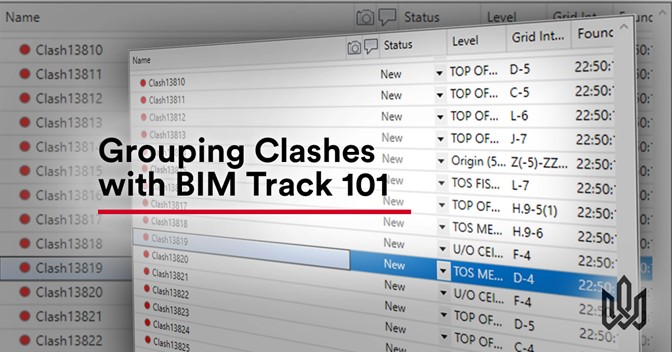Seeing hundreds upon hundreds of clashes when you run Navisworks’ clash detective can be a humbling experience. Let’s break down the process together and look at possibly modifying your workflow to help concentrate your time where it matters most.
If you’re not yet grouping clashes, we’re going to show you how you can get started in this blog post. Read on to learn more about the options and methodology behind BIM Track’s integrated clash grouper.
1. Why group clashes at all?
Grouping clashes helps to organize a large amount of data generated by randomized clash test results, based on the criteria you choose. Grouping clashes can be done in a variety of ways. It's worth discussing and testing with your team in order to find the perfect workflow that works for your particular project.
2. What type of grouping makes sense for the clash test?
What grouping method should you use in the test? Grouping is actually a way to cluster the clashes so that they become easier to review and resolve.
If you’re using BIM Track, we typically recommend discipline vs discipline clash tests. You can discover more about this in our blog post on establishing your clash detection matrix.
While there are other grouping possibilities, such as by level, it may easily become unclear since there are multiple disciplines involved in clashes on a given level. It may become hard to have a clear assignment of clashes per discipline when groups contain too many clashes.
Example of discipline vs discipline clash test & grouping
If you are running a Navisworks Clash Detective test between an HVAC model and a Structural model, you would probably want to group clashes based on the HVAC model because they will be required to do the majority of the changes. In the clash grouper options, you can select Selection A or Selection B and have the grouper sort the clashes based on which IFC files were selected during the test as Item 1 vs Item 2 in the test itself. This will then group clashes if the HVAC item has another clash that was found with a different structural member in the clashing model.
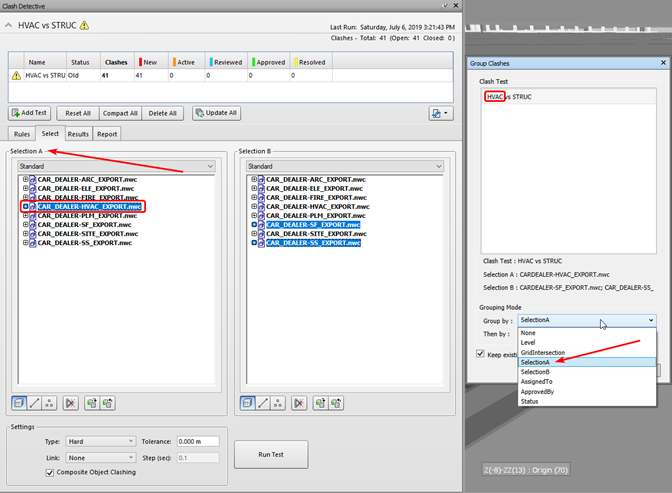
Image 1.0 Clash test in Navisworks between HVAC & Structural elements.
3. Is sub-grouping required? What size of group is best?
As a rule of thumb, let’s say if you ever have a group of over 100 clashes, then you might want to break it down into sub-groups. Sub-groups can be a series of issues that are broken down using an additional level of separation.
Currently, in the clash grouper, you can group by a primary choice of options, and then choose the secondary option Then by to further break down the size of groups.
An example of this would be if you were to group by level, you could very easily have only a handful of groups, with way more than 100 clashes per group. The Then by feature allows you to pick another option, such as grid line quadrants, to separate each level group into more easily handled sub-groups.
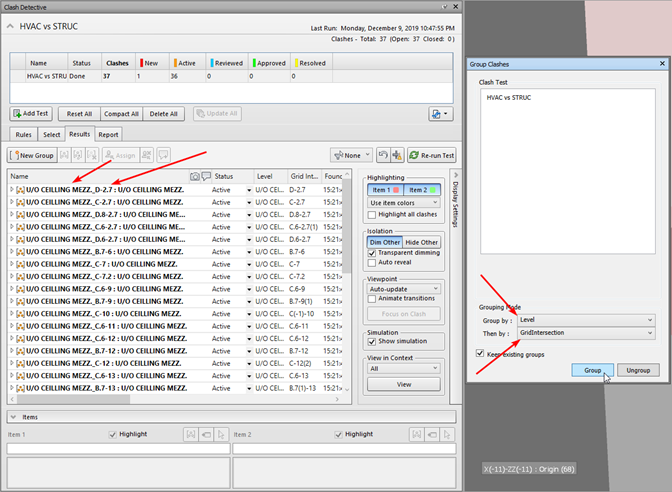
Image 2.0 Sub-grouping to further organize clash test results.
4. Un-group vs Keep Existing Clashes
Keep Existing Clashes should be used when you want to try to group any clashes that were previously grouped. For instance, if you had already done a grouping by Selection A, but only 40/100 clashes were grouped. You could run another grouping by Selection B, and try to organize the other 60 issues that were left, without modifying any of the groups that were first created. This would essentially maintain the relationship between BIM Track issues and Navisworks clash groups.
The Un-group command removes all groups and returns the clash detective test to its original state. Use this if you would like to reset your test, and try to group in a different method to get more organized results on your project.
5. The clash grouper is ALWAYS available!
Even if you are not a BIM Track user, or do not use BIM Track on your project, the clash grouper is available for you to use if you would like at any point in time. You can simply download our add-in and use it while in Navisworks to group your clash detective tests before you export the data out of Navisworks.
So feel free to check it out and let us know what you think about it, your feedback is a crucial driver of our development! Download the BIM Track add-in for Navisworks now.
I hope I have sparked your interest in taking your Navisworks Clash Detective Tests one step further by providing a way to organize the data from your results.
Organization and communication are very important to us at BIM Track.
If you have other ideas on how to push your organization's coordination one step further, please do not hesitate to reach out to anyone in our team, and let us know how we could make your experience better.
You can reach me via my LinkedIn profile, and/or follow me on Twitter.
Let’s keep the conversation going!
- Brodi L. Scott