Let’s get straight to the point: clash detection is a subset of quality control. Quality control enhances the quality and the constructability of the model. And we’d like to demystify some of this quality control voodoo for you.
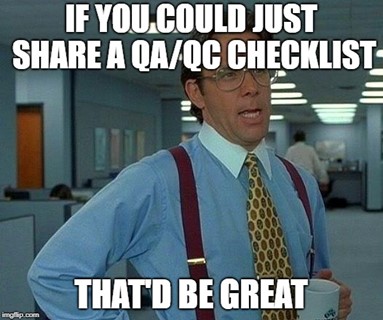
We’d love to if we could, but it’s different for every project. The good news? You already have it. If you have a list of deliverables, this is your quality assurance / quality control (QA/QC) checklist. All rules around the deliverables should be clearly defined so there is something to test against.
While it’s impossible to be exhaustive because ☝️, quality control generally includes :
Verifying if LOMD (LOD & LOI) & other deliverables are correct
LOD still can mean different things to different people. PhD candidate Marzia Bolpagni clarified the global definitions of LOD. This oldie but a goodie from Anthony McPhee, further defines LOD in very clear language.
Regardless, the parameters of your project’s LOMD should be clearly defined in the project deliverables. That’s right, it always comes back to the deliverables.
You will want to visually inspect your federated model to make sure that the LOMD is respected. Who should do it? A balance of the BIM production team & team members with strong construction experience.
Other things to look out for adherence to include:
- Building codes
- Standards
- Overall & specific dimensions
- All other project deliverable specifications.
Verifying model quality
You’ll also want to make sure the model is "clean". What do we mean? For example: no doubles of elements, elements in the wrong spot, filters and phases are correct, model size is reasonable, etc.
It’s better to fix these things particularly before running clash detection (yes, we’re getting to that shortly!) or you will be increasing your issues exponentially.
A note before we move onto clash detection
Quality control should be a regular process, from design through to construction. You should never be in the unfortunate position of only doing QC right before a deadline. If the verifications outlined above are not performed, your clash detection could be utterly pointless if performed on inaccurate models.
Clash detection
Throughout the creation of your project, you and you team have been doing “clash detection” as you go, resolving what is clearly wrong. Now we will use computational clash detection to make sure there are no conflicts of constructibility. There are 3 types of clashes encountered in clash detection:
- Hard clashes: Geometric, direct clashes AKA probably what you think of when you think of a clash. HVAC intersecting a structural beam is an example.
- Soft clashes: the space required around an object. Examples: nothing in the way of a door opening,certain space around an operation table.
- Logistic / temporary clashes: Clashes related to construction itself. Ex: scaffolding blocking an access door.
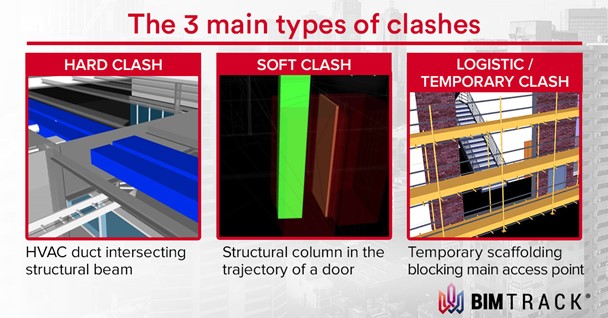
When quality control is done right
Digital technology can have a significant impact on the quality of construction when done correctly. The key is to work with your project deliverables, define the rules, and establish regular quality control checks. When you combine strong quality control with the power of computational clash detection, you are truly leveraging the power of BIM.

