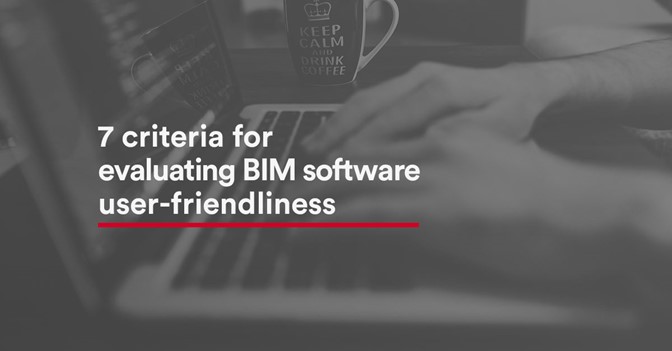Lately, I've had some exciting discussions with a few BIM managers regarding user-friendliness — specifically BIM Track's user-friendliness. They told me it is extremely easy to learn and use. That means BIM Track can be used by professionals from a variety of fields, with maximum effectiveness, efficiency, and satisfaction.
But what makes BIM Track so user-friendly? Here are 7 user-friendliness criteria you should consider when evaluating a BIM platform.
1. Simple to install
This applies to everything BIM, from cloud platforms to software plug-ins. Installation is the first point of contact for BIM users, so it should be a friendly process. Otherwise, they are going to can the BIM solution the minute they begin using it. It doesn’t matter whether it’s a collaboration platform or a single-client user application, the installation should be simple and well-documented, with no complicated plug-ins.
With BIM Track, installation can be performed in a snap, without the need to rely on time-strapped IT resources. What’s more, BIM Track doesn’t require any plug-in as it runs on a web browser. We decided to make it plug-in-free with native browser support for Chrome, Firefox, Internet Explorer, Safari and more. As for our add-ins, they are installed in users’ profiles; that means that users can install the add-ins without any extra IT permissions required.

2. Easy to update
As with the installation, a BIM application’s update process should be easy. If updates are complex, users will more than likely skip updating altogether. This can often leave behind a trail of headache-inducing issues, as many updates include patch fixes or add new features. Updates need to be simple enough to ensure that BIM users continue to benefit from innovations in their BIM software. When users don’t update and expose themselves to these issues, the BIM software becomes increasingly less reliable and secure. For BIM Track, we decided to add an update button in the BIM Track add-in as soon as new versions are available; this way, users don’t have to search for the installers. As for the BIM Track web platform, the updates are seamlessly and automatically performed. Users will only notice a very short downtime for the upgrade to occur.
3. Intuitive
BIM software is only as good as its user interface. If the user interface is not well thought-out and designed for easy onboarding, people will have issues using it from the get-go. An intuitive user interface can also often overcome a less-than-friendly underlying structure (or poor coding). But don’t bank all your hopes on a good user interface; the software still needs to work as expected! Believe it or not, when the BIM Track UI guys started designing the platform, they used to count the number of clicks users had to do to achieve the results to make the workflows as efficient as possible!
4. Efficient
Not only should a piece of BIM software work as expected, it should also be efficient. It must be optimized for specific tasks. It should be quick work seamlessly with underlying tasks and other BIM software that are part of the project workflow. From the users’ point of view, BIM software should be an effective means of getting their jobs done (modeling, coordination, analysis, etc.). BIM software should not get in the way of completing a task or generate any roadblocks for users. The efficiency BIM software is directly linked to its intuitiveness. BIM Track focuses primarily on open standards for interoperability to ensure bi-directional and multi-platform workflows are as efficient as possible.
5. Pleasant, easy-to-navigate user interface
The look and feel of a user interface is a slippery slope that BIM software designers often tend to ignore. When a BIM software designer opts to go with trends instead of what works, it makes for an unpleasant experience for end users. The “Ribbon interface” design has worked for years but is long overdue for an update. Nevertheless, this update should not come at the expense of intuitiveness. A user interface’s primary purpose is to make the end user’s jobs easier. If the edgy BIM software interface design is counter-intuitive and inefficient, it fails the user-friendliness test. BIM Track nailed it, in my opinion, with its' edgier software interface which uses typical dashboard colors to help users find relevant issues quickly.
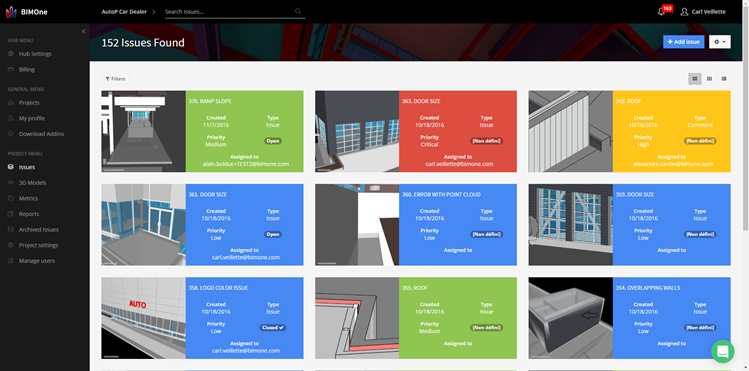
6. Easy to troubleshoot
No software is perfect. And when something goes wrong with BIM software, it’s important that end users can contact a support team that can resolve the issue in a timely manner. If the BIM software offers nothing in the way of troubleshooting, how is the end user or the administrator going to be able to keep the BIM software running smoothly? BIM Track has in-built live chat for support.
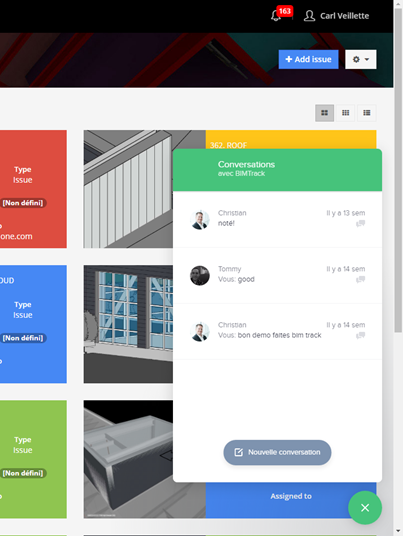
7. Adheres to standards
Standards are created for a reason: to make interconnectivity between BIM applications easy. Problems begin to arise when BIM software developers do not adhere to standards or develop their own file formats. The IFC format is an example of the BIM format standard, but it often suffers because BIM software doesn’t comply immediately with standards set by governing bodies like buildingSMART. When users are affected by a lack of compliance with standards, they’ll face an unfriendly experience trying to get their BIM tools to communicate with other BIM solutions that do follow standards. BIM Track recently released its support of the latest IFC4 format and currently supports the latest version of BCF. There are no native file formats with BIM Track; you can back up your data by exporting open formats at the end of a project.
How do you define user-friendly?
Do these criteria fulfill your idea of what makes for a user-friendly BIM software experience? If not, what would you remove or add to this list? Share your thoughts with our BIM Track users.