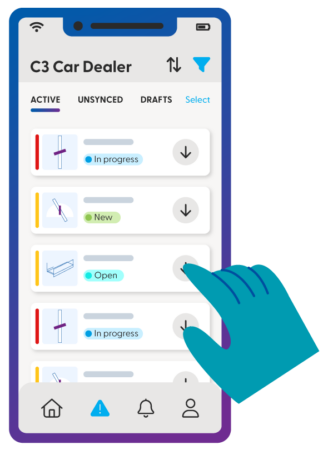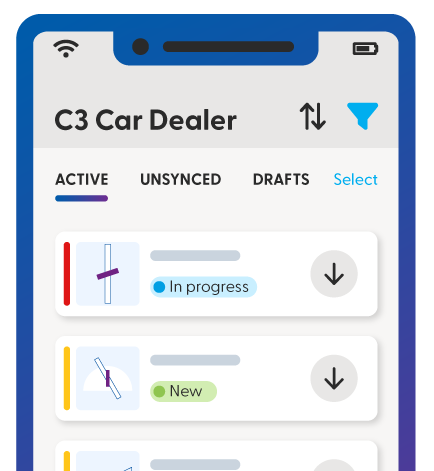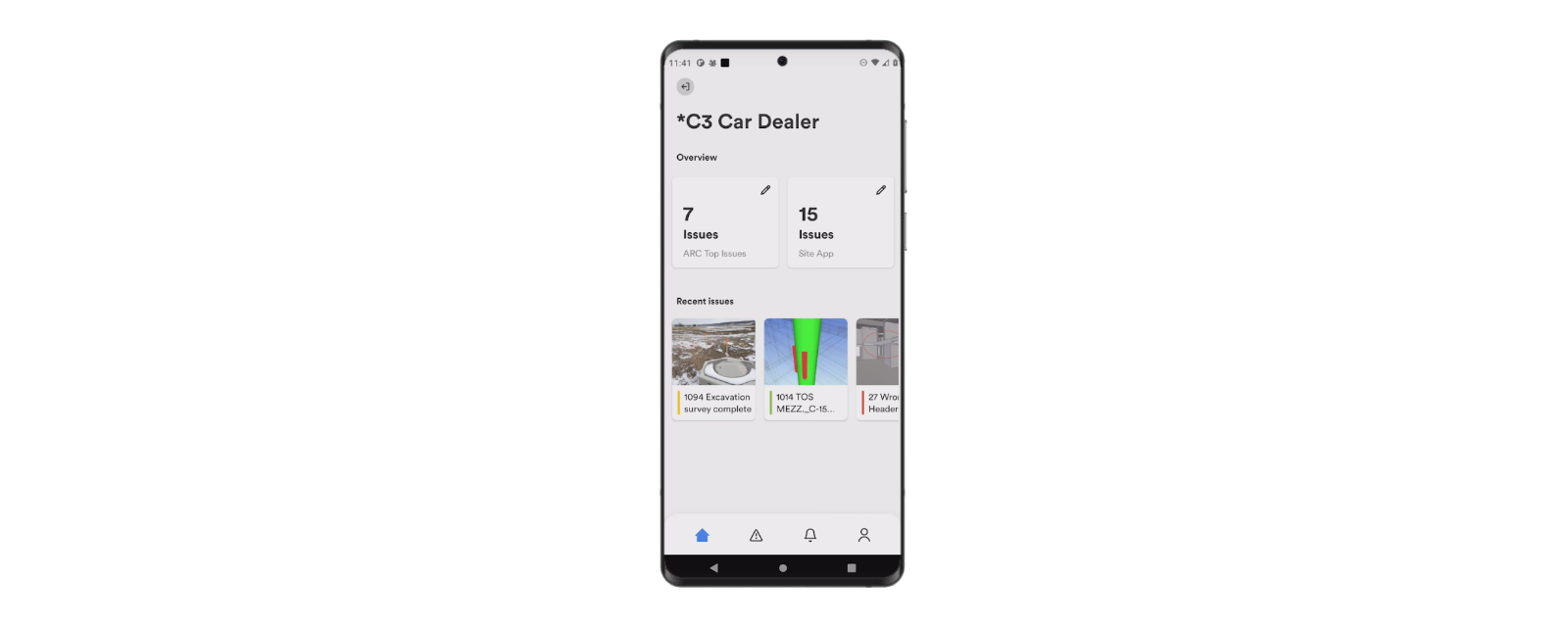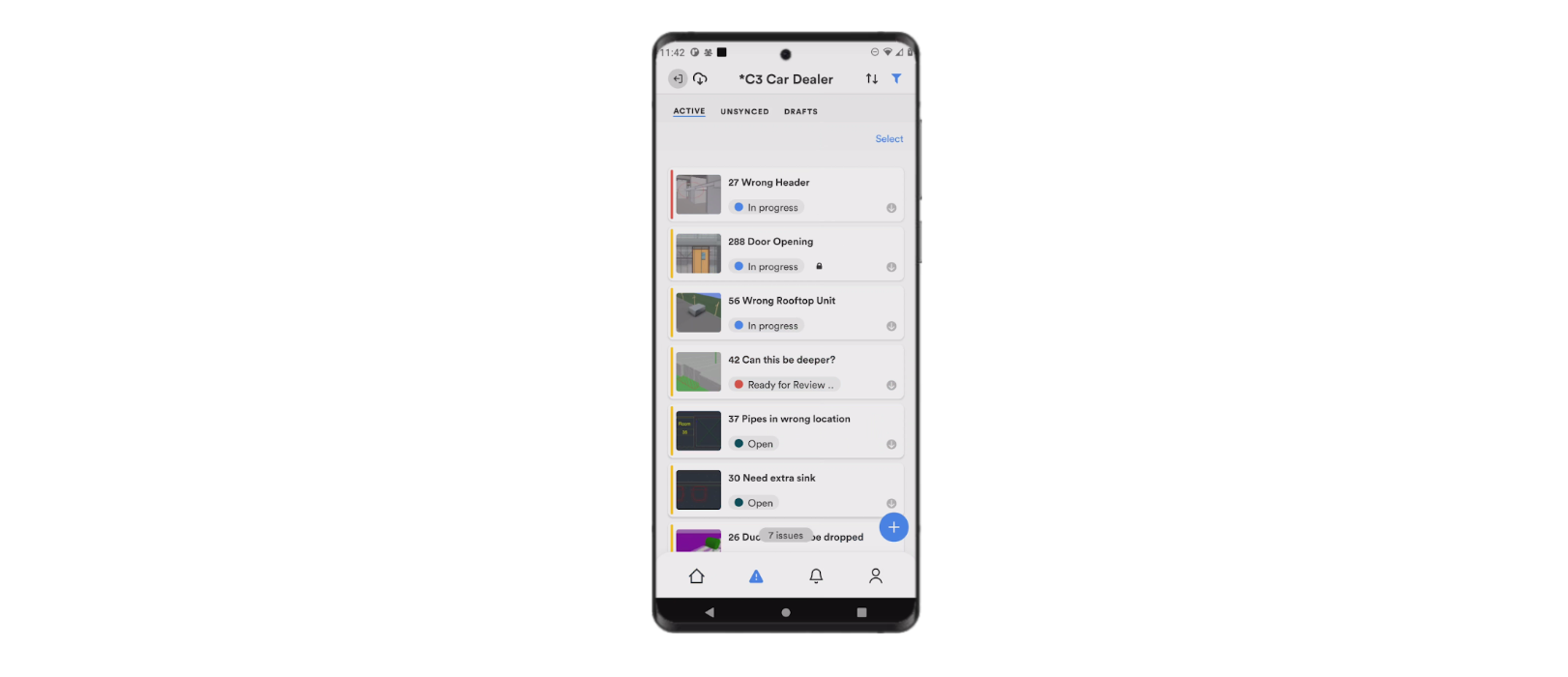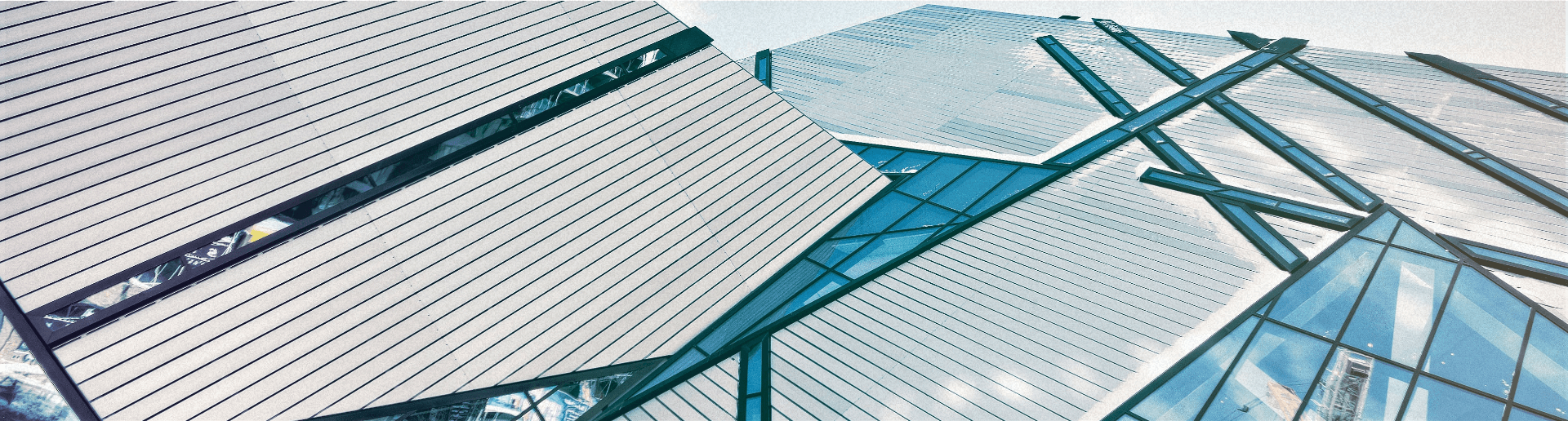Vous devez activer les cookies pour accéder à ce site.
Newforma Konekt Mobile, the companion app for the cloud-based project information management platform
Managing projects in the field can be tricky, but when your teams are armed with Newforma Konekt Mobile, coordination comes easily.
Talk to an expert