N.B. Special thanks for the workflow & guidance of Franck Murat, Director of BIM/VDC expertise at our parent company Virtual construction and technology BIM One for his help preparing this article.
If you’re not yet sure if your BIM coordination workflow needs to be changed, you can assess yourself with our how efficient is your BIM coordination process quiz.
Assumptions (we had to!)
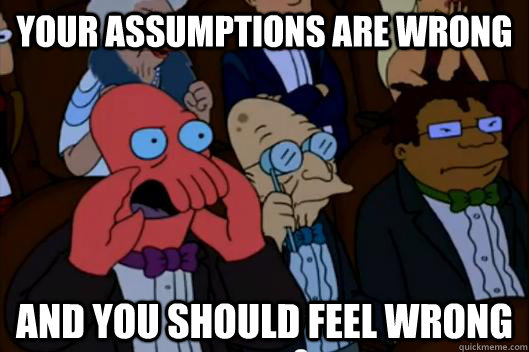
We’ve made a few assumptions about our upcoming proposed workflow, but don’t worry, we have suggested how you can modify it if your project is different.
We are assuming:
- You are doing coordination in the design phase. For a coordination workflow in the construction phase, you may want to adjust the time allowed for the corrections.
- Your project is a building, not an infrastructure project. If you are working on an infrastructure project, you can simply modify the disciplines and their priorities, as well as zones.
- We’re using the following software programs:
- Modeling: Revit
- Clash detection: Navisworks
- Issue tracking and communication: BIM Track
However, BIM Track is also compatible with:
Priorities
While coordination leads within teams should already be established, it’s also important to establish who is in charge of which specific issue / discipline combinations & what their respective priorities are. Below is an example of a coordination matrix defining the priorities by discipline which can be customized to your project. Besides Architecture, which is responsible for their full row on the chart, the other disciplines are responsible for their entire respective column. The alphabetic order designates the precise order for addressing and resolving the construction issues (red letters designate internal coordination)
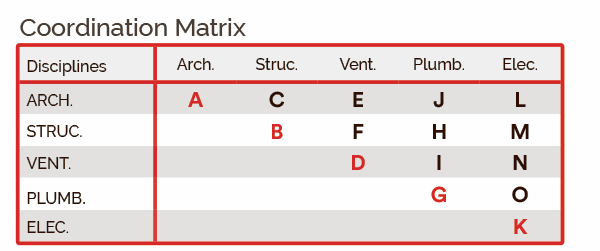
Figure 1.0 Coordination Matrix
Workflow
This workflow can be applied on a zone-by-zone or construction-phase-by-construction-phase basis to ensure that the project is reviewed in its entirety.
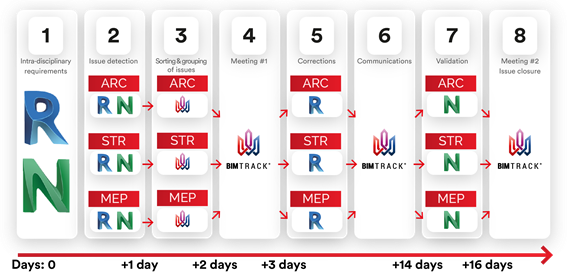
Figure 2.0 Issue resolution workflow
1. Intra-disciplinary requirements / Model coordination quality control
Before exporting the models and proceeding to clash detection, a minimum level of QC should be done internally. BIM Track can be used internally to resolve issues before your model is shared with the multidisciplinary team. As a minimum, make sure that:
- The models do not contain duplicates or overlapping elements.
- Model elements are in the correct location.
- The phases and phase filters are correctly set.
- All pertinent elements of your model are visible and no superfluous element geometry is visible.
2. Issue Detection
At this stage, all teams should perform tests to flag up any issues. This can include:
- Visual inspections by walkthroughs in the federated models (can be in authoring or clash detection software)
- Soft, hard and clearance clashes using Navisworks.
3. Sorting & grouping of issues
- Not all clashes are real problems. Separate the wheat from the chaff first.
- Push the real problems into BIM Track, assign the right person & fill in all relevant fields as defined in your BIM Execution Plan.
- If you're not sure if a clash is a real construction issue or if you need to speak to another trade, add it into BIM Track with a special type like Coordination TBC. These will be discussed in the first coordination meeting.
- If you need a meeting, it goes a lot more smoothly to have one common tool like BIM Track to log the issues discussed. After the meeting everyone can get back to work and access to the issues in their favorite tools.
4. Meeting #1
- Thanks to BIM Track’s centralized platform, this meeting can be held online for stakeholders in different locations.
- During the meeting, the goal is to assign a person responsible to issues that are unassigned. If particularly thorny, possible solutions may be discussed, but the purpose of the meeting is NOT to resolve issues then and there.
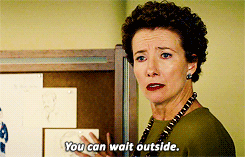
- At end of meeting, decisions should be made re: responsibility of issues (otherwise it’s a chat, not a meeting). If no decision was made on a particular topic, need a decision tree, then need to work on the issue. Everyone should be empowered to solve problems.
5. Corrections
All construction issues (after review) will be addressed by the responsible discipline. The issue is corrected in the original authoring software and the same person updates BIM Track accordingly. Make sure all required fields are filled in as per the standards set out in your BIM Execution Plan. For more details, see how to set up your first project in BIM Track.
6. Communications
Ask questions or provide more information using BIM Track until the issue is resolved.
7. Validation
The person who originally found the issue and / or the coordination lead (as was decided in your BxP / BEP) checks that it is a satisfactory solution. If all issues are resolved, no meeting required.
8. Meeting #2 (if required)
Use meeting to close the zone or construction phase. If only a few issues need to be resolved, can call a meeting that will also cover Meeting #1 of next zone or construction phase.
Aligning your coordination meetings with the global project schedule
To make sure your BIM Coordination lines up with your project’s schedule, it’s useful to outline a few deadlines per zone, including issue detection, assigning correct person to resolve it, validation of corrections and team updated accordingly to review pending issues.
Essentially, the issue resolution workflow described above should be repeated by zone or construction phase, in alliance with the deadline schedule (thus project schedule) outlined below.
| Zones or Construction Phases | Issue detection | Responsibilities assigned (+2 days) |
Corrections validated (+12 days.) |
Pending issue review (+2 days) |
| To define in project set-up meeting | DATE | DATE | DATE | DATE |
| … | ||||
| … |
Figure 3.0 Sample deadline schedule
That’s a wrap
So to summarize, we have outlined the ideal BIM coordination workflow, with a little help from BIM Track to centralize the issue data and eliminate information silos. We hope this gives you the starting blocks to build your own better BIM coordination process.

- Alexine Gordon-Stewart

